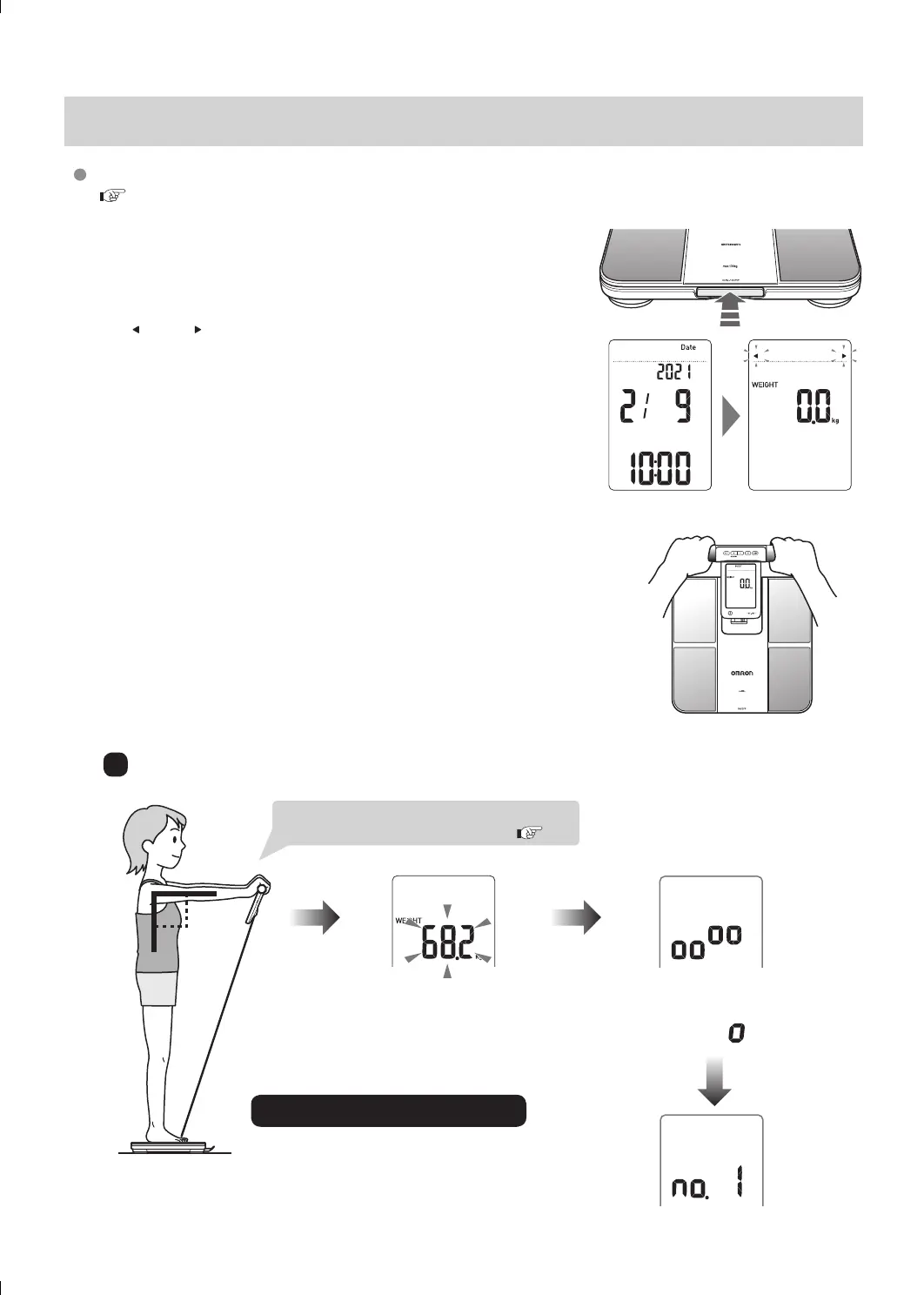13
Operating instructions
6. Measuring Weight and Body Composition
If you use the automatic recognition for measurement, please register the Personal Data.
(
P7
,
P9
)
1
With the panel unit inside the main unit,
Press power switch to turn on the power
•
After the display of current date, it will display
"0.0 kg",
"
" and " " will blink.
2
After "0.0 kg" is displayed,
Take out the panel unit
3
Taking a Measurement
1
Step on the main unit, extend your arms forward at 90° angle to your body
Please confirm the measurement method is
correct before starting measurement
(
P11
)
90°
During the measurement of
body composition,
the on-going
conditions will be displayed
t
hrough the movement of .
Blinks three times to show that
weight has been determined.
•
Then measure body composition.
Keep staying on foot electrodes.
