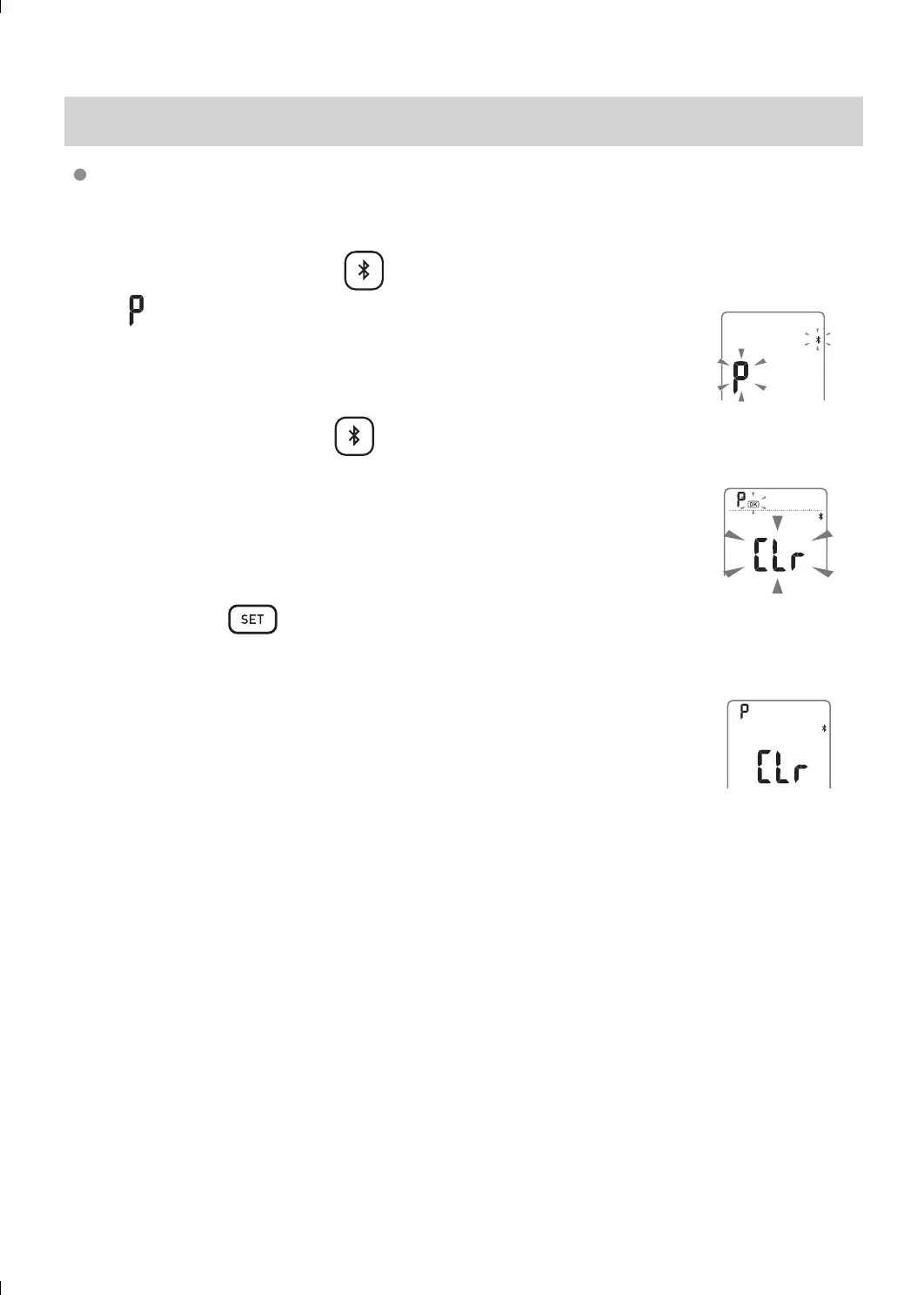24
When necessary
13. Deleting the Communication Setting
If you want to stop the use of the "OMRON connect" app or delete the communication settings from
your smart device, please operate as follows. All the communication settings recorded in the unit will
be deleted.
1
Press and hold the button more than 2 seconds
•
" " and the Bluetooth symbol blink.
2
Press and hold the
button more than 2 seconds again
•
The right side screen appears.
3
Press the button to confirm
•
After “Clr” is displayed, and you have successfully deleted the communication settings.
