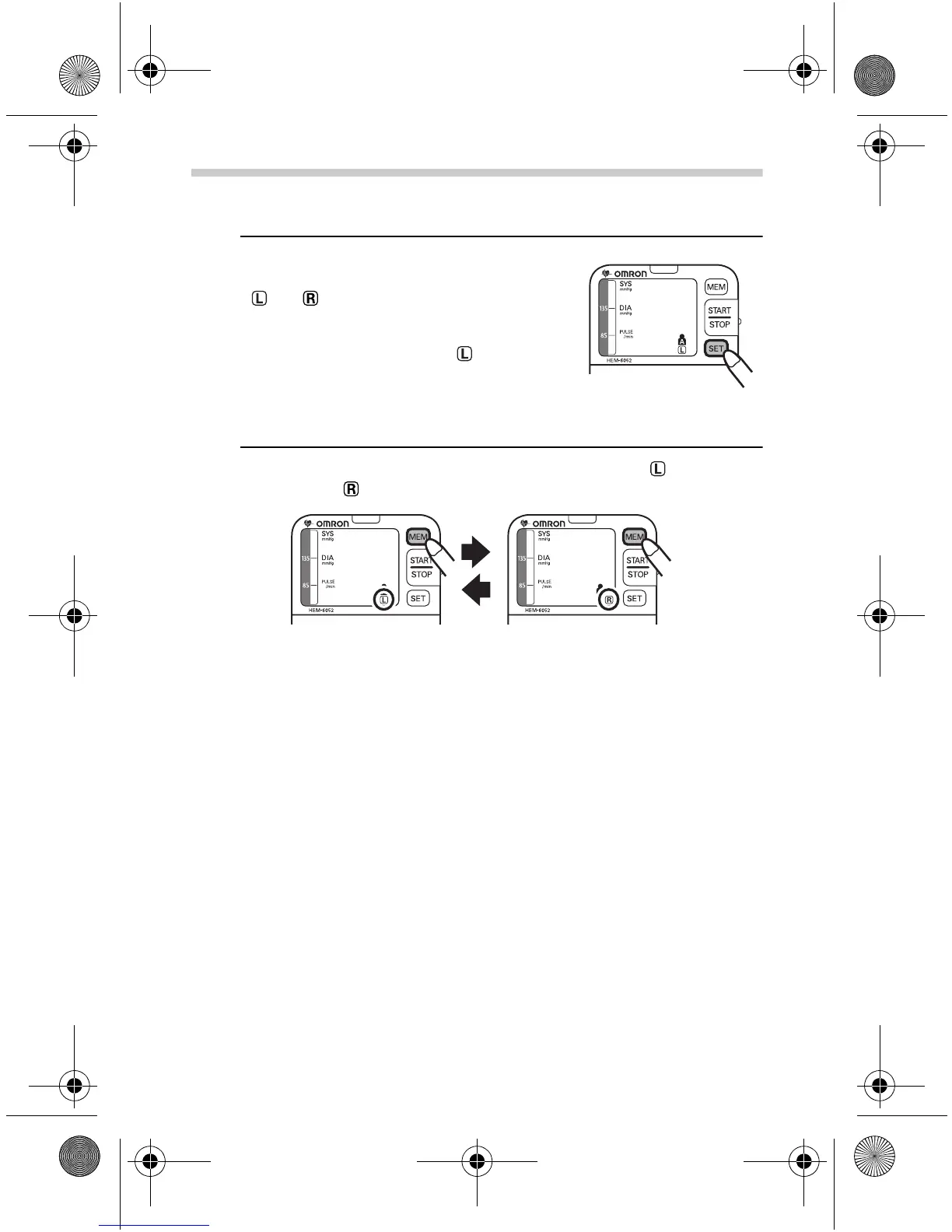13
2.Preparation
Setting the Wrist for Measurement
1. While in the setting mode, press the
SET button until the wrist symbol
( or ) appears on the display.
Notes:
• The default setting is “ ”.
• After you choose “oFF” for the
Positioning indicator, the monitor
skips this process.
2. Press the MEM button to select the left wrist ( ) or the
right wrist ( ).
HEM-6052-C1_B_M.fm Page 13 Tuesday, March 9, 2010 9:15 AM
