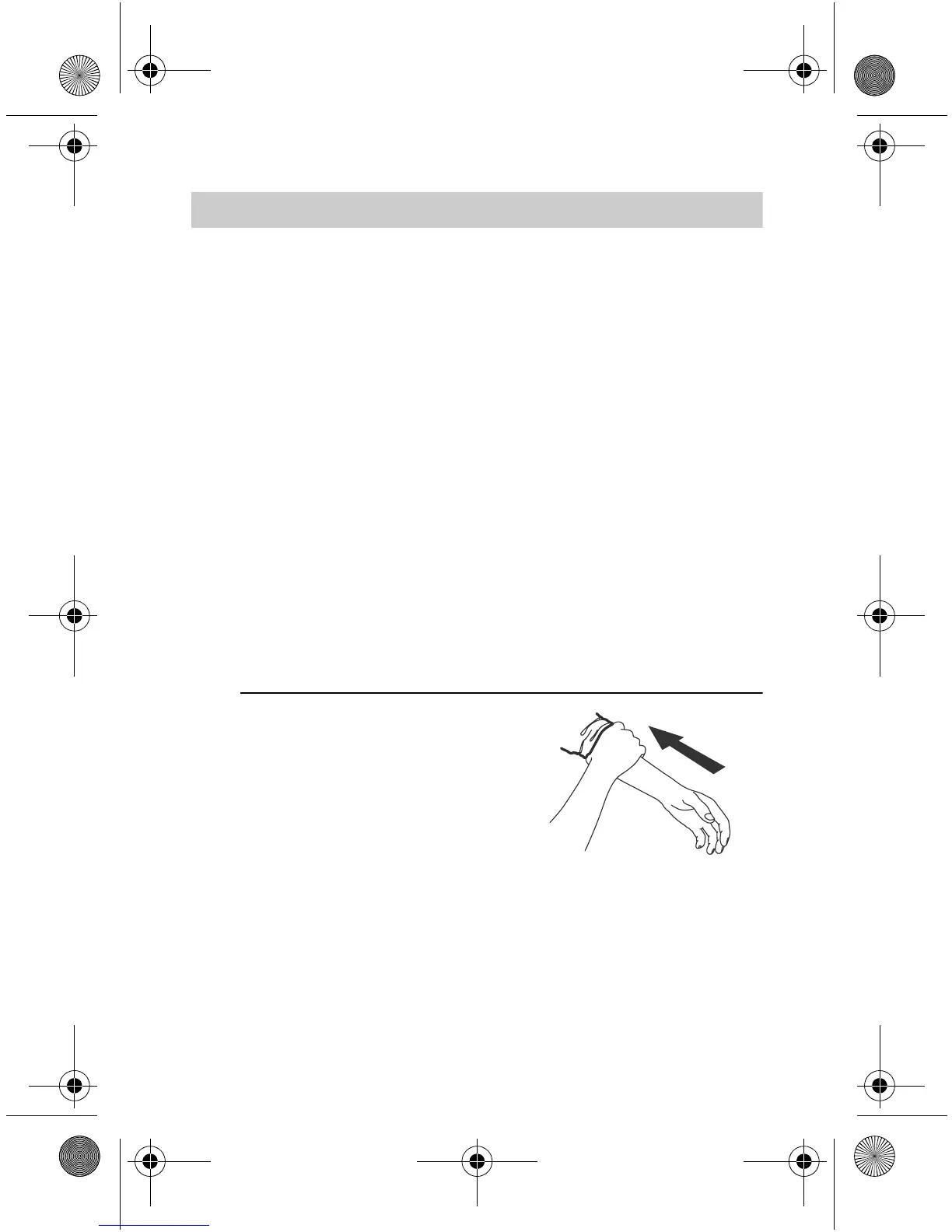15
Operating instructions
3. Using the Monitor
3.1 Applying the Wrist Cuff
You can take a measurement on either your left or right wrist.
Notes:
• You can take a measurement on either your left or right
wrist. The blood pressure can differ between your right
and left wrist and therefore also the measured blood
pressure values can be different. Omron recommends to
always use the same wrist for a measurement. If the
values between the two wrists differ substantially, please
check with your doctor which wrist to use for your
measurement.
• To ensure correct measurement, apply the wrist cuff so
that it fits comfortably around your wrist.
• Roll up your sleeve so that the unit covers bare skin.
• Do not apply over clothing.
Taking a reading on the left wrist
1. Roll up your sleeve so that the
monitor covers bare skin. Do not
apply over clothing.
Make sure that your sleeve is not
too tight and does not constrict
the flow of blood in your arm.
HEM-6052-C1_B_M.fm Page 15 Tuesday, March 9, 2010 9:15 AM
