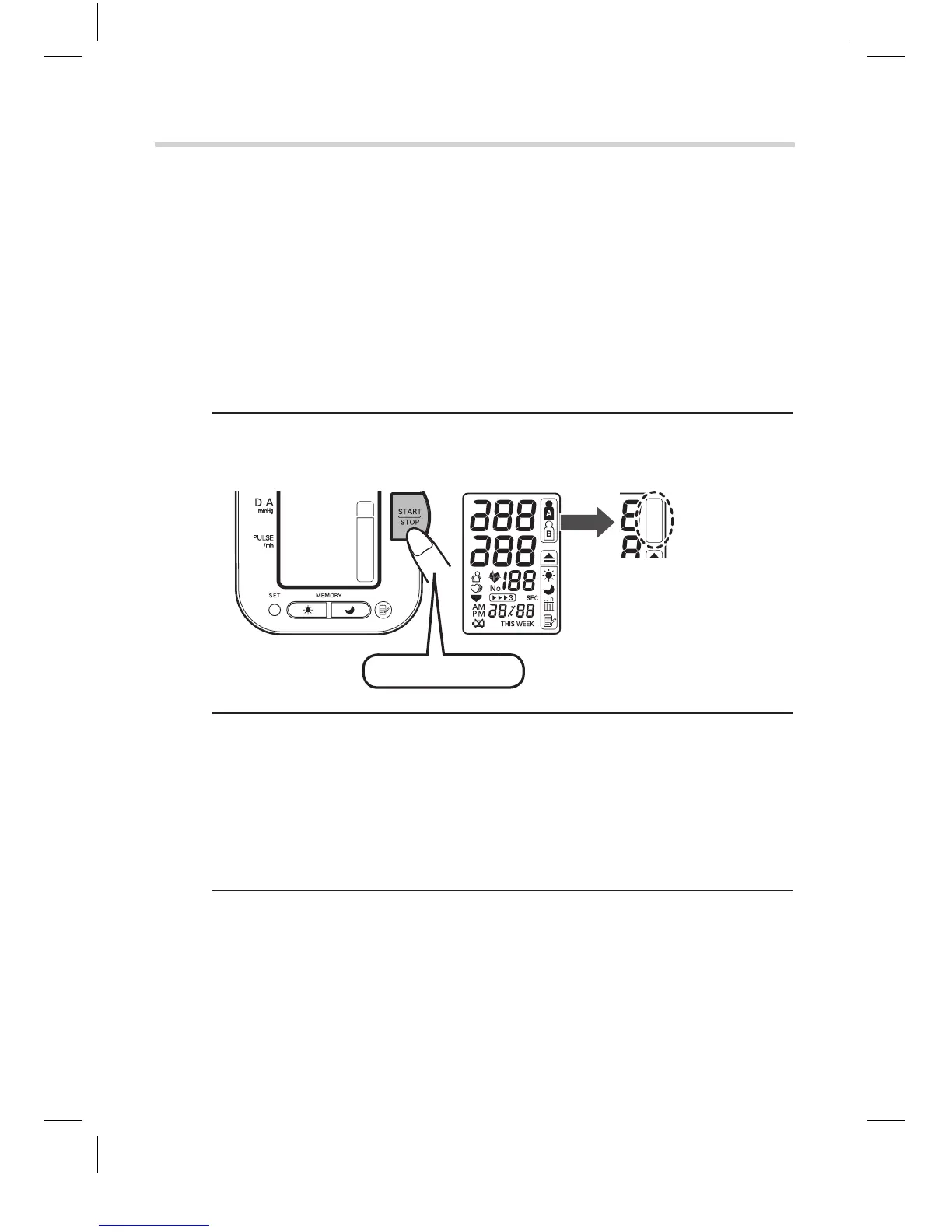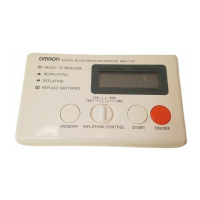20
3. 血壓計的使用
3.3 讀數
本機可通過用戶 ID A 和 ID B 對兩位用戶進行測量並存儲其測
量值到記憶中。
還可使用訪客模式為其他人進行單次測量。使用訪客模式時
不會顯示用戶 ID 符號,該模式下測得的測量值也不會存儲在
記憶中。
使用訪客模式
1. 按下 START/STOP(加壓∕停止)按鈕,直至 A 和 B 用戶符
號從顯示屏上消失。
按至少 3 秒鐘
A 和 B 顯示消失
2. 鬆開 START/STOP(加壓∕停止)按鈕,
臂帶開始自動充氣。
注意: 要停止充氣,請按下並鬆開 START/ STOP(加壓∕
停止)按鈕。血壓計將停止充氣,然後開始排氣並關
閉。
3. 充氣停止,並開始測量。測量完成後,顯示屏上會顯示您的
血壓和脈搏數。
HEM7080_cs_new4.indd 207080_cs_new4.indd 20 3/30/07 11:15:35 AM3/30/07 11:15:35
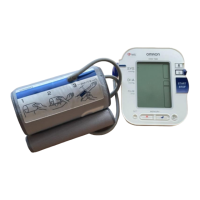