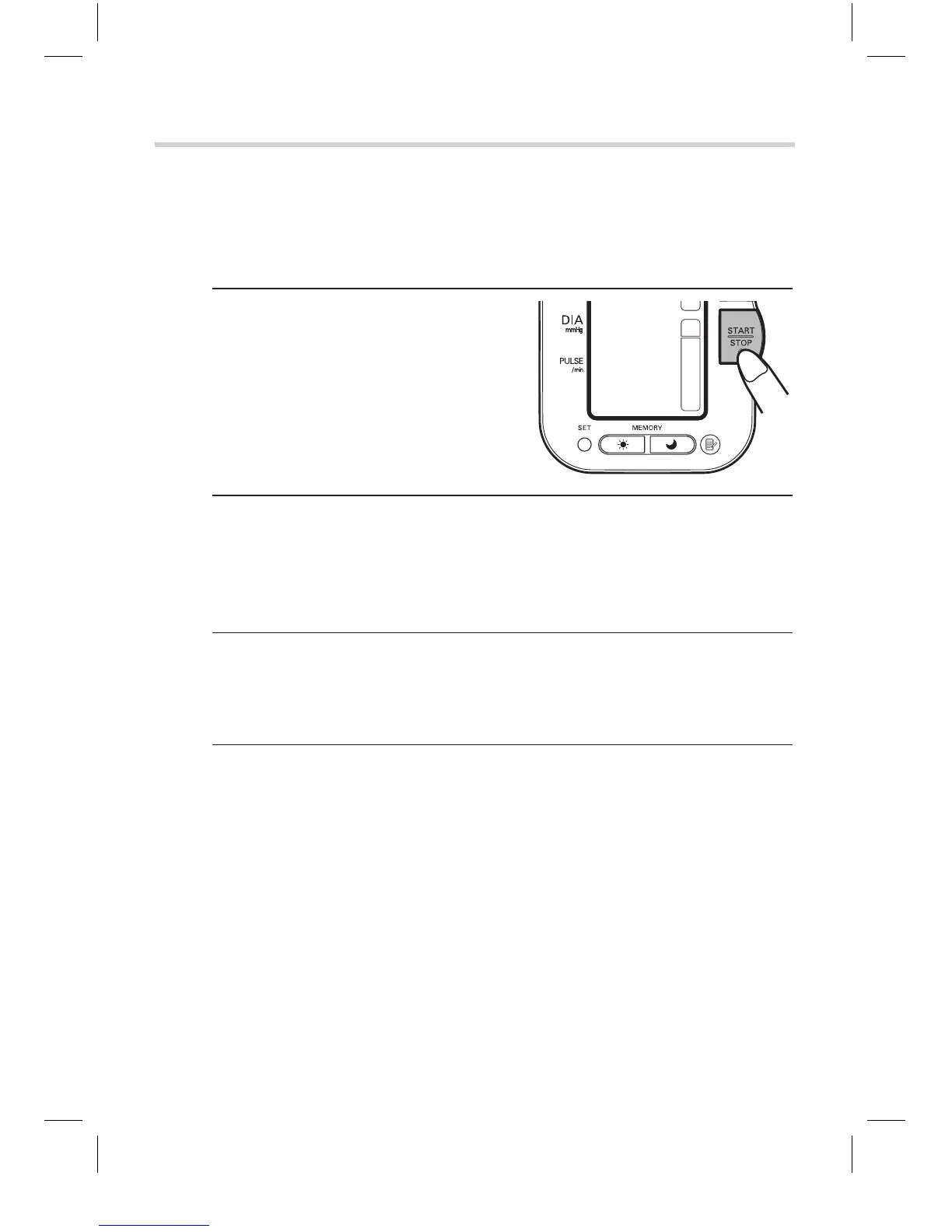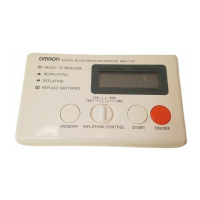30
3. 血壓計的使用
3.4 特殊條件說明
若已知您的收縮壓超過 220 mmHg,請按住 START/STOP
(加壓∕停止)按鈕,將臂帶充氣到高出可能的收縮壓 30 至
40 mmHg。
1. 按下 START/STOP(加壓∕
停止)按鈕,開啟血壓計。
測量開始。
2. 臂帶開始充氣時,按住 START/STOP(加壓∕停止)按鈕,
使壓力高出可能的收縮壓 30 至 40 mmHg。
注意: 臂帶充氣不得超過 299 mmHg。(臂帶充氣超過
300 mmHg 時會出現錯誤。)
3. 臂帶充氣到所需壓力時,鬆開 START/STOP(加壓∕停止)
按鈕。
臂帶開始排氣,測量開始。
4. 步驟的其它部分與正常測量相同。參閱第 20 頁。
注意:施壓應適可而止,不要過多。
HEM7080_cs_new4.indd 307080_cs_new4.indd 30 3/30/07 11:15:38 AM3/30/07 11:15:38
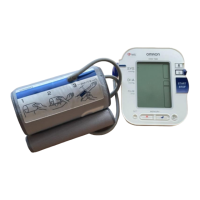