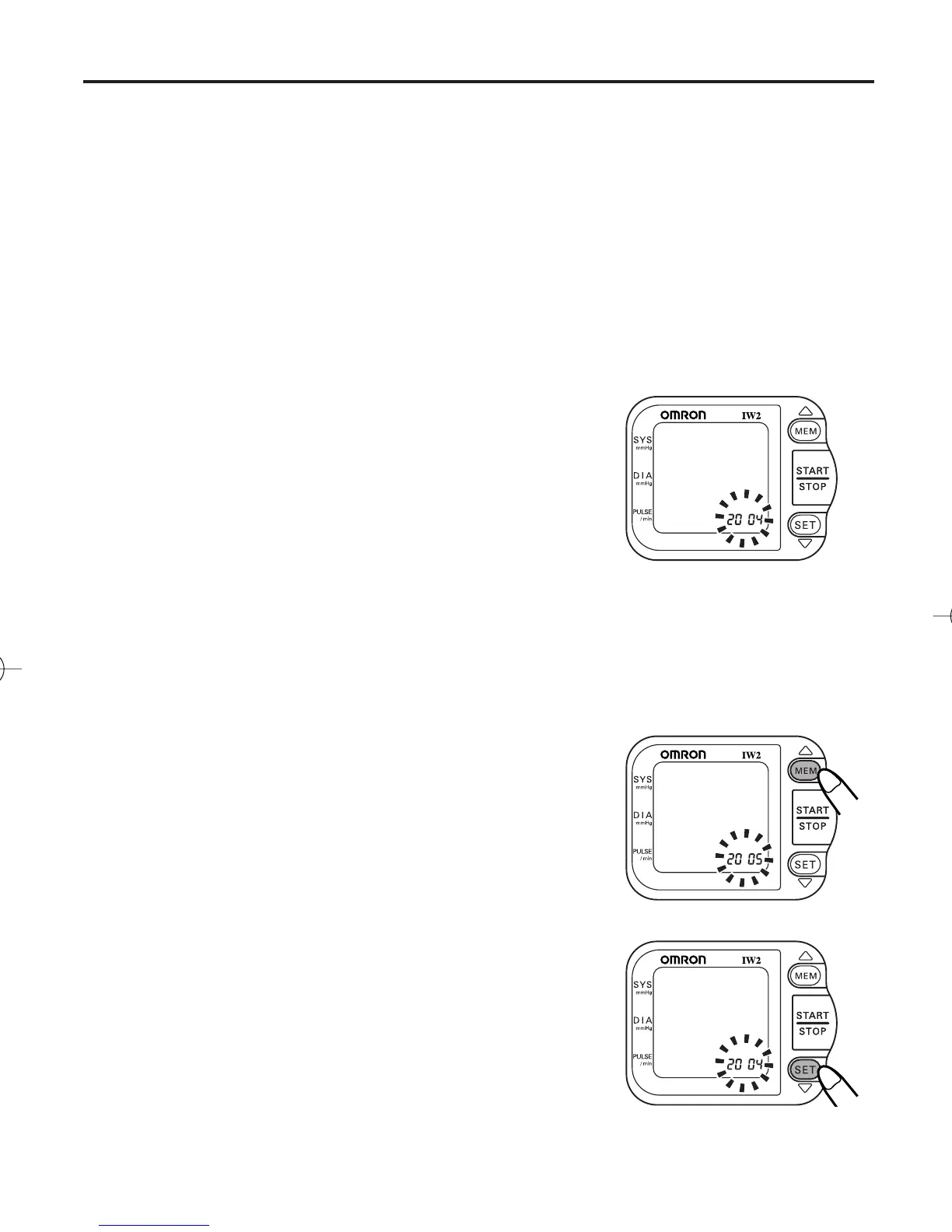Initial Set-Up
How to Set the Date and Time
Your blood pressure monitor automatically stores up to 90 measurement values
in its memory and calculates an average value based on the last three
measurements. To make use of the memory and average value function:
• Set the monitor to the correct date and time before taking a measurement
for the first time.
• If the batteries have been removed for a long period of time, the date and
time setting will need to be reset.
1. When the batteries are installed for the first time,
the year digits (2004) will flash on the display
when you turn on the monitor.
Note:
* The range for the year setting is 2004 to 2030.
If the year reaches 2030, it will return to 2004.
* If you need to reset the date and time, press the SET button until the
setting you want to adjust appears on the display, then press the MEM
button to change the setting.
2. Press the MEM button to advance the digits one
at a time.
Note:
* If you hold down the MEM button, the digits
will advance rapidly.
3. Press the SET button to confirm the setting when
the desired number appears on the display.
The year setting is set and the month digits will
flash.
8
How to Set the Date and Time