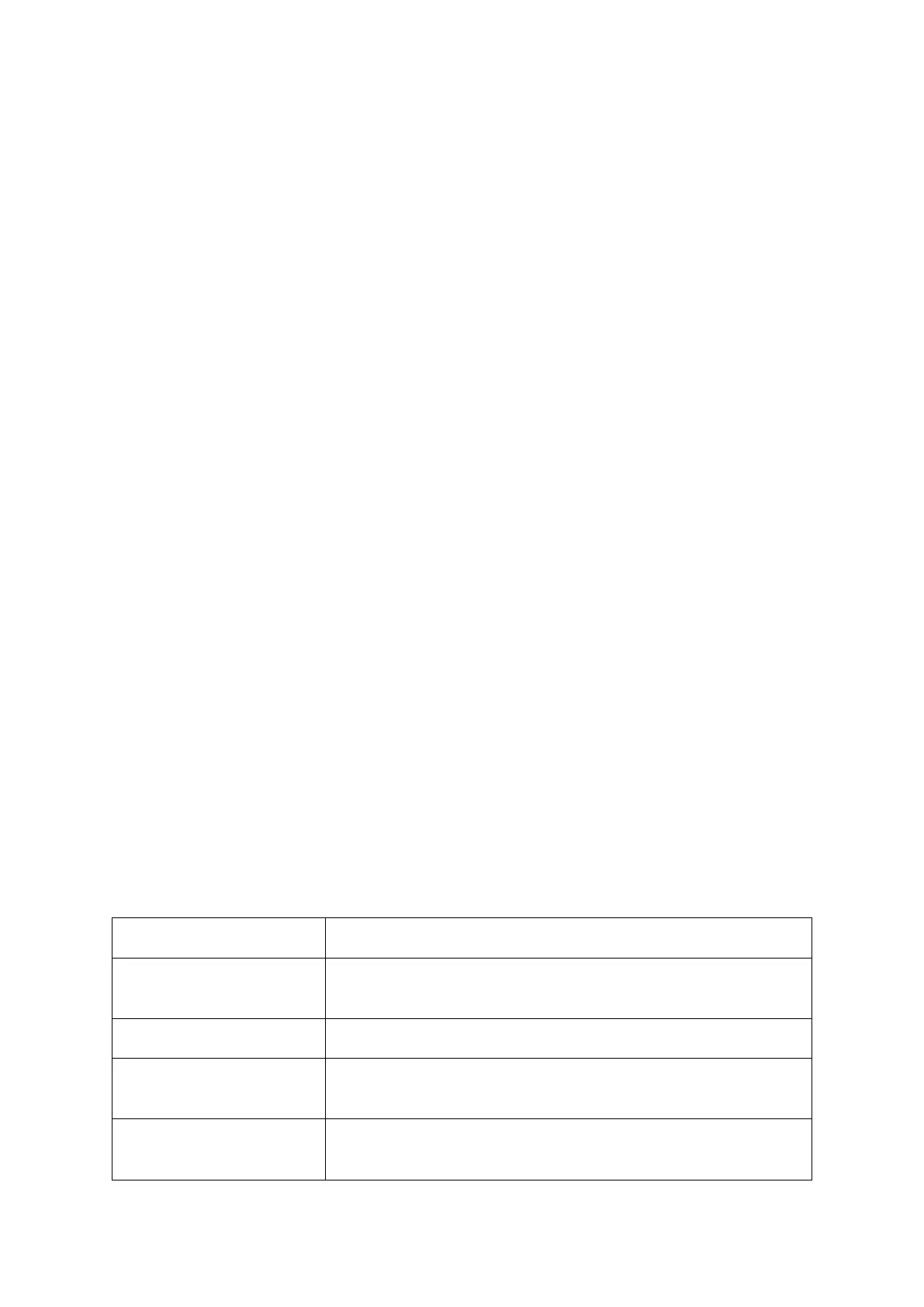14
This supports the two side lasers and the rear-facing laser, both for obstacle avoidance. It also
supports the Operator Panel.
• Operator Interface
In addition to all the features of the standard Operator Panel mentioned above, the LD Cart
Transporter’s interface also supports two WiFi antennas, a light beacon indicating operating state, and
LATCH and UNLATCH. The LATCH button will not cause the automatic latch mechanism to operate
unless a proximity sensor on the LD Cart Transporter detects the metal chevron on the underside of the
cart, and hall-effect sensors detect the magnets within the cart. This prevents operation when a person’s
hands could be near the moving latch, and it ensures that the cart is in a position where the latch
operation will be successful.
• Cart
The cart is a frame mounted on four casters, designed so that it can couple with an LD Platform Cart
Transporter. Once coupled, the cart moves with the transporter. When the transporter arrives at the
intended goal, it uncouples from the cart and leaves, while the cart remains at the goal. Brakes
automatically engage on the cart casters upon uncoupling, preventing it from rolling in case the floor
isn’t completely level. These brakes are not intended to stop the cart from rolling down a slope. The LD
Cart Transporter is not capable of operating on slopes, and it must be prevented from doing so
through physical and logical (software zones) barriers.
The cart has a manual brake-release lever, so it can be moved manually.
For Payload Structure Development
• Side-mount obstacle-detection lasers
Two lasers that scan the vertical plane on each side of the AMR. These are used to detect obstacles
that are at heights the navigation laser can’t see.
3.4 Related Manuals
There are additional manuals that cover related topics related to the LD and LC Cart Transporter platforms.
The following manuals provide information on general safety, related products, advanced configurations
and system specifications.
Table 1: Related Manuals
