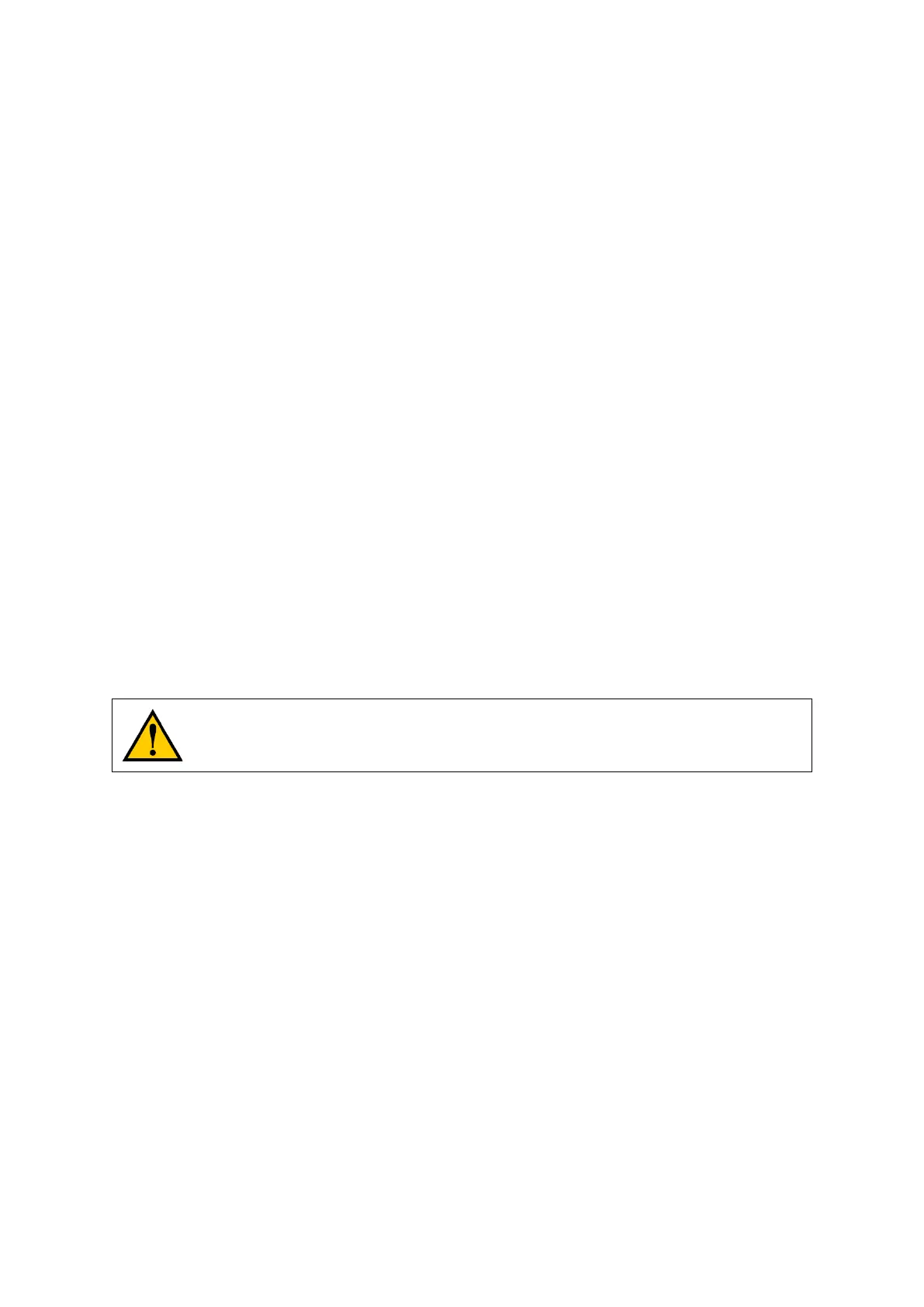22
4.4 Environment
General Environmental Conditions
It is the end-user’s responsibility to ensure that the operating environment of the platform remains safe for
the platform. If there are areas that are not safe for the platform to travel in, those areas should be
physically blocked off so that the platform’s scanning laser will detect the barriers, and the platform will not
attempt to drive there. These areas can also be blocked off with forbidden zones in the MobilePlanner
software, but that should be in addition to physical barriers.
Public Access
The LD Platform is designed for operating in indoor industrial or professional environments. It must be
deployed in a manner that takes into account potential risks to personnel and equipment. The product is
not intended for use in uncontrolled areas without risk analysis, for example, areas open to general public
access. Use in such areas may require deployment of additional safety measures.
Clearance
The LD platform is designed to operate in an environment that is generally level and has no doors or other
restricted areas too narrow for the AMR. It is the user’s responsibility to ensure that adequate clearance is
maintained on each side of the AMR, so that a person cannot get trapped between the AMR and a wall or
other fixed object. You should consult the applicable standards for your area. An exception to side clearance
can exist at pickup and drop-off locations where the AMR must get close to conveyors or other fixed
objects.
The primary direction of travel of the LD Platform is forward. When the LD Platform is turning in place, with
no forward movement, the detection of an obstacle in its path of rotation will not trigger an E-Stop.
Obstacles
If the AMR will be entering high-traffic areas, the user must take appropriate precautions to alert people in
those areas that a robot might enter. If the traffic consists of other machines, the user must adjust the AMR‘s
and/or the other machine’s parameters to reduce the risk of a collision.
Safety Scanning Laser Protective Stop
If an obstacle enters the transporter’s immediate path, the safety scanning laser will trigger a protective stop
by deasserting redundant OSSD signals to the LD Core. The AMR will execute a controlled stop for a
maximum of 0.9 s before engaging its motor brakes. After the AMR has come to a complete stop, it will wait
a minimum of two seconds before resuming commanded motion, with no human intervention necessary.
• If the obstacle is still in the transporter’s path, it will first attempt to safely path plan and maneuver
around the obstacle, if there is adequate room.
• If the transporter can’t maneuver around the obstacle, it will search for another path to reach its goal.
If it can’t find another path, it will wait for human intervention.
