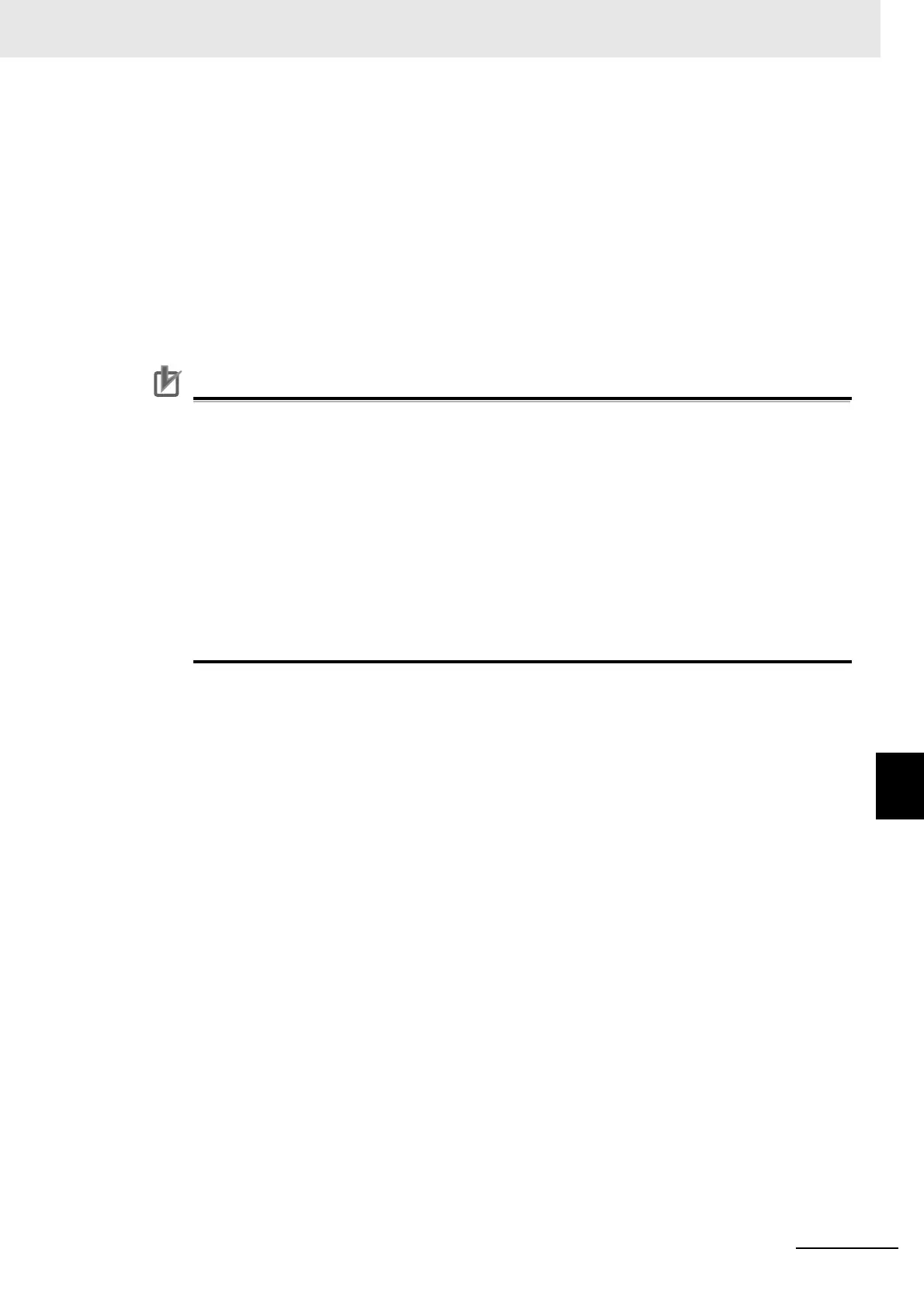8 - 41
8 Pulse Output Units
NX-series Position Interface Units User’s Manual (W524)
8-9 Setting Methods
8
8-9-1 Building and Wiring the System
*2. You cannot control the error inputs, positioning completion inputs, RUN outputs, and error reset outputs from
the MC Function Module. Handle these I/O signals as I/O signal device variables and control operations to
save inputs, output sequencing, and other operations from the user program. You cannot use instructions
such as the MC_Power and MC_Reset instructions for control.
*3. These signals are used for instructions that use the latch function. They are also used for the home input dur-
ing homing. Refer to 8-10-6 External Input Function Selection on page 8-65 for information on using the home
input signal.
*4. When the external output is set to Error counter reset output, this signal is automatically controlled when exe-
cution of the homing operation is completed.
Precautions for Correct Use
• The MC Function Module will restrict operation in the relative direction depending on the sta-
tus of the positive limit input signal and negative limit input signal. If the dog width for the limit
input is short or if for any other reason the signal is not input for positions that are beyond the
limit, an operational restriction is not applied after the error is reset and the machine will
move beyond the limit. To restrict the range of operation of the machine with the limit inputs,
set the signal detection method or detection width so that the limit input is always detected at
any position beyond the limits.
• When you use the Pulse Output Unit with the MC Function Module, input signals from a Dig-
ital Input Unit are used for the positive limit input, negative limit input, immediate stop input,
and home proximity input. Always make sure that the signal widths for all of these input sig-
nals are longer than the task period where the MC Function Module is executed. If the input
signal widths are shorter than the task period, the MC Function Module may not be able to
detect the input signals, resulting in incorrect operation.
