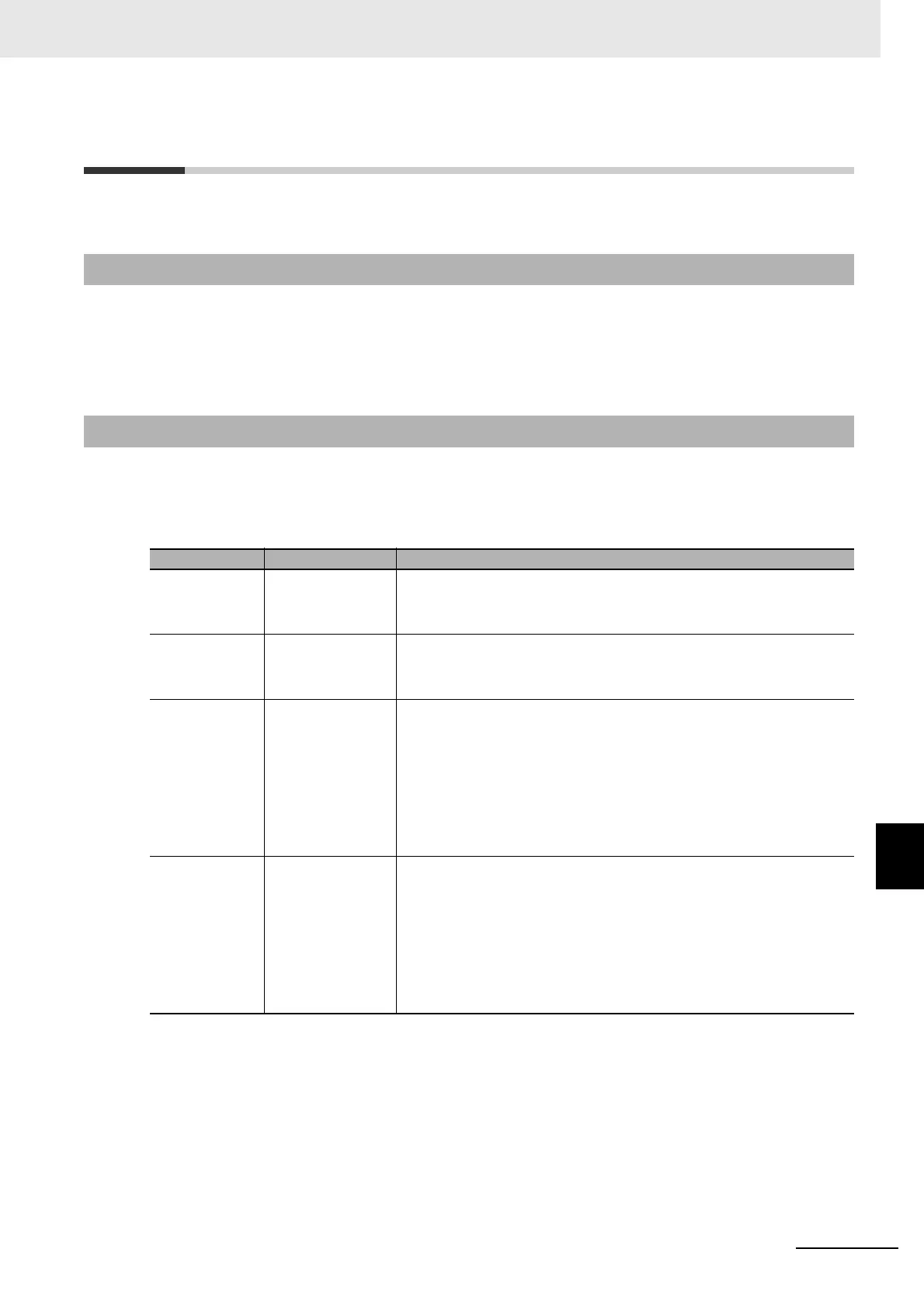9 - 7
9 Application Example
NX-series Position Interface Units User’s Manual (W524)
9-3 Setting Examples
9
9-3-1 EtherCAT Network and Slave Terminal Configuration
9-3 Setting Examples
This section describes the settings that are required to build the example system.
This section describes how to create a new project in the Sysmac Studio and build the EtherCAT net-
work and EtherCAT Slave Terminal configuration.
Refer to the Sysmac Studio Version 1 Operation Manual (Cat. No. W504) and the NX-series EtherCAT
Coupler Unit User’s Manual (Cat. No. W519) for information on the configuration method.
For this configuration we will use the MC Function Module in the NJ-series Controller.
This section describes the minimum parameter settings that are required for the Pulse Output Unit.
This example uses the parameter settings in the following table.
9-3-1 EtherCAT Network and Slave Terminal Configuration
9-3-2 Parameter Settings for the Pulse Output Unit
Parameter Setting used Remarks
Pulse Output
Method
Forward/reverse
direction pulse
Select from the following:
• Forward/reverse direction pulse (default)
• Pulse + direction
Output Mode
Selection
Position-synchro-
nous pulse output
Select from the following:
• Position-synchronous pulse output (default)
• Velocity-continuous pulse output
External Input
Signals
External input 0 is
an N.O. contact
latch input.
External input 1 is
an N.O. contact
latch input.
Select from the following external input functions:
• Latch input (default)
• General input
Select from the following external input contact forms:
• N.O. (Normally open) (default)
• N.C. (Normally close)
Leave this setting on its default setting to use the MC Function Module.
External Output
Signals
External input 0 is
an N.O., error
counter reset out-
put.
Select from the following external output functions:
• General output (default)
• Error counter reset output
Select from the following output logic options:
• N.O. (Normally open) (default)
• N.C. (Normally close)
Use the error counter reset output with the MC Function Module.
