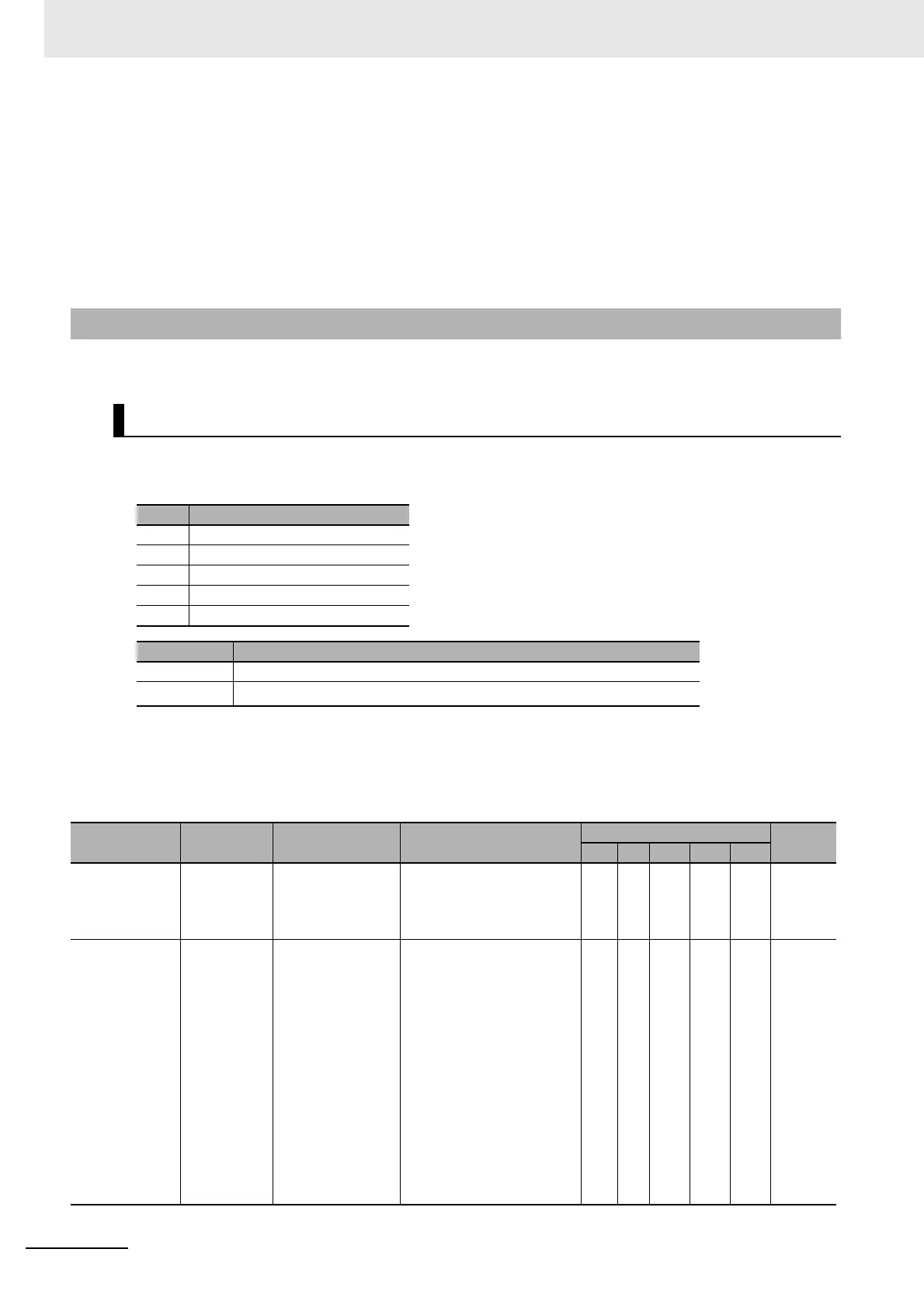10 Troubleshooting
10 - 6
NX-series Position Interface Units User’s Manual (W524)
Refer to the NJ/NX-series Troubleshooting Manual (Cat. No. W503) and the Sysmac Studio Version 1
Operation Manual (Cat. No. W504) for information on the items you can check and for how to check for
errors.
Refer to 10-3-2 Event Codes for Errors and Troubleshooting Procedures on page 10-6 for information
on event codes.
This section describes the errors (events) that can occur and how to troubleshoot them.
The errors (i.e., events) that can occur in the Position Interface Units are given on the following pages.
The following abbreviations are used in the Level column.
Refer to the NJ/NX-series Troubleshooting Manual (Cat. No. W503) for a list of all NJ/NX-series event
codes.
10-3-2 Event Codes for Errors and Troubleshooting Procedures
Error Table
Abbr. Name
Maj Major fault level
Prt Partial fault level
Min Minor fault level
Obs Observation level
Info Information level
Symbol Meaning
S Event levels that are defined by the system.
U
Event levels that can be changed by the user.
*1
*1. This symbol appears only for events for which the user can change the event level.
Event code Event name Meaning Assumed cause
Level
Refer-
ence
Maj Prt Min Obs Info
00200000 hex Non-volatile
Memory
Hardware
Error
An error occurred
in non-volatile
memory.
• Non-volatile memory fail-
ure
SP. 10-11
10410000 hex Control
Parameter
Error in Mas-
ter
An error occurred
in the control
parameters that
are saved in the
master.
• There is an error in the
area of the non-volatile
memory in the Commu-
nications Coupler Unit in
which the Unit operation
settings for the NX Unit
are saved.
• The power supply to the
NX Unit was turned OFF
or Sysmac Studio com-
munications were dis-
connected while writing
the Unit operation set-
tings was in progress.
SP. 10-12
