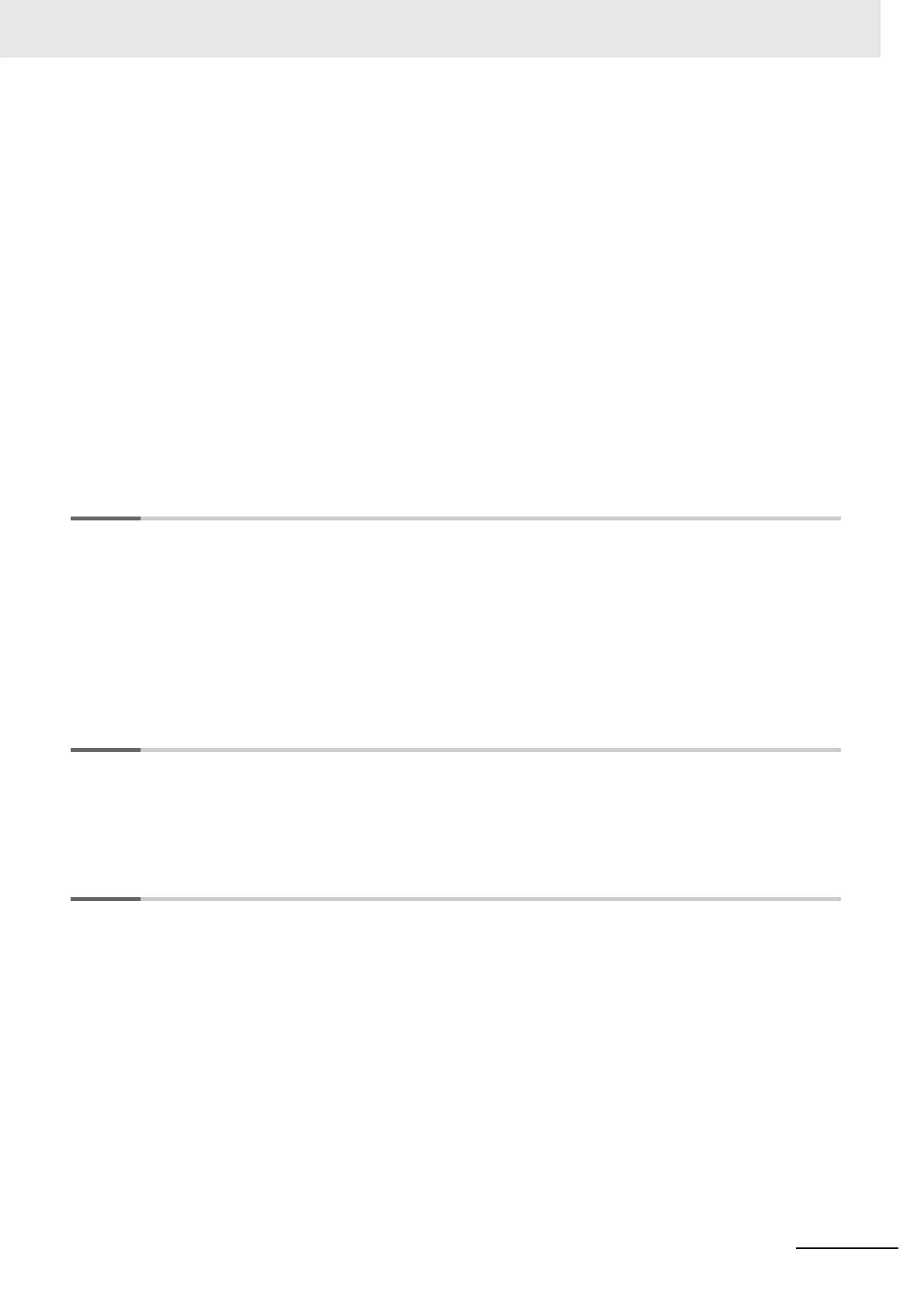3
CONTENTS
NX-series Position Interface Units User’s Manual (W524)
1-2 System Configuration ........................................................................................................... 1-9
1-2-1 System Configuration When Connecting to an NJ/NX-series Controller ..................................1-10
1-2-2 System Configuration When Connecting to a Controller Other Than the NJ/NX-series
Controller................................................................................................................................... 1-11
1-3 Models .................................................................................................................................. 1-13
1-3-1 Model Number Notation ............................................................................................................ 1-13
1-3-2 List of Incremental Encoder Input Units ....................................................................................1-13
1-3-3 List of SSI Input Units................................................................................................................ 1-14
1-3-4 List of Pulse Output Units..........................................................................................................1-14
1-4 Functions ............................................................................................................................. 1-15
1-4-1 Functions of Incremental Encoder Input Units ..........................................................................1-15
1-4-2 Functions of SSI Input Units......................................................................................................1-17
1-4-3 Functions of the Pulse Output Unit ........................................................................................... 1-18
1-5 Support Software................................................................................................................. 1-19
1-5-1 Applicable Support Software..................................................................................................... 1-19
1-5-2 Using Support Software with an NJ-series Controller ............................................................... 1-19
1-5-3 Application Methods for Using Other Controllers ......................................................................1-19
Section 2 Specifications and Application Procedures
2-1 Specifications ........................................................................................................................ 2-2
2-1-1 General Specifications for the Position Interface Units ...............................................................2-2
2-1-2 Specifications of Individual Units.................................................................................................2-2
2-2 Operating Procedures ........................................................................................................... 2-3
2-2-1 Procedures When Using the Motion Control Function Module ................................................... 2-3
2-2-2 Procedures When Not Using the Motion Control Function Module...........................................2-10
2-2-3 Using an EtherNet/IP Coupler Unit ........................................................................................... 2-13
2-2-4 When Using Controllers from Other Manufacturers.................................................................. 2-13
Section 3 Part Names and Functions
3-1 Parts and Names.................................................................................................................... 3-2
3-2 Indicators ............................................................................................................................... 3-3
3-3 Terminal Blocks ..................................................................................................................... 3-5
Section 4 Installation and Wiring
4-1 Installing Units ....................................................................................................................... 4-2
4-1-1 Installing Position Interface Units ................................................................................................ 4-2
4-1-2 Attaching Markers .......................................................................................................................4-5
4-1-3 Removing Position Interface Units.............................................................................................. 4-6
4-1-4 Installation Orientation ................................................................................................................4-7
4-2 Connecting the Power Supply and Ground Wires.............................................................. 4-8
4-2-1 Power Supply Types ...................................................................................................................4-8
4-2-2 Power Supply Methods and Wiring............................................................................................. 4-8
4-2-3 Calculating the Total Current Consumption from I/O Power Supply ......................................... 4-10
4-2-4 NX-series Power Supply-related Units......................................................................................4-10
4-2-5 Wiring with Shielded Cables ..................................................................................................... 4-14
4-3 Wiring the Terminals ........................................................................................................... 4-19
4-3-1 Wiring to the Screwless Clamping Terminal Blocks ..................................................................4-19
4-3-2 Preventing Incorrect Attachment of Terminal Blocks.................................................................4-27
4-4 Wiring Precautions.............................................................................................................. 4-31
4-5 Checking Wiring .................................................................................................................. 4-33
