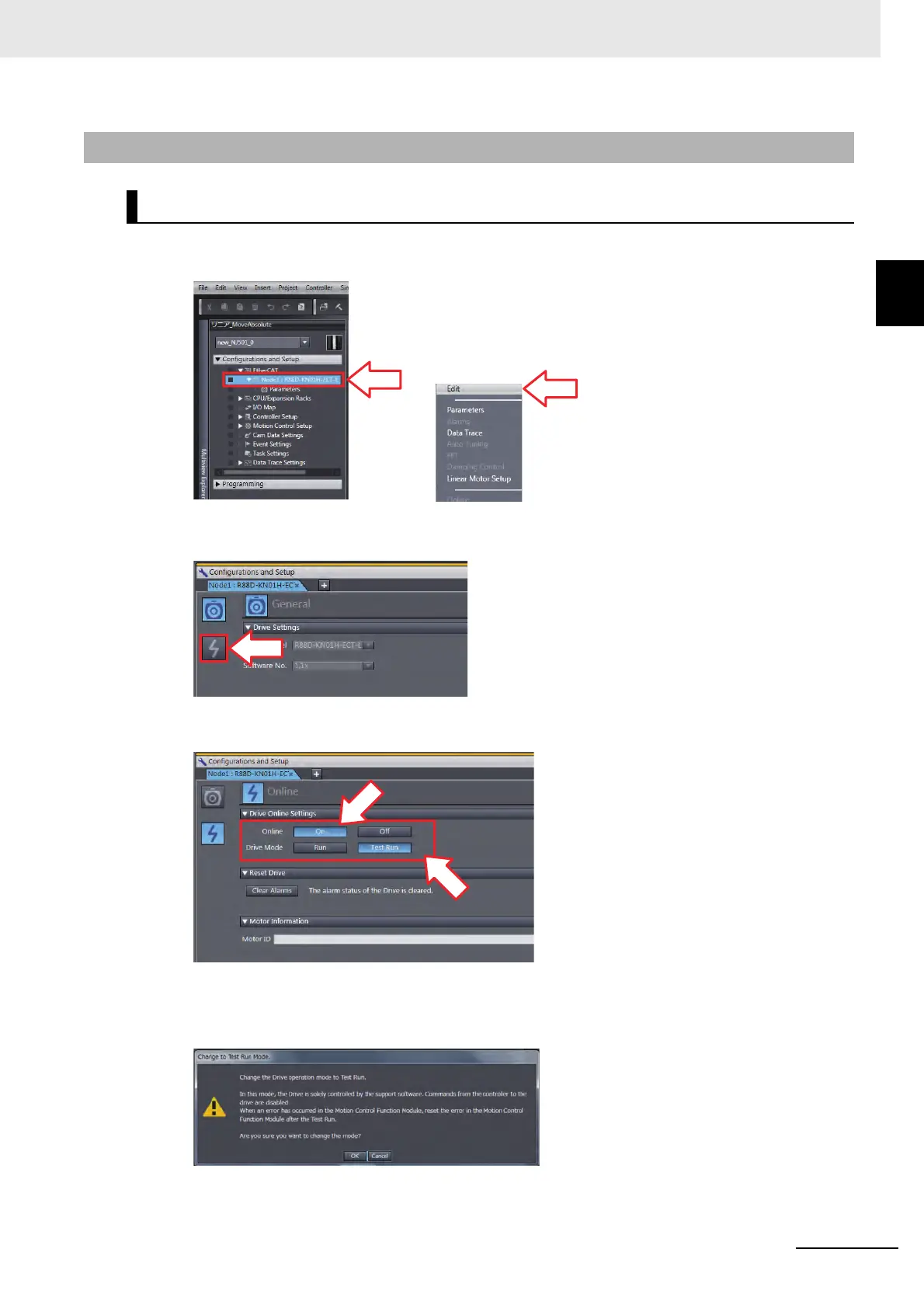10 - 25
10 Operation
G5-series Linear Motors/Servo Drives With Built-in EtherCAT Communications
10-3 Linear Motor Setup
10
10-3-4 Connection from the Sysmac Studio via Network
1
In Sysmac Studio, right-click the setup target Servo Drive from the EtherCAT menu to
display the [Edit] screen.
2
Click the following button to switch to the Online screen.
3
When the Online screen is open, change [Online] to On and [Drive Mode] to Test Run.
4
Read the precautions and click [OK] button.
The Servo Drive is changed to the test run mode.
10-3-4 Connection from the Sysmac Studio via Network
Online Operation
