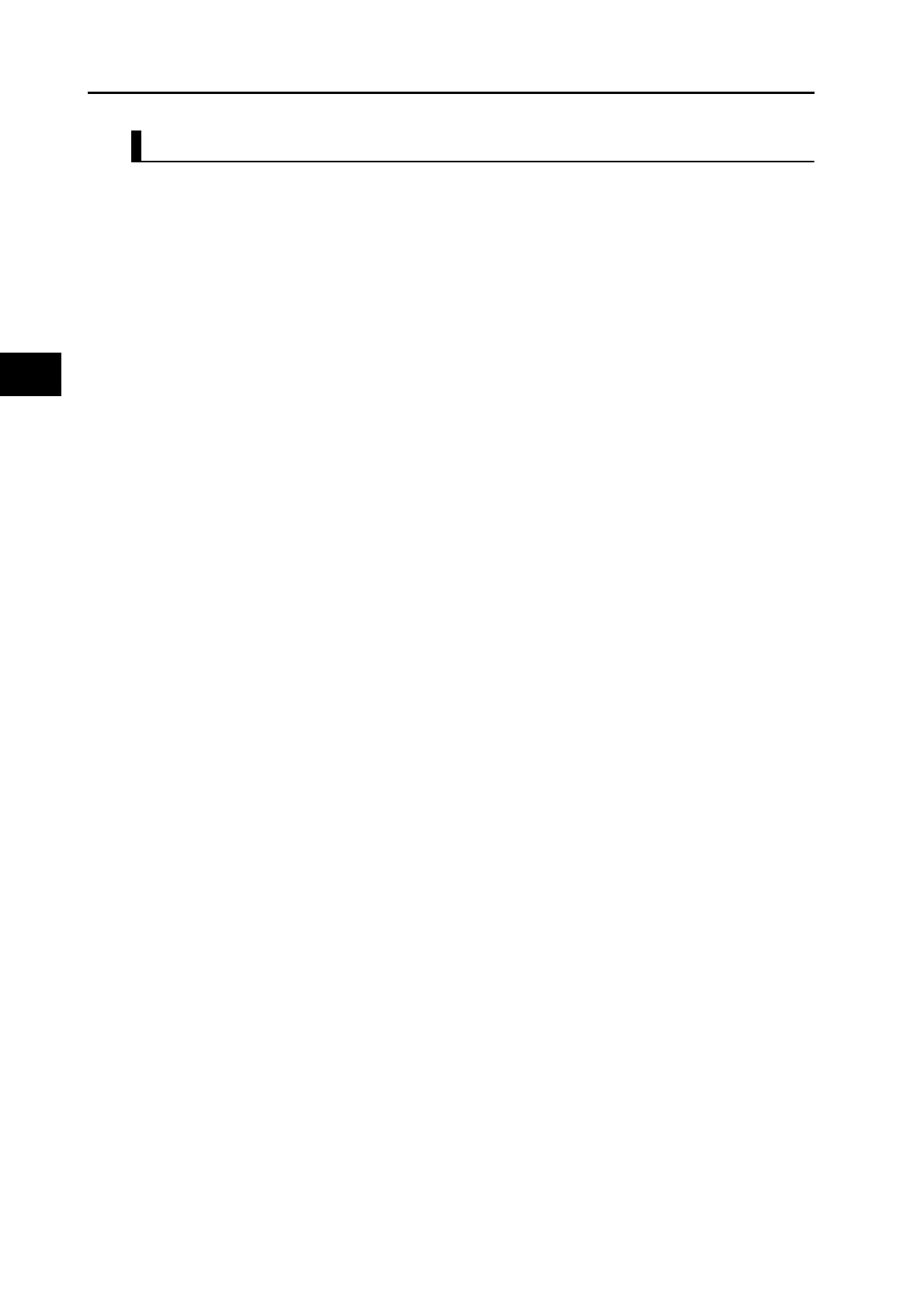12-3
12-1 Troubleshooting
OMNUC G5-series AC Servomotors and Servo Drives User’s Manual (with Built-in EtherCAT Communications)
12
Troubleshooting and Maintenance
Replacing the Servo Drive
1. Take a record of all object settings.
Use the CX-Drive or other software and take a record of the settings of all objects.
2. Replace the Servo Drive.
3. Set the objects.
Use the CX-Drive or other software and set all of the objects.
4. Set up the absolute encoder.
If a motor with an absolute encoder is used, the absolute value data in the absolute encoder is
cleared when the Servo Drive is replaced, so setup is again required. The multi-rotation data will
be different from before it was replaced, so initialize the Motion Control Unit settings.
For details, refer to Absolute Encoder Setup on page 10-6.
