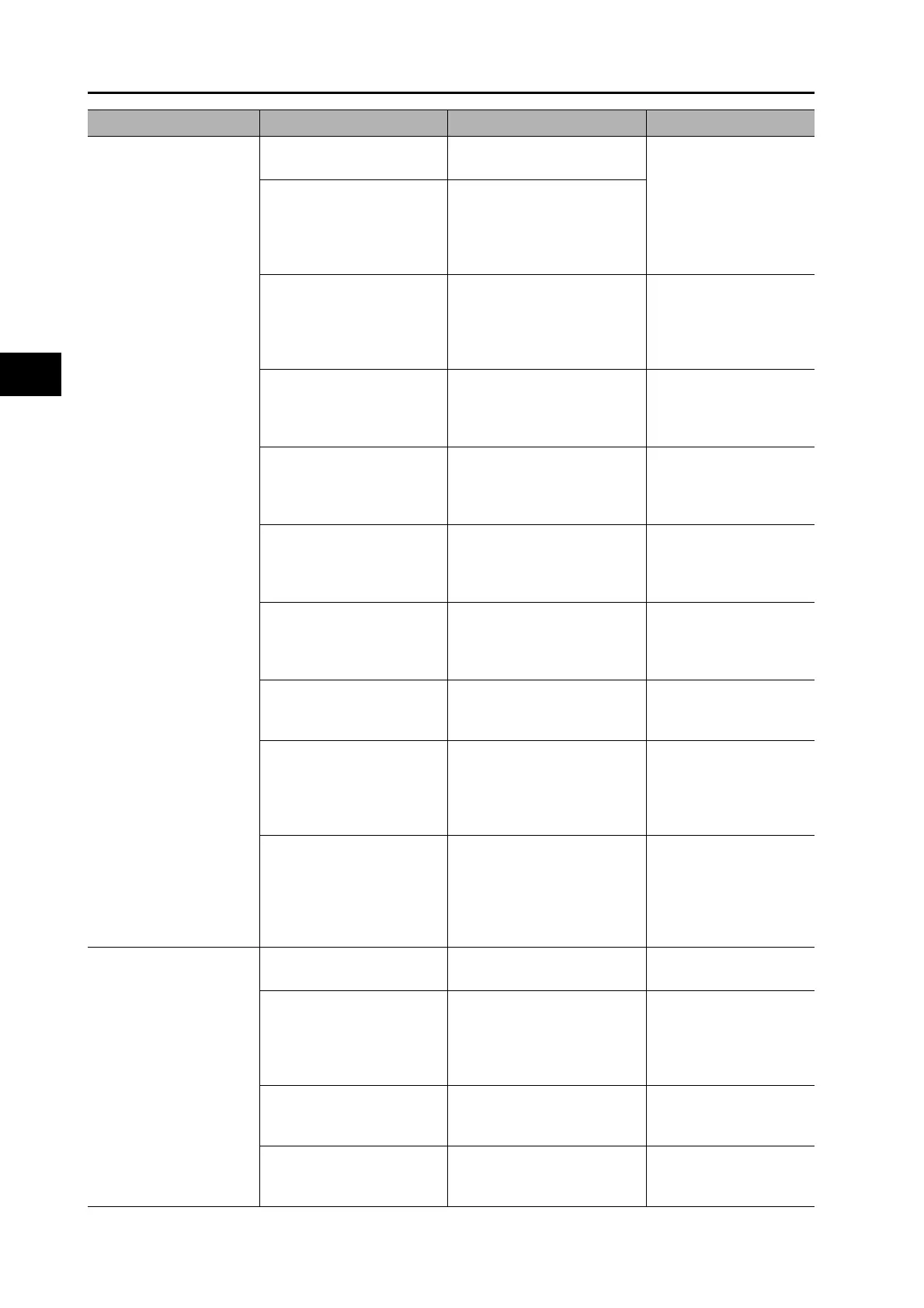12-29
12-4 Troubleshooting
OMNUC G5-series AC Servomotors and Servo Drives User’s Manual (with Built-in EtherCAT Communications)
12
Troubleshooting and Maintenance
The Servomotor or the
load generates abnormal
noise or vibration.
The Position Loop Gain 1
(3100 hex) is too large.
Review the setting of object
3100 hex.
Use the CX-Drive or the
analog monitor to
measure the response
and adjust the gain.
The Speed Loop Gain 1
(3101 hex) and the Speed
Loop Integral Time Constant
1 (3102 hex) are balanced
incorrectly.
Review the set values of
objects 3101 hex and 3102
hex.
Noise is entering into the
control I/O signal cable
because the cable does not
meet specifications.
Check to see if the cable is a
twisted-pair cable or shielded
twisted-pair cable with core
wires that are at least 0.08 mm
dia.
Use a control I/O signal
cable that meets
specifications.
Noise is entering into the
control I/O signal cable
because the cable is longer
than the specified length.
Check the length of the control
I/O signal cable.
Shorten the control I/O
signal cable to 3 m or
less.
Noise is entering into the
cable because the encoder
cable does not meet
specifications.
Check to see if it is a shielded
twisted-pair cable with core
wires that are at least 0.12 mm
dia.
Use an encoder cable
that meets specifications.
Noise is entering into the
encoder cable because the
cable is longer than the
specified length.
Check the length of the
encoder cable.
Shorten the encoder
cable to less than 50 m.
Noise is entering into the
signal lines because the
encoder cable is stuck or the
sheath is damaged.
Check the encoder cable for
damage.
Correct the encoder
cable's pathway.
Excessive noise on encoder
cable.
Check to see if the encoder
cable is bound together with or
too close to high-current lines.
Install the encoder cable
where it won't be
subjected to surges.
The FG's potential is
fluctuating due to devices
near the Servomotor, such
as welding machines.
Check for ground problems
(loss of ground or incomplete
ground) at equipment such as
welding machines near the
Servomotor.
Ground the equipment
properly and prevent
current from flowing to
the encoder FG.
Errors are being caused by
excessive vibration or shock
on the encoder.
There are problems with
mechanical vibration or
Servomotor installation (such
as the precision of the
mounting surface, attachment,
or axial offset).
Reduce the mechanical
vibration or correct the
Servomotor's installation.
Overshooting at startup or
when stopping
The Position Loop Gain 1
(3100 hex) is too large.
Review the setting of object
3100 hex.
Adjust the gain to prevent
overshooting.
The Speed Loop Gain 1
(3101 hex) and the Speed
Loop Integral Time Constant
1 (3102 hex) are balanced
incorrectly.
Review the set values of
objects 3101 hex and 3102
hex.
Use the CX-Drive or the
analog monitor to
measure the response
and adjust the gain.
The machine rigidity set by
realtime autotuning is
incorrect.
Review the setting of the
machine rigidity.
Match the machine
rigidity setting to the load
rigidity.
The set inertia ratio differs
from the load.
Review the set value of the
Inertial Ratio (3004 hex).
Adjust the set value of
object 3004 hex with the
load.
Symptom Probable cause Items to check Measures
