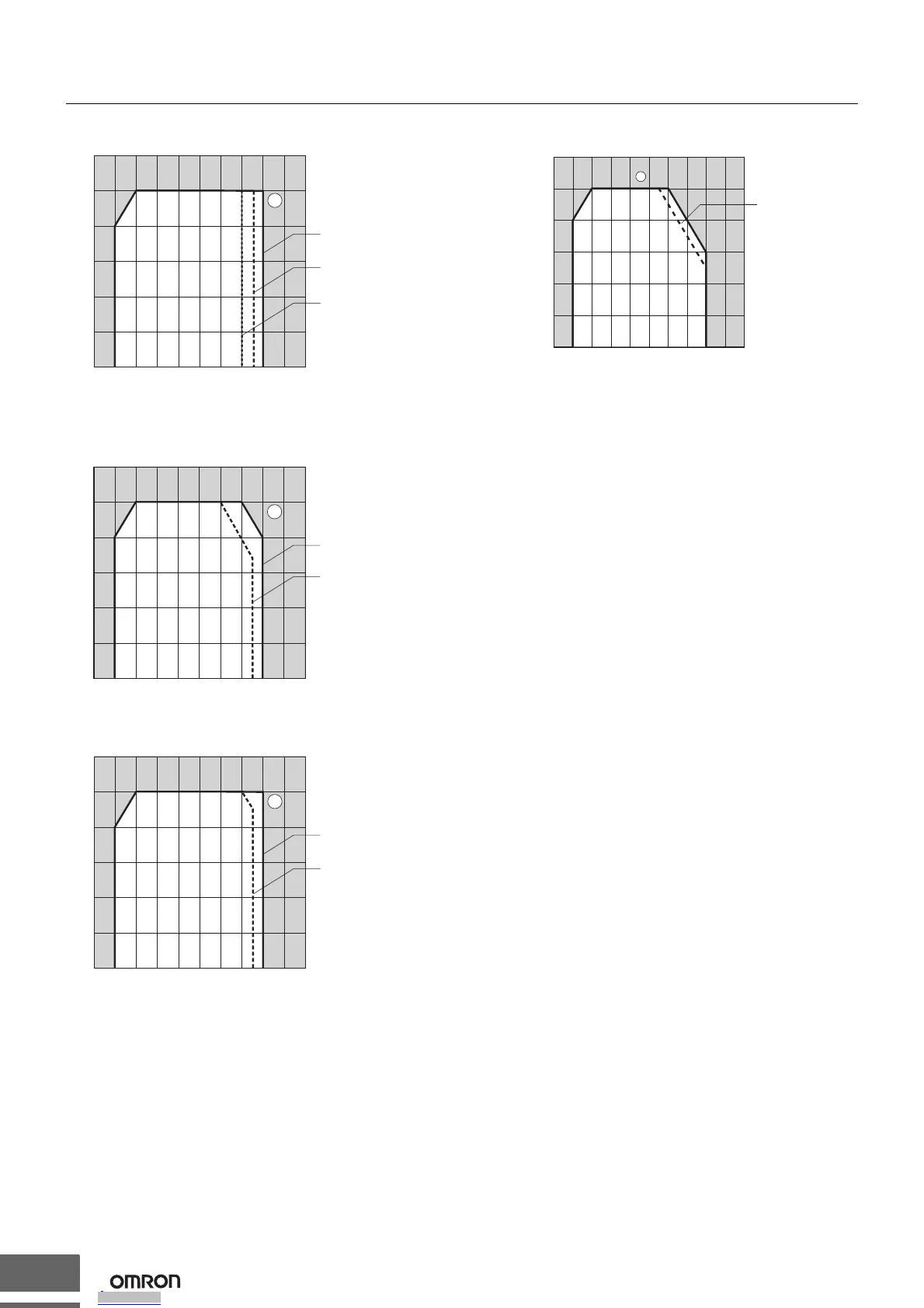S8VS
18
Engineering Data
Derating Curve
15 W <S8VS-015@@>
30 W <S8VS-03005/S8VS-03012>
30 W <S8VS-03024>
Note: 1. Internal parts may occasionally deteriorate or be damaged.
Do not use the Power Supply in areas outside the derating
curve (i.e., the area shown by shading A in the above
graph).
2. If there is a derating problem, use forced air-cooling.
3. Provide a space of at least 20 mm when using standard
mounting and horizontal mounting. If 20 mm is not available,
make sure that the space is at least 10 mm. In this case,
reduce the corresponding derating curve by 5°C.
4. DC Inputs
If the input voltage is less than 100 VDC, reduce the load
given in the above derating curve by at least the following
factor.
S8VS-03005: 0.7 max.
S8VS-03012/03024: 0.85 max.
60, 90, 120, 180, 240, and 480 W
* Using side mounting bracket for right-side mounting (excluding
240-W models). UL certification conditions do not apply if the side
mounting bracket is used.
Note: 1. Internal parts may occasionally deteriorate or be damaged.
Do not use the Power Supply in areas outside the derating
curve (i.e., the area shown by shading A in the above
graph).
2. If there is a derating problem, use forced air-cooling.
3. When using a 480-W model at an input voltage of 95 VAC
or less, derate the load by at least 80%.
4. DC Inputs
If the input voltage is less than 100 VDC, reduce the load
given in the above derating curve by at least the following
factor.
60-W models: 0.9 max.
90-W models: 0.85 max.
120-W/180-W/240-W models: 0.8 max.
1
−20 −10 0 10 20 30 40 50 60 70 80
120
100
80
60
40
20
0
*1
*2
*3
*1 Standard mounting
*2 Face-up mounting
*3 Horizontal mounting
Ambient temperature (°C)
Load ratio (%)
1
−20 −10 0 10 20 30 40 50 60 70 80
120
100
80
60
40
20
0
*1
*2
*1 Standard mounting
*2 Face-up mounting/Horizontal mounting
Ambient temperature (°C)
Load ratio (%)
1
−20 −10 0 10 20 30 40 50 60 70 80
120
100
80
60
40
20
0
*1
*2
*1 Standard mounting
*2 Face-up mounting/Horizontal mounting
Ambient temperature (°C)
Load ratio (%)
−20 −10 0 10 20 30 40 50 60 70 80
120
100
80
60
40
20
0
Load (%)
Ambient temperature (°C)
*
1
Downloaded from Arrow.com.Downloaded from Arrow.com.Downloaded from Arrow.com.Downloaded from Arrow.com.Downloaded from Arrow.com.Downloaded from Arrow.com.Downloaded from Arrow.com.Downloaded from Arrow.com.Downloaded from Arrow.com.Downloaded from Arrow.com.Downloaded from Arrow.com.Downloaded from Arrow.com.Downloaded from Arrow.com.Downloaded from Arrow.com.Downloaded from Arrow.com.Downloaded from Arrow.com.Downloaded from Arrow.com.Downloaded from Arrow.com.
