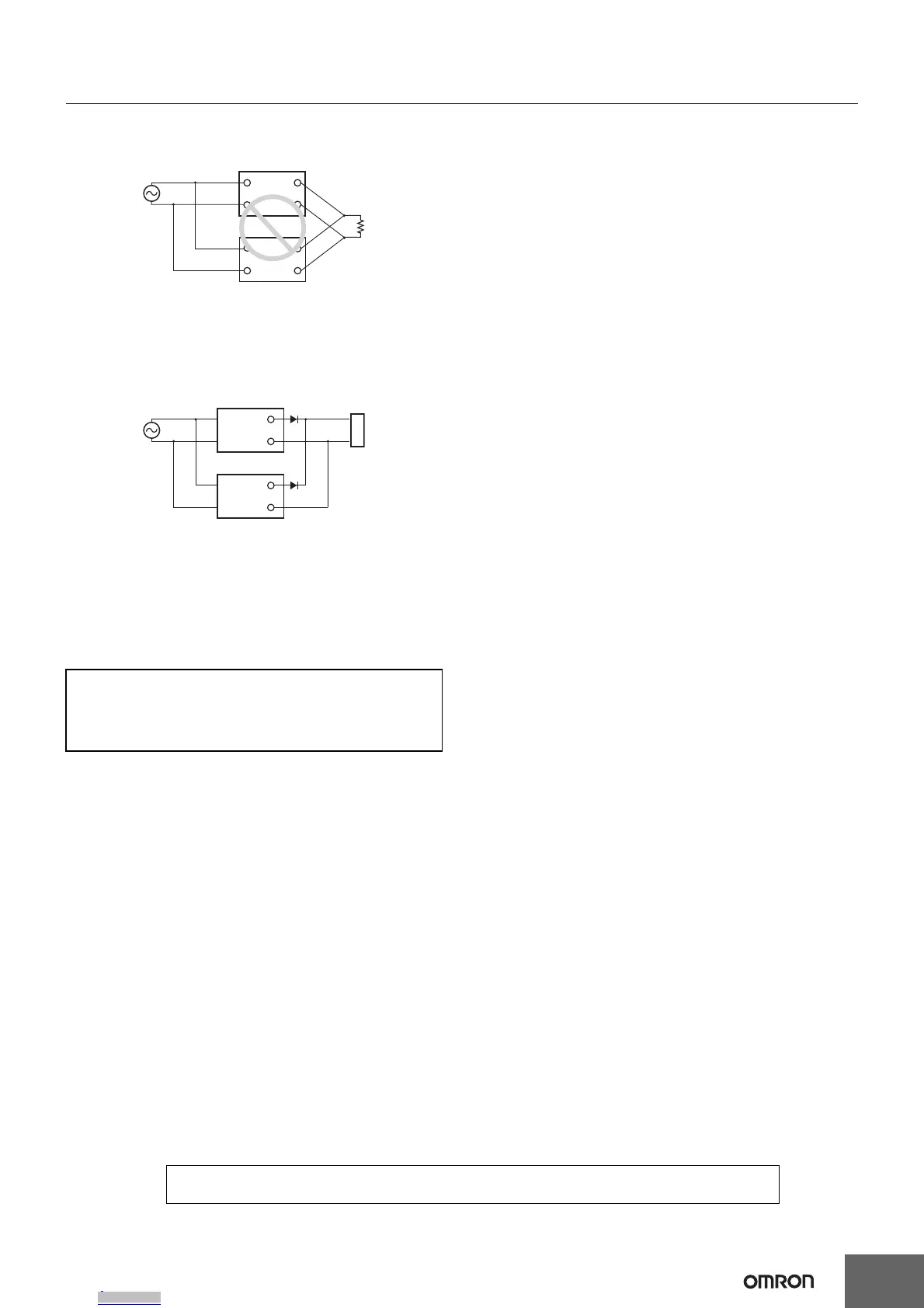S8VS
35
Parallel Operation
The Product is not designed for parallel operation.
Backup Operation
•
B
ackup operation can be performed. Backup operation provides
protection by using an extra Power Supply even if the output
current is sufficient with one Power Supply. If one of the Power
Supplies fails, the second Power Supply still provides sufficient
power.
Use the same model for Power Supplies A and B.
• Use a load capacity that can be supplied by either Power Supply A
or Power Supply B alone.
• If backup operation is used, be sure to connect a diode to both
Power Supply A and Power Supply B as shown in the above figure
so that the backup Power Supply is not affected by a failed Power
Supply.
Use the following information as a guide to the diode type, dialectic
strength, and current.
• Increase the output voltage setting of Power Supply A and Power
Supply B by the drop in the forward voltage (V
F) of diodes D1 and
D2.
Also, the diodes will cause a power loss equivalent to the Power
Supply output current (I
OUT) times the diode forward voltage (VF).
Therefore, cooling measures must be implemented so that the
temperature of the diodes decreases to the catalog value or lower.
• Because of the load power and power loss due to the diodes, do
not exceed the rated power of one Power Supply (rated output
voltage x rated output current).
In Case There Is No Output Voltage
The possible cause for no output voltage may be that the overcurrent
or overvoltage protection has operated. The internal protection may
operate if a large amount of surge voltage such as a lightening surge
occurs while turning ON the power supply.
In case there is no output voltage, please check the following points
before contacting us:
• Checking overload protected status:
Check whether the load is in overload status or is short-circuited.
Remove wires to load when checking.
• Checking overvoltage or internal protection:
Turn the power supply OFF once, and leave it OFF for at least
3 minutes. Then turn it ON again to see if this clears the condition.
Audible Noise at Power ON
(120-W, 180-W, 240-W, and 480-W Models)
A harmonic current suppression circuit is built into the Power Supply.
This circuit can create noise when the input is turned ON, but it will
last only until the internal circuits stabilize and does not indicate any
problem in the Product.
• Type: Schottky barrier diode
• Dielectric strength (V
RRM): Rated Power Supply output voltage or
higher
• Forward current (I
F): Twice the rated Power Supply output
current or higher
+V
−V
+V
−V
Incorrect
AC (L)
AC (N)
AC (L)
AC (N)
In the interest of product improvement, specifications are subject to change without notice.
ALL DIMENSIONS SHOWN ARE IN MILLIMETERS.
To convert millimeters into inches, multiply by 0.03937. To convert grams into ounces, multiply by 0.03527.
Downloaded from Arrow.com.Downloaded from Arrow.com.Downloaded from Arrow.com.Downloaded from Arrow.com.Downloaded from Arrow.com.Downloaded from Arrow.com.Downloaded from Arrow.com.Downloaded from Arrow.com.Downloaded from Arrow.com.Downloaded from Arrow.com.Downloaded from Arrow.com.Downloaded from Arrow.com.Downloaded from Arrow.com.Downloaded from Arrow.com.Downloaded from Arrow.com.Downloaded from Arrow.com.Downloaded from Arrow.com.Downloaded from Arrow.com.Downloaded from Arrow.com.Downloaded from Arrow.com.Downloaded from Arrow.com.Downloaded from Arrow.com.Downloaded from Arrow.com.Downloaded from Arrow.com.Downloaded from Arrow.com.Downloaded from Arrow.com.Downloaded from Arrow.com.Downloaded from Arrow.com.Downloaded from Arrow.com.Downloaded from Arrow.com.Downloaded from Arrow.com.Downloaded from Arrow.com.Downloaded from Arrow.com.Downloaded from Arrow.com.Downloaded from Arrow.com.
