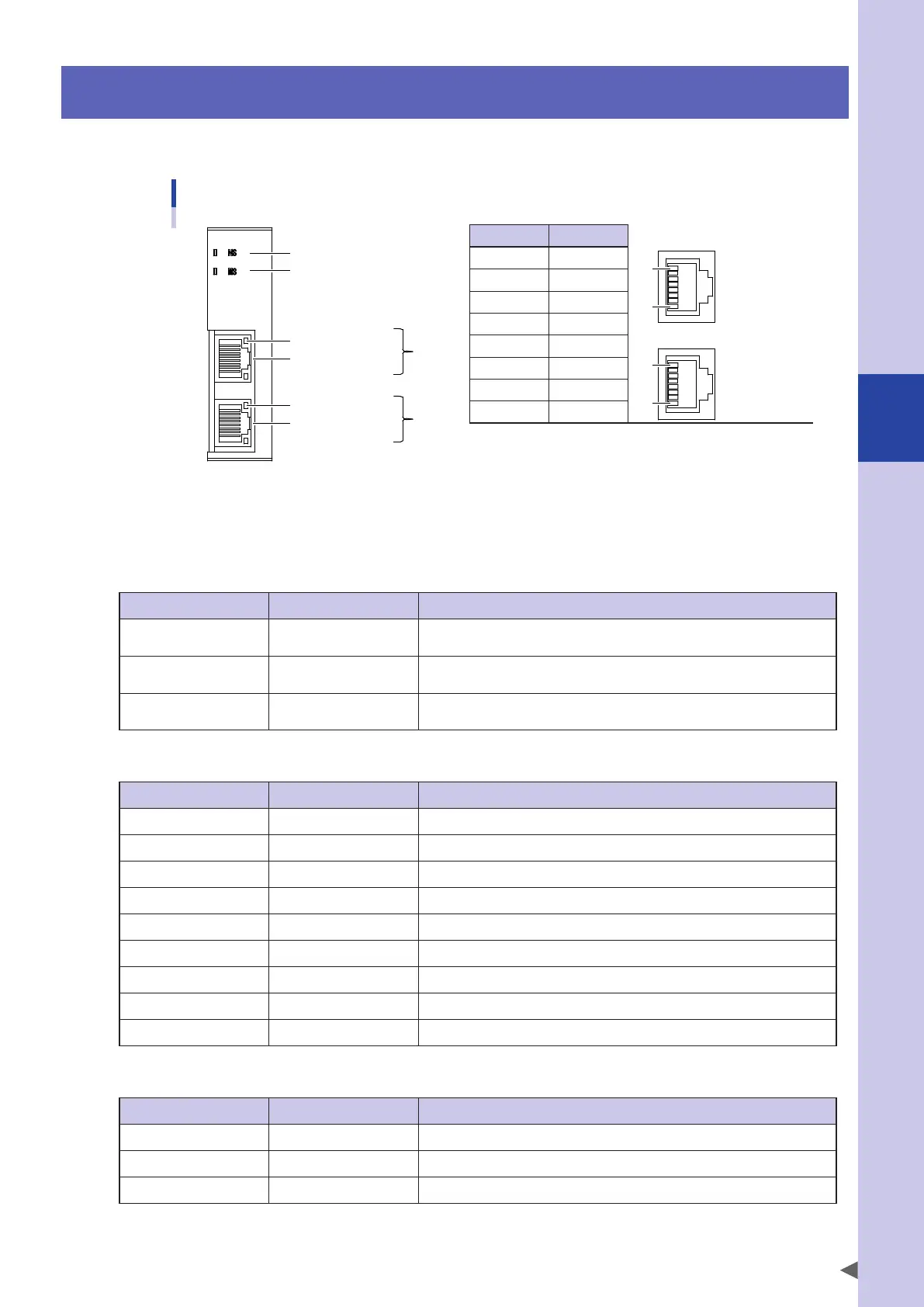4
Part names and functions
9
4. Part names and functions
Here we explain the part names and functions of the network interface unit.
Part names
RJ45 modular jack
RJ45 modular jack
Link/activity LED
Link/activity LED
Port 1
Network status LED
Module status LED
Connector: RJ45 modular jack
Port 2
Connect a CAT 5e or higher STP (Shielded Twisted Pair) cable to the connector. From the standpoint of
durability and noise rejection, double-shielded LAN cable for industrial use is recommended.
Network status (NS) LED
LED status Explanation Comment
OFF Offline
Power is off
IO controller is not connected
Green Online (RUN)
Connection with IO controller is not established
IO controller is in RUN state
Flashing green Online (STOP)
Connection with IO controller is not established
IO controller is in STOP state
Module status (MS) LED
LED status Explanation Comment
OFF Not initialized Power is off, or module is in SETUP or "NW_INIT" state
Green Normal operation Module has transitioned from "NW_INIT" state
Flash green once Diagnostic event Diagnostic event is occurring
Flash green at 1 Hz DCP flashing An engineering tool is being used to identify a node on the network
Red Exception error Module is in the "EXCEPTION" state
Flash red once Setting error Expected ID differs from actual ID
Flash red twice IP address error IP address is not set
Flash red three times Station name error Station name is not set
Flash red four times Internal error A serious error occurred inside the module
Link/activity LED: Port 1 / Port 2
LED status Explanation Comment
OFF No link A link is not established, and communication is not occurring
Green Link detected An Ethernet link is established, but communication is not occurring
Flashing green Activity An Ethernet link is established, and communication is occurring
• Pin configuration and connector specifications
Number Name
1 TXD+
2 TXD-
3 RXD+
4 -
5 -
6 RXD-
7 -
8 -
* An RJ45 modular plug is not included.
8
Port 1
Port 2
1
8
1
