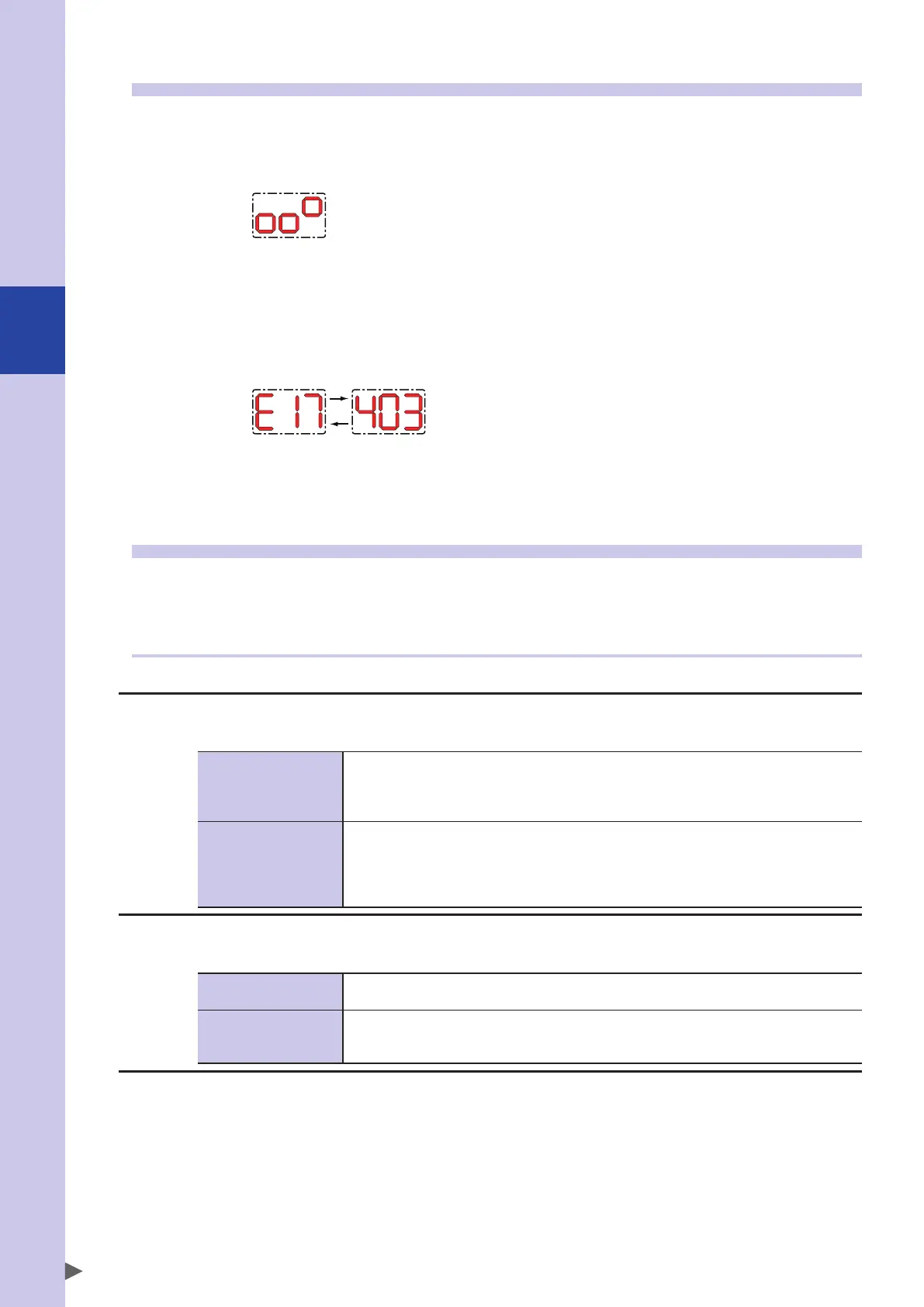11
Actions to take if communication is not established
28
11.2 Viewing the alarm codes in the 7-segment LED
Normal state
• The "PWR" LED on the front of the controller is lit, and the 7-segment LED shows the following.
(Servo off, return-to-origin incomplete, emergency stop cancelled)
Abnormal state
• The "PWR" LED on the front of the controller is lit, and the 7-segment LED shows an alarm code.
• Note the alarm message on the programming box, and take the actions prescribed by the troubleshooting guidelines.
(Example) Display when an alarm occurs
"E + alarm group number" and "alarm type number" are displayed alternately.
* In the example above, alarm code "17.403" is indicated.
* For details on the alarm messages and content corresponding to each alarm code, refer to "11.3 Diagnostics by alarm
message," or the troubleshooting section of the YRCX controller user's manual.
11.3 Diagnostics by alarm message
Alarm messages related to the network unit are shown below.
Alarm messages not listed in this document may be alarms resulting from the robot controller unit.
Refer to the troubleshooting section of the robot controller user's manual.
11.3.1 Alarms related to network unit connections and settings
These errors occur if communication is not established, or if communication is unstable.
12.571 : PROFINET link error
Code : &H000C &H023B
Meaning/Cause
a. There is a problem in the network cable.
b. The communication settings of the network system are incorrect.
c. The host control device is not powered-on, or is stopped, or has malfunctioned.
d. The network unit has malfunctioned.
Action
1. Check whether network cables might be broken, unconnected, mis-wired, or out-of-spec
(cable length, etc.).
2. Check the communication settings.
3. Check whether the host control device is operating correctly.
4. Replace the network unit.
12.572 : PROFINET overtime error
Code : &H000C &H023C
Meaning/Cause
a. A communication problem is occurring because of noise etc. on the network system.
b. The power supply of the host control device is shut off or stopped.
Action
1. Apply noise countermeasures to the network system cables and controller.
2. Check whether the host control device is operating normally.
3. Check the network system cable connections.
