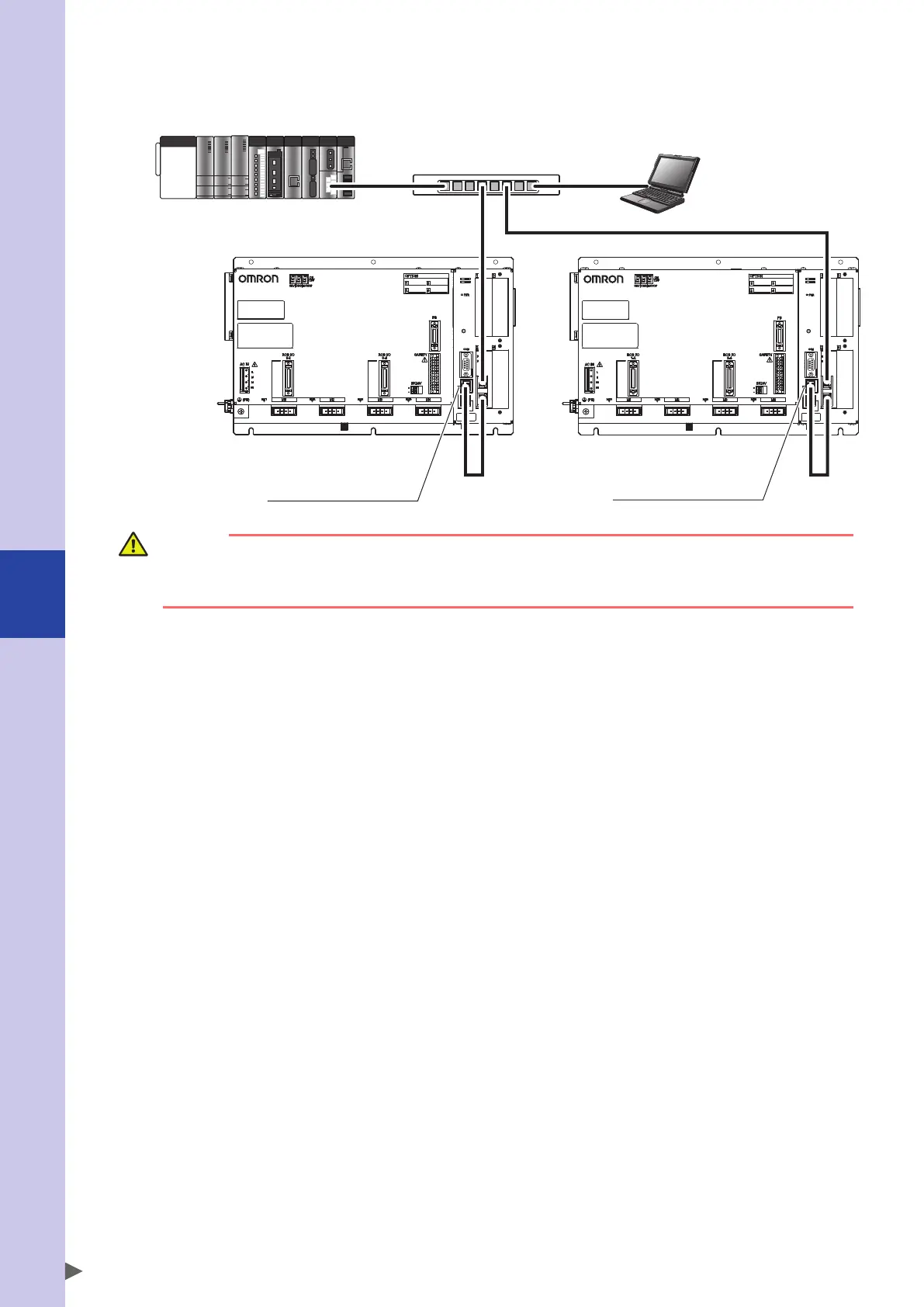6
Connection
12
■
Example of a cable-saving layout that combines PROFINET with a general-purpose Ethernet
network
YRCX YRCX
Host unit
(PROFINET I/O controller)
YRCX
General-purpose Ethernet port
built into the robot controller
YRCX
General-purpose Ethernet port
built into the robot controller
General-purpose computer
CAUTION
The general-purpose Ethernet ports built into the controller unit do not support the PROFINET communication
protocol. Also, communication settings are made separately from the PROFINET unit.
For details on settings for the general-purpose Ethernet ports, refer to the user's manual of the controller unit.
When cabling via option boards as shown above, do not set the option board setting parameter to "disable."
As setting the option board setting parameter to "disable" causes the option board's internal switch to stop
functioning, the general-purpose Ethernet communication pathway to the controller will be shut off.
