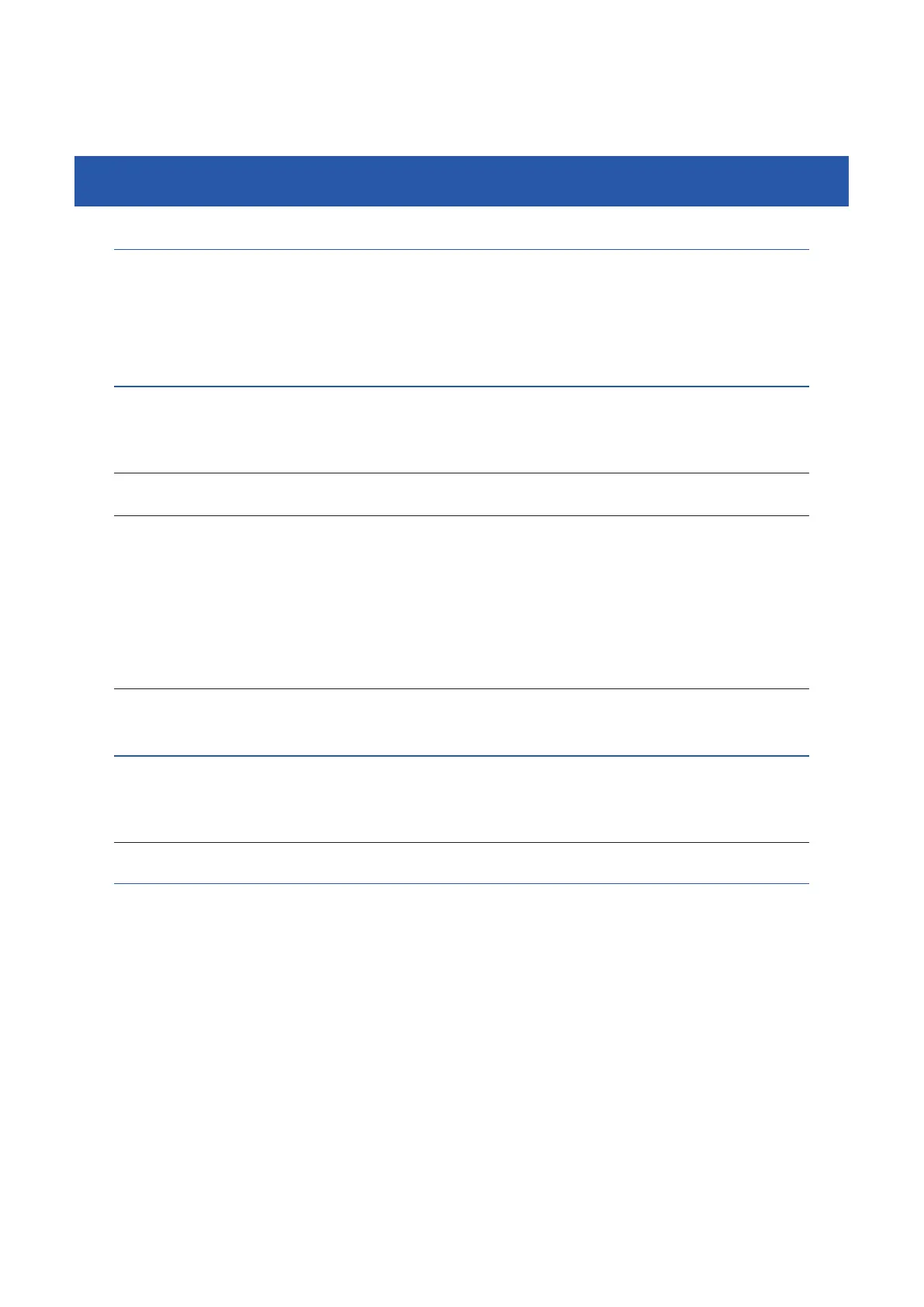C ONTENTS
PROFINET
User’s Manual
T- 2
10. Disabling an option unit 23
10.1 Making settings 24
10.1.1 Using the programming box 24
10.1.2 Using SCARA-YRCX Studio support software 25
11. Actions to take if communication is not established 27
11.1 Reconsider the startup steps 27
11.2 Viewing the alarm codes in the 7-segment LED 28
11.3 Diagnostics by alarm message 28
11.3.1 Alarms related to network unit connections and settings 28
11.3.2 AlarmsrelatedtoI/Oon/ostatus 29
11.3.3 Alarms that the customer cannot resolve 29
11.3.4 Checking alarm codes in the programming box 30
11.3.5 Checking alarm codes in SCARA-YRCX Studio support software 30
11.4 Detailed diagnostics using the indicators 31
11.4.1 Common situations and LED illumination patterns 32
12.Specications 33
12.1 Networkspecications 33
12.2 Input/outputspecications 34
13. Reserved word list 35
