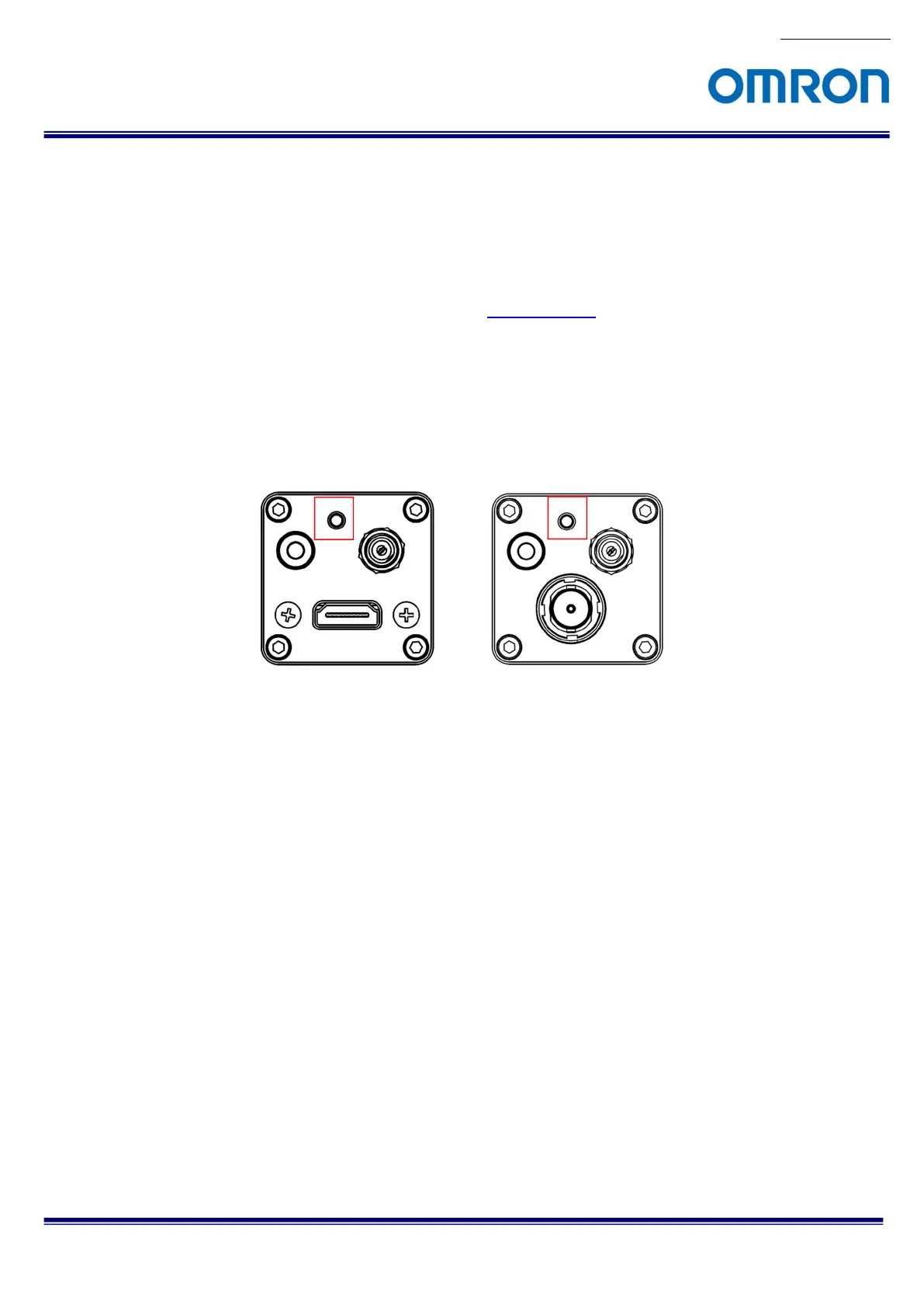No. 20S071-01
STC-HD213DV / STC-HD213DV-CS / STC-HD213SDI / STC-HD213SDI-CS /
STC-HD213DVN / STC-HD213DVN-CS / STC-HD213SDIN / STC-HD213SDIN-CS
Product Specifications and User
19/94
6 Camera instruction guide
This camera can be set through three setting settings as follows.
A. Push Button
B. External Switch (Remote controller: RC-HD133) *option
C. Through the control software *as for detail, please refer to another chapter
6.1 Push Button
White Balance can be set through push button. (*1)
Single Push: Push to set White Balance
Hold: Auto White Balance
The location of Push button for each model
(*1) This push button can be assigned another function through communication
