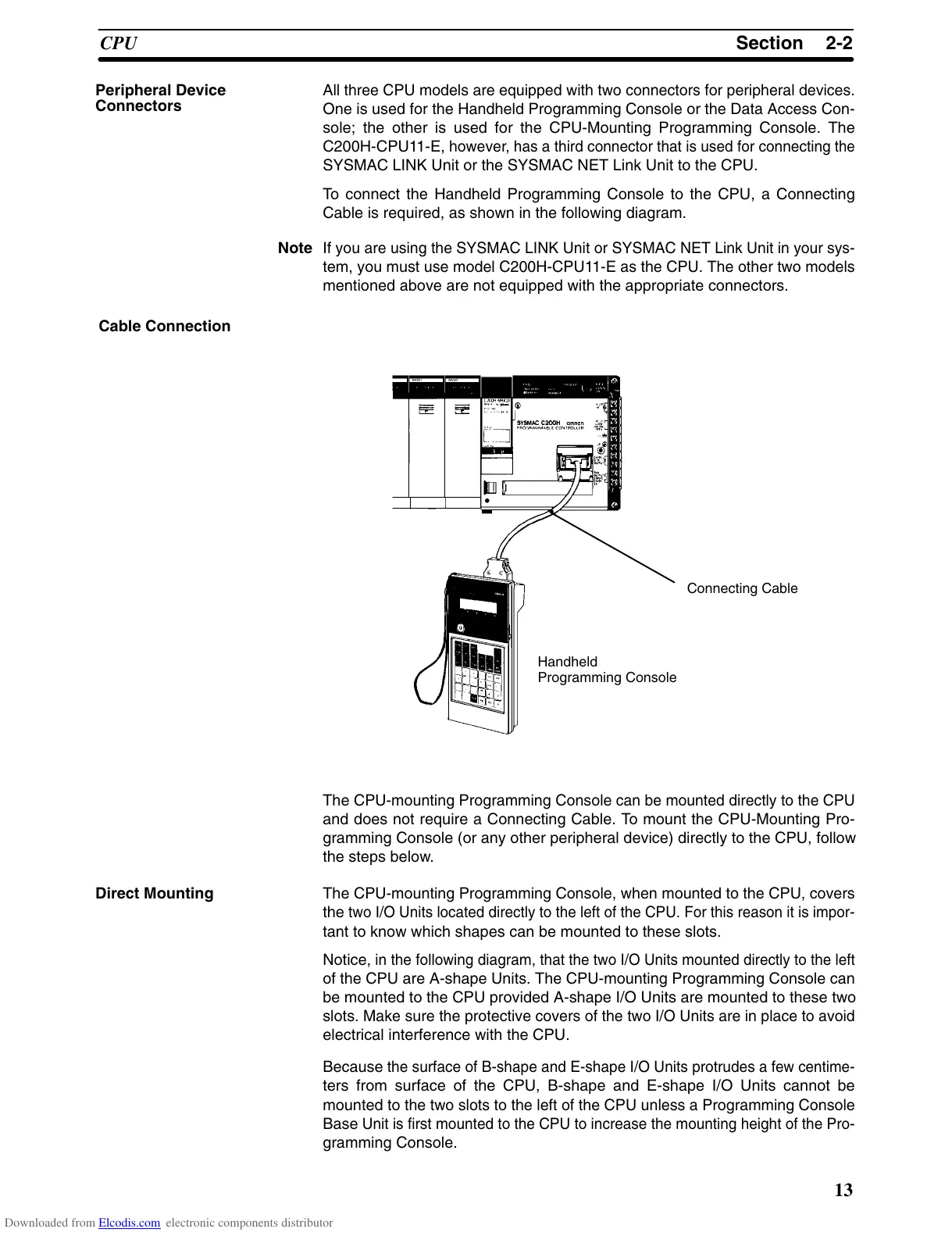2-2SectionCPU
13
All
three CPU
models are equipped with two connectors for peripheral devices.
One
is used for the Handheld Programming Console or the
Data Access Con
-
sole; the other is used for the CPU-Mounting Programming Console. The
C200H-CPU11-E,
however
, has a third connector that is used for connecting
the
SYSMAC LINK Unit or the SYSMAC NET Link Unit to the CPU.
To connect the Handheld Programming Console to the CPU, a Connecting
Cable is required, as shown in the following diagram.
Note If
you are using the SYSMAC LINK Unit or SYSMAC NET
Link Unit in your sys
-
tem,
you must use model C200H-CPU1
1-E as the CPU. The other two
models
mentioned above are not equipped with the appropriate connectors.
Cable Connection
Connecting Cable
Handheld
Programming Console
The
CPU-mounting Programming Console
can be mounted directly to the CPU
and does not require a Connecting Cable. To mount the CPU-Mounting Pro-
gramming Console (or any other peripheral device) directly to the CPU, follow
the steps below.
The
CPU-mounting Programming Console, when mounted to the CPU,
covers
the
two I/O Units located directly to the left of the
CPU. For this reason it is impor
-
tant to know which shapes can be mounted to these slots.
Notice,
in the following diagram, that
the two I/O Units mounted directly to the left
of
the
CPU are A-shape Units. The CPU-mounting Programming Console can
be mounted to the CPU provided A-shape I/O Units are mounted to these two
slots.
Make sure the protective covers of
the two I/O Units are in place to avoid
electrical interference with the CPU.
Because
the surface of B-shape and E-shape I/O Units protrudes
a few centime
-
ters from surface of the CPU, B-shape and E-shape I/O Units cannot be
mounted
to the two slots to the left of the CPU unless a Programming Console
Base
Unit is first mounted
to the CPU to increase the mounting height of the Pro
-
gramming Console.
Peripheral Device
Connectors
Direct Mounting
Downloaded from Elcodis.com electronic components distributor
