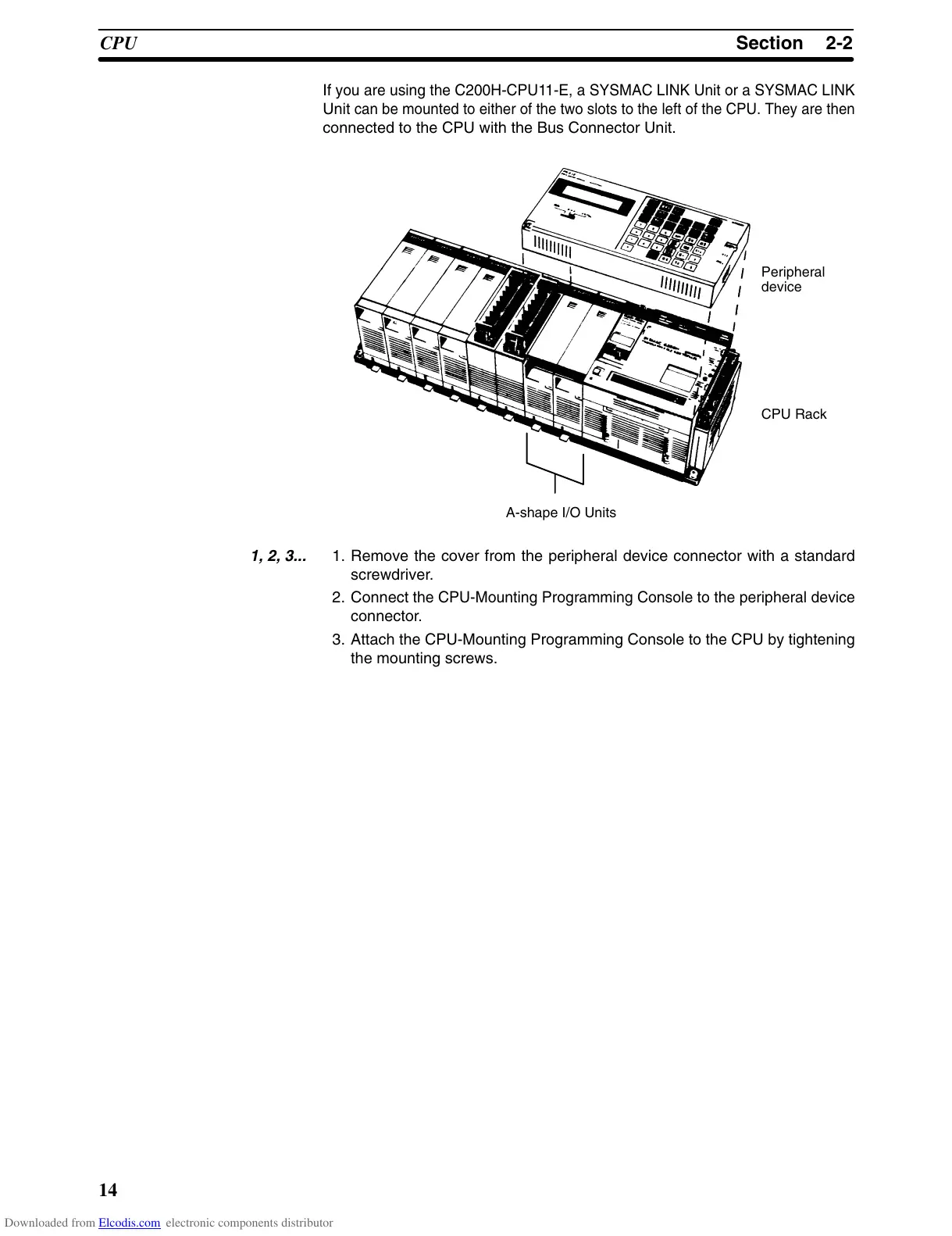2-2SectionCPU
14
If
you are using the C200H-CPU1
1-E, a SYSMAC LINK Unit or a SYSMAC
LINK
Unit
can be mounted to either of the two slots to the left of the CPU. They are then
connected to the CPU with the Bus Connector Unit.
Peripheral
device
CPU Rack
A-shape I/O Units
1, 2, 3...
1. Remove the cover from the peripheral device connector with a standard
screwdriver.
2. Connect
the CPU-Mounting Programming Console to the peripheral device
connector.
3. Attach
the CPU-Mounting Programming Console
to the CPU by tightening
the mounting screws.
Downloaded from Elcodis.com electronic components distributor
