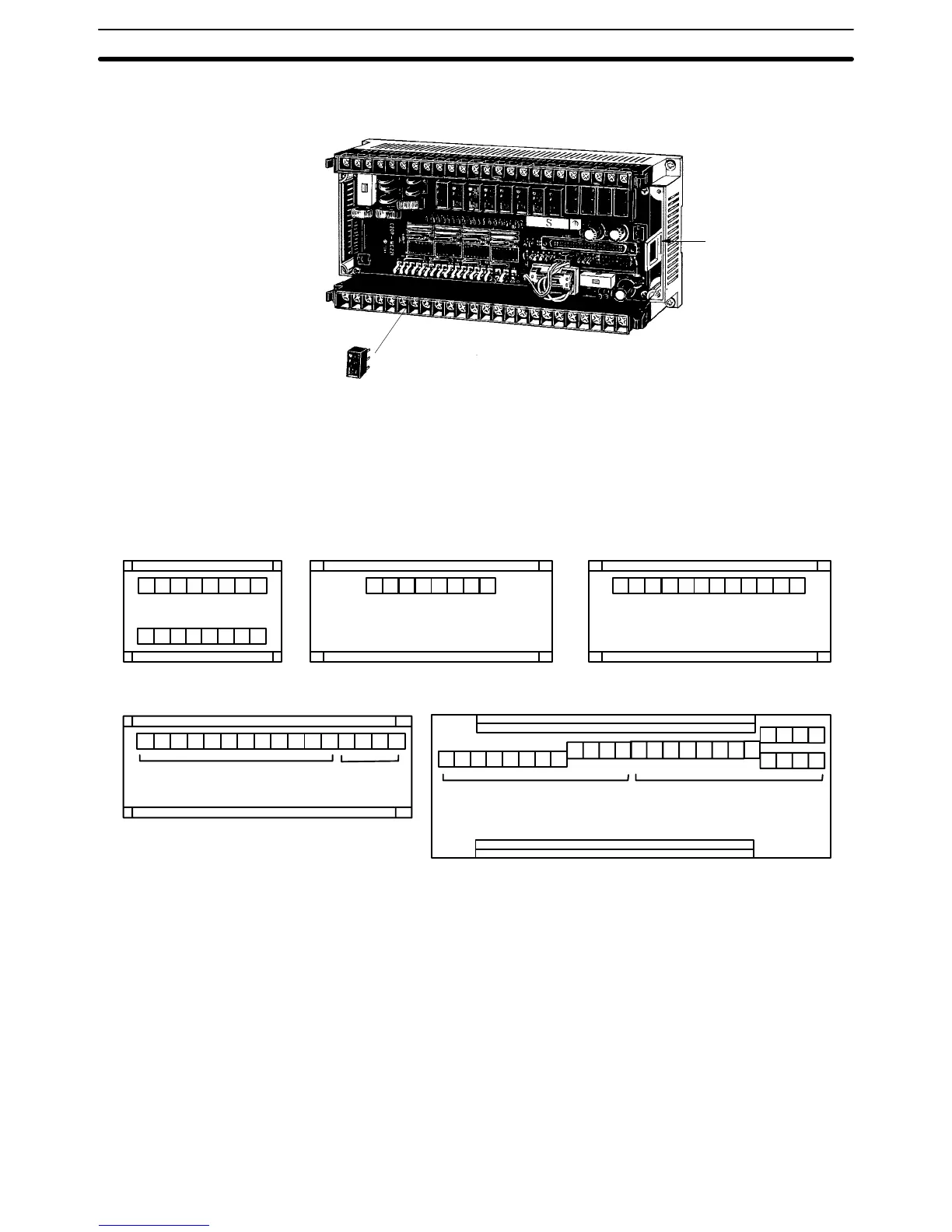55
3. Using the relay puller attached to the right of the Unit, remove the defec-
tive relay and insert the new one.
Relay
Relay puller
4. Replace the cover, positioning it over the Unit and snapping it into place
by applying pressure to the area marked “OMRON.”
Relays are arranged as follows for the C16P, C20P, C28P, C40P, and C60P.
Among these Units, most models have relay sockets, although certain mod-
els do not. The C4K is not shown below; in this Unit the relays are directly
attached.
5601234567 701234 8910118 9 10 11 12 1314 15
70123456
C16P C20P C28P
23111098
70123456
01 4 56
12 1314 15
891011
7
C40P C60P
012345678910110123
word n word n+1
word n word n+1
3-3-3 Batteries
The service life of the battery (3G2A9-BAT08) is five years at 25° C. It will be
shorter at higher temperatures. The ALARM indicator blinks when the battery
is discharged. If this happens, replace the battery within one week. The date
by which the first battery must be replaced is written on the side panel of the
CPU. If, for example, it says “FIRST REPLACEMENT 93/12,” it means that
you should replace the battery not later than December 1993.
Caution The new battery must be connected within five minutes of removing the old
to preserve the data in the CPU. In addition, as there is danger of combus-
tion, explosion or leakage, do not attempt to charge, heat or disassemble the
battery, or short-circuit the terminals. When disposing of a used battery, do
not throw it into a fire.
Replacing Parts Section 3-3
