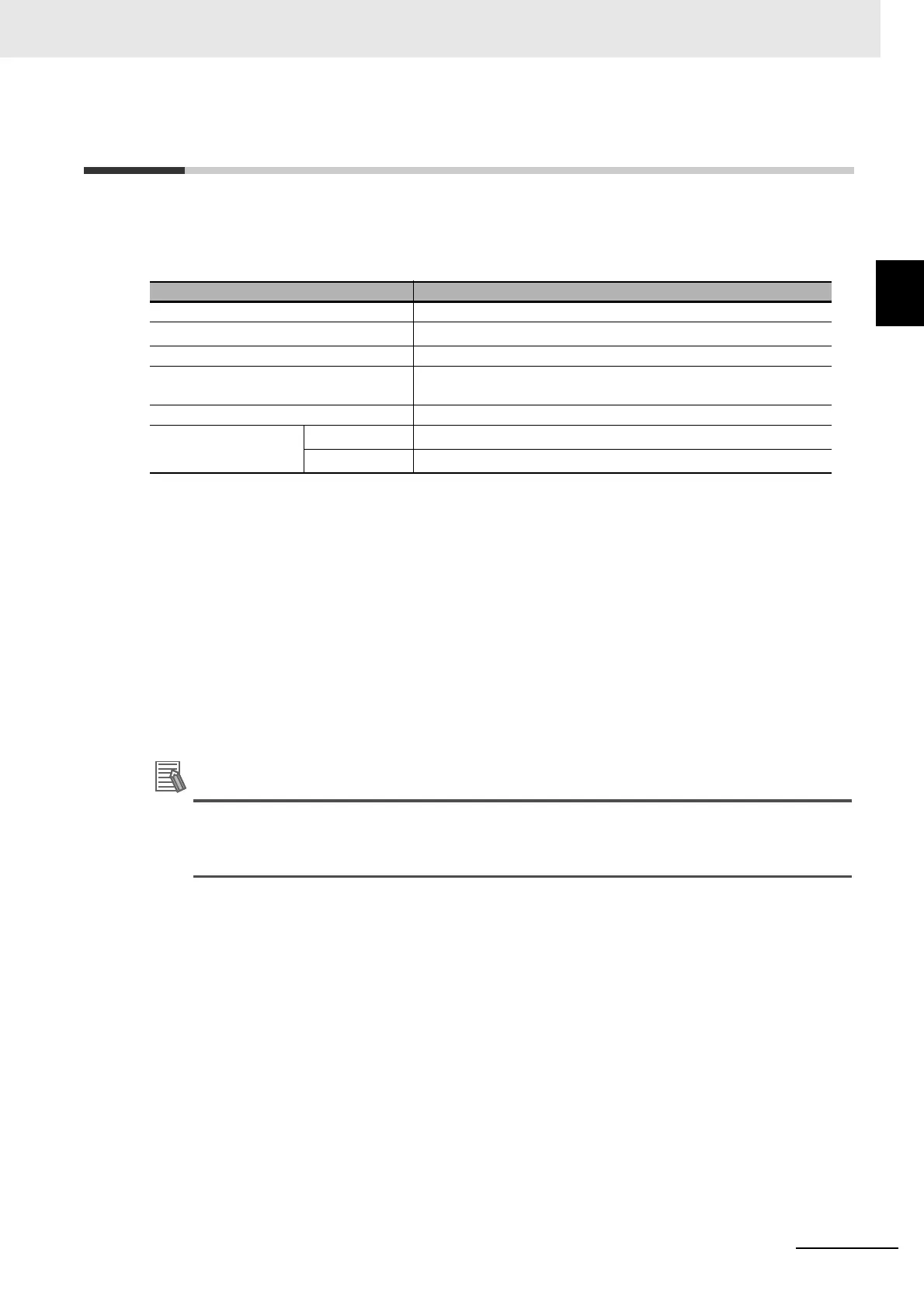1 - 3
1 Introduction to the Soft-NA
NA-series Programmable Terminal Soft-NA User’s Manual (V126)
1-2 System Requirements
1
1-2 System Requirements
To be able to use the Soft-NA, it is necessary that the following requirements are satisfied.
When using a commercially-available PC
*1. Since one port is for project transfer, it is not required unless the corresponding path is used.
When using the industrial PC platform NY-series
The supported models are shown below.
•NYB-3
*1
•NYB-4
*1
•NYP-3-
*1
•NYP-4-
*1
*1. Need to be supported only when used on the OS installed during factory dispatch.
• When viewing documents, it is necessary to install applications corresponding to the files to
be viewed.
• To view movies, it is necessary to install the Windows Media Player.
System requirements Details
OS Windows 10 Pro Version 1903 or later 64 bit
Processor
Intel Atom
x5-E3940 equivalent or higher processor
RAM 4 GB or more
Free space in the hard drive neces-
sary for installation
1 GB or more
Optical disk drive DVD-ROM drive
Communication port
USB
USB2.0 Type-A x 2
*1
LAN
Ethernet x 2
*1
