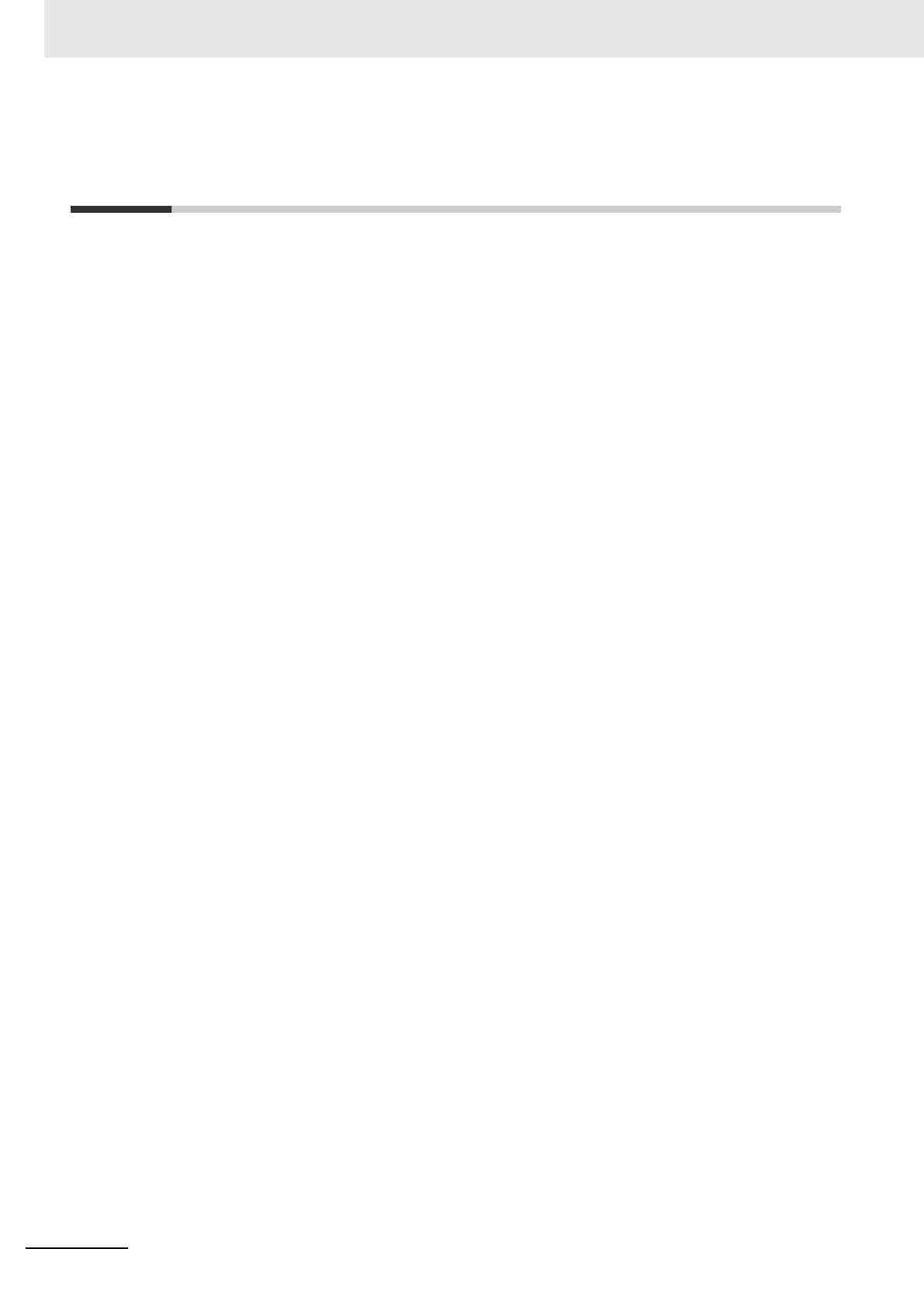Appendices
A - 2
NA-series Programmable Terminal Soft-NA User’s Manual (V126)
A-1 Differences between the Soft-NA and
the Simulator
The following major differences exist between the Soft-NA and the Simulator. In addition, the display by
the Simulator is not guaranteed to be completely compatible with the Soft-NA. Always perform the final
check with the Soft-NA on a PC which is going to be used.
• Trend Graph and Broken-lin
e Gr
aph Objects
The Simulator does not update graphic displays. Fix
ed still images are displayed.
• ShowTroubleshooter Action and Show
Troubleshooter Function
Not operated by the Simulator.
• Media Player Object
There may be some differences in the
behavior or timing when a video is replayed. Moreover, the
action or function for operating the Media Player Object is not executed.
• System Menu
Not operated by the Simulator.
