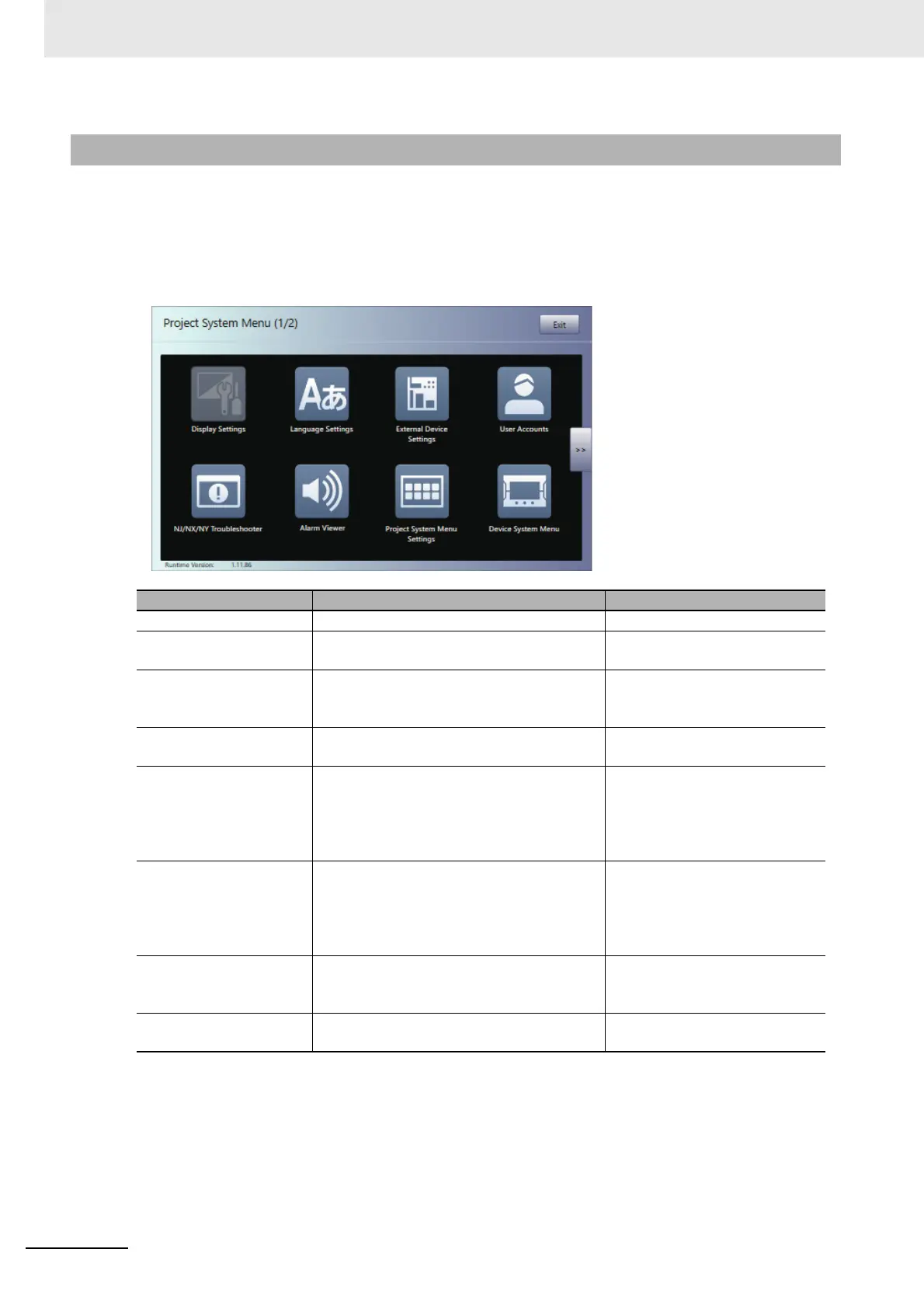6 Functionalities of the Soft-NA
6 - 4
NA-series Programmable Terminal Soft-NA User’s Manual (V126)
Same as the NA5-series PT, the System Menu consists of the Project System Menu and the Device
System Menu.
The following items and functions are displaye
d on each System Menu.
• Project System Menu (1/2)
6-2-2 System Menu Configuration
Item Introduction Reference
Display Settings For future expansion. -
Language Settings Used to set the user language and the sys-
tem language.
6-2-3 Language Settings (Project
System Menu) on page 6-6
External Device Settings Used to make the external device settings for
connected devices.
6-2-4 External Device Settings
(Project System Menu) on page
6-6
User Accounts Used to make the user account settings. 6-2-5 User Accounts (Project
System Menu) on page 6-7
NJ/NX/NY Troubleshooter Displays the NJ/NX/NY Troubleshooter. 4-4-5 NJ/NX/NY Troubleshooter
(Project System Menu) in the
NA-series Programmable Termi-
nal Hardware (-V1) User's Man-
ual (Cat. No. V125)
Alarm Viewer Displays user alarms. 4-4-6 Alarm Viewer (Project Sys-
tem Menu) in the NA-series Pro-
grammable Terminal Hardware
(-V1) User's Manual (Cat. No.
V125)
Project System Menu Set-
tings
Used to set the method for starting the Sys-
tem Menu.
6-2-6 System Menu Settings
(Project System Menu) on page
6-8
Device System Menu Used to perform transfer, etc. Device System Menu on page
6-5