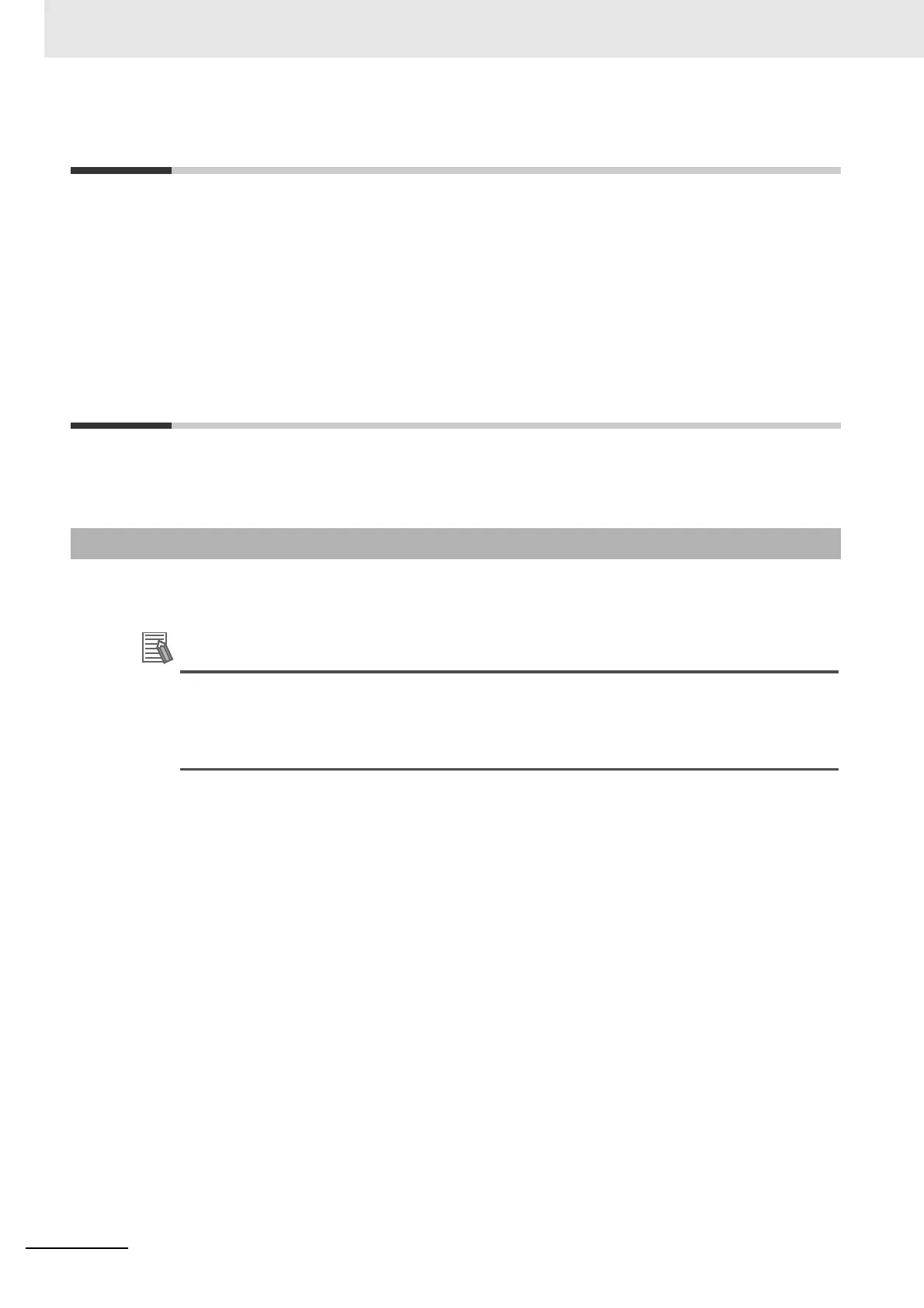7 Handling Errors
7 - 2
NA-series Programmable Terminal Soft-NA User’s Manual (V126)
7-1 Operation after an Error
Because the Soft-NA is a Windows application, the operation in the case of an error is same as a gen-
eral Windows application.
Also, the error status i
s output in the Windows log - application.
7-2 Troubleshooting
This section provides flowcharts for basic error identification and troubleshooting, and error corrections
in the case of occurrence of an error in the Soft-NA.
The general actions to be taken when the Soft-NA does not start are described below.
If the Soft-NA is started immediately after starting Windows, it may not start normally.
This may be because the start of services necessary for the execution of the Soft-NA and iden-
tification of the USB dongle are not
complete immediately after Windows is started. Wait for
some time before starting the Soft-NA.
When the Soft-NA window is not displayed at all
There could be a problem in the installation status of the Soft-NA or Windows.
Execute the following steps, and check if the problem does not occu
r any more.
1 Start the Soft-NA after restarting Windows.
2 Start the Soft-NA after stopping the anti-virus software.
3 Start the Soft-NA after reinstalling.
4 Execute Windows Update, and start the Soft-NA after setting Windows to the recent state.
5 Start the Soft-NA after reinstalling Windows.
When the Soft-NA window is displayed
There could be a problem in the project data. Again transfer the project data from Sysmac Studio to
check if the problem still occurs.
If there is no improvement even after
transferring the project data again, also refer to the actions to
be taken under When the Soft-NA window is not displayed at all on
page 7-2.
7-2-1 When the Soft-NA does not start
