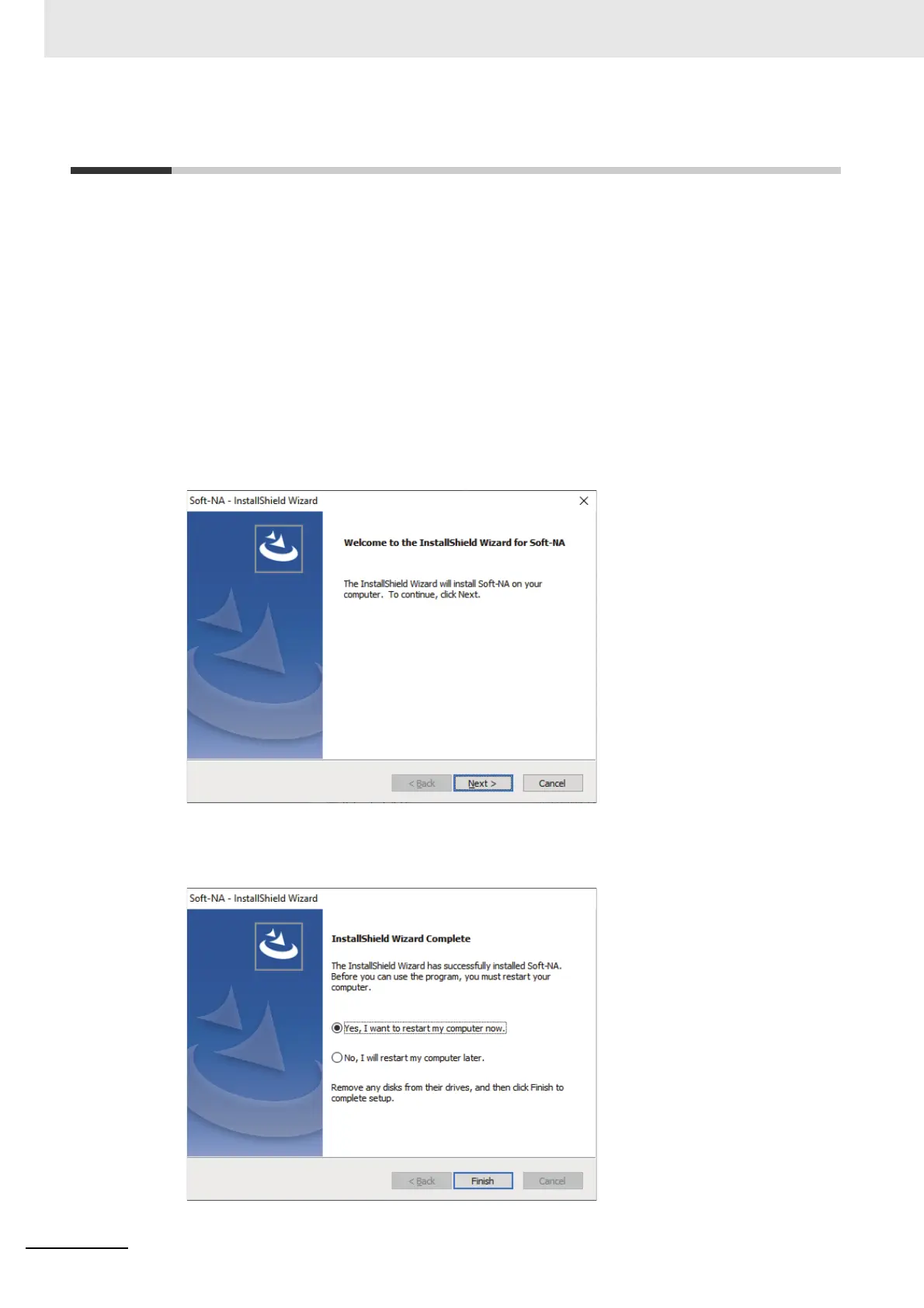2 Installation
2 - 2
NA-series Programmable Terminal Soft-NA User’s Manual (V126)
2-1 Installation Method
The method of installing the Soft-NA is described below.
Perform the following before
starting installation.
• Log in as a user having administr
ator rights.
• Exit all applications.
• Remove the devices that are no
t required for installation.
• Remove the USB dongle dedicated to the Soft-NA.
1 Set the installation media of the Soft-NA in the DVD-ROM drive.
The setup program starts automatically.
2 The Soft-NA Setup Wizard is displayed.
3 When installation is complete, the following dialog box appears. Select whether you want to
immediately restart your PC, and then click Finish Button to complete installation.
Be sure to restart the PC befo
re using the Soft-NA.
