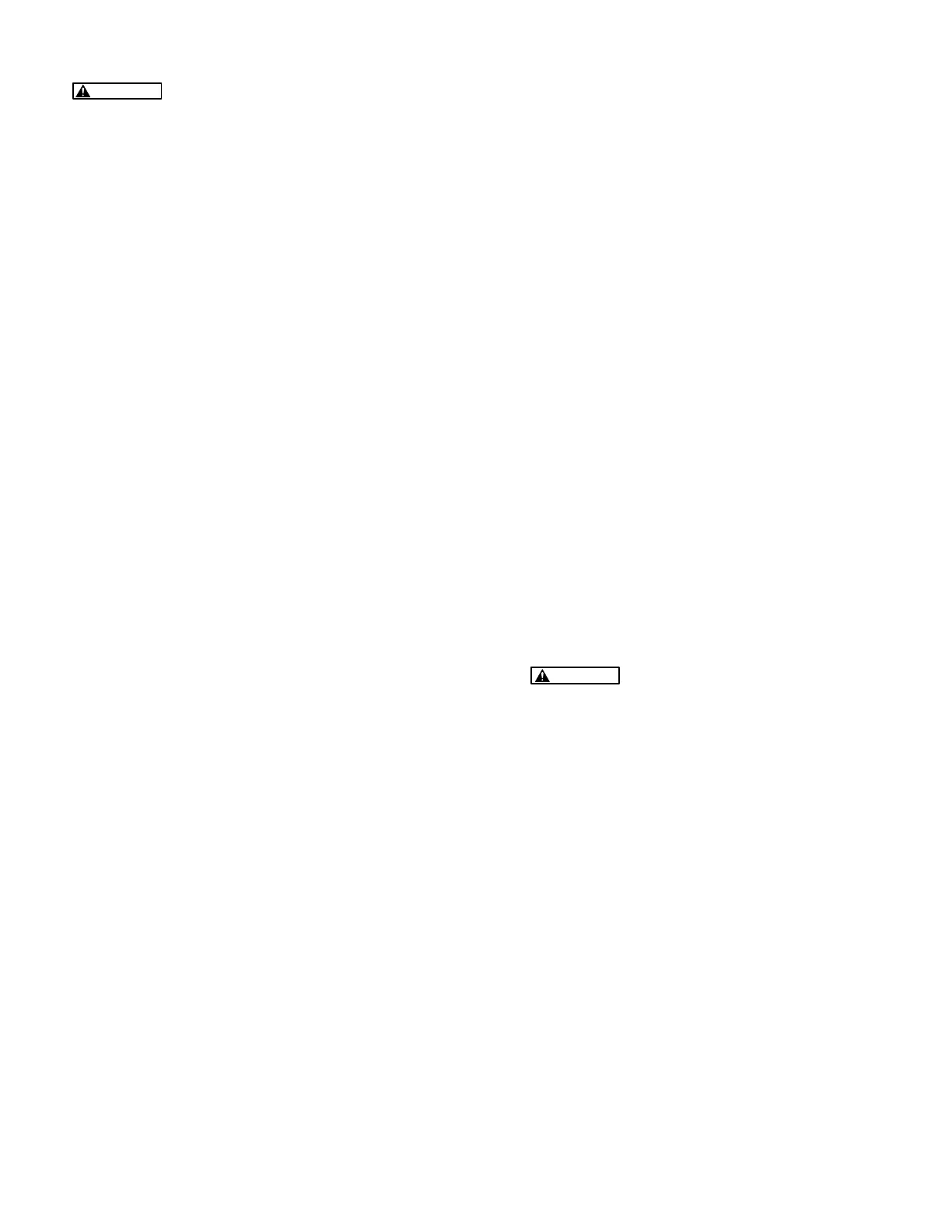3-3
WARNING
EXHAUST GAS IS DEADLY. All
engine exhaust contains carbon monoxide; an
odorless, colorless, poisonous gas that can
cause unconsciousness and death. Symptoms
of carbon monoxide poisoning include:
• Dizziness
• Headache
• Nausea
• Vomiting
• Weakness
• Sleepiness
• Inability to Think Clearly
GET EVERYONE OUT INTO FRESH AIR IMMEDI-
ATELY IF ANYONE EXPERIENCES ANY OF
THESE SYMPTOMS. Seek medical attention if
symptoms persist. Never sleep in the boat when
the genset is running, unless the cabin has a
working carbon monoxide detector.
Look over the entire exhaust system and listen
for leaks every time you start up the genset and
after every eight hours of operation. Shut down
the genset immediately if there is a leak. Do not
run the genset until the leak has been repaired.
The exhaust system must be installed in accor-
dance with the genset Installation Manual.
PRE-START CHECKS
Before the first start of the day and after every eight
hours of operation, inspect the genset as instructed
under GENERAL INSPECTION (p. 4-2). Keep a log
of maintenance and the hours run and perform any
maintenance that may be due. See Returning the
Genset to Service (p. 3-5) if the boat has been in
storage. Before each start:
1. Make sure all CO detectors on board are work-
ing properly.
2. Check for swimmers that might be exposed to
the engine exhaust.
3. Disconnect all electrical loads.
PRIMING THE FUEL SYSTEM
The fuel system should be primed after replacing
the fuel filter or running the genset out of fuel. To
prime the fuel system, Push and Hold STOP on the
e-Series Digital Display or STOP (Prime) on the
control switch for at least 30 seconds.
STARTING THE GENSET
The genset can be started and stopped from the
genset control panel or remote control panel.
1. Push and Hold START on the e-Series Digital
Display or control switch until the genset starts.
The genset status lamp blinks when the engine
is cranking and comes on and stays on when
the genset starts and runs. The status dis-
played on the e-Series Digital Display changes
from Starting to Running (Figure 2-3).
2. For longer engine life, let the engine warm up
for two minutes before connecting air condi-
tioners and other large electrical loads.
3. Check for water, coolant, fuel and exhaust
leaks. Stop the genset immediately if there is a
leak. Repair fuel leaks immediately.
4. Monitor generator set status using the e-Series
Digital Display (p. 2-3), if so equipped. Perform
maintenance or service as necessary if the Dis-
play indicates a Pre-Alarm condition (p. 2-2).
5. If the genset fails to start, cranking will dis-
continue in 20 to 60 seconds, depending on en-
gine temperature. The e-Series Digital Display
and/or control switch status lamp will indicate
Fault Code No. 4. See Troubleshooting (Sec-
tion 11) if the genset does not start after several
tries.
CAUTION
Do not continue cranking and
risk burning out the starter or flooding the
engine (exhaust flow during cranking is too
low to expel water from a wet exhaust sys-
tem). Find out why the genset does not start
and make necessary repairs.
6. If the genset shuts down, the e-Series Digital
Display and/or control switch status lamp will
indicate the numeric fault code. See Trouble-
shooting (Section 11).
STOPPING THE GENSET
Disconnect all electrical loads to let the genset run
without load and cool down. After 2 minutes Push
and Release STOP on the e-Series Digital Display
or control switch. The genset status lamps will go
out.
EMERGENCY STOP
Push the EMERGENCY STOP SWITCH to OFF
(p. 2-1). After all necessary repairs have been
made, push the switch to ON so that the genset can
be operated.
Redistribution or publication of this document,
by any means, is strictly prohibited.
