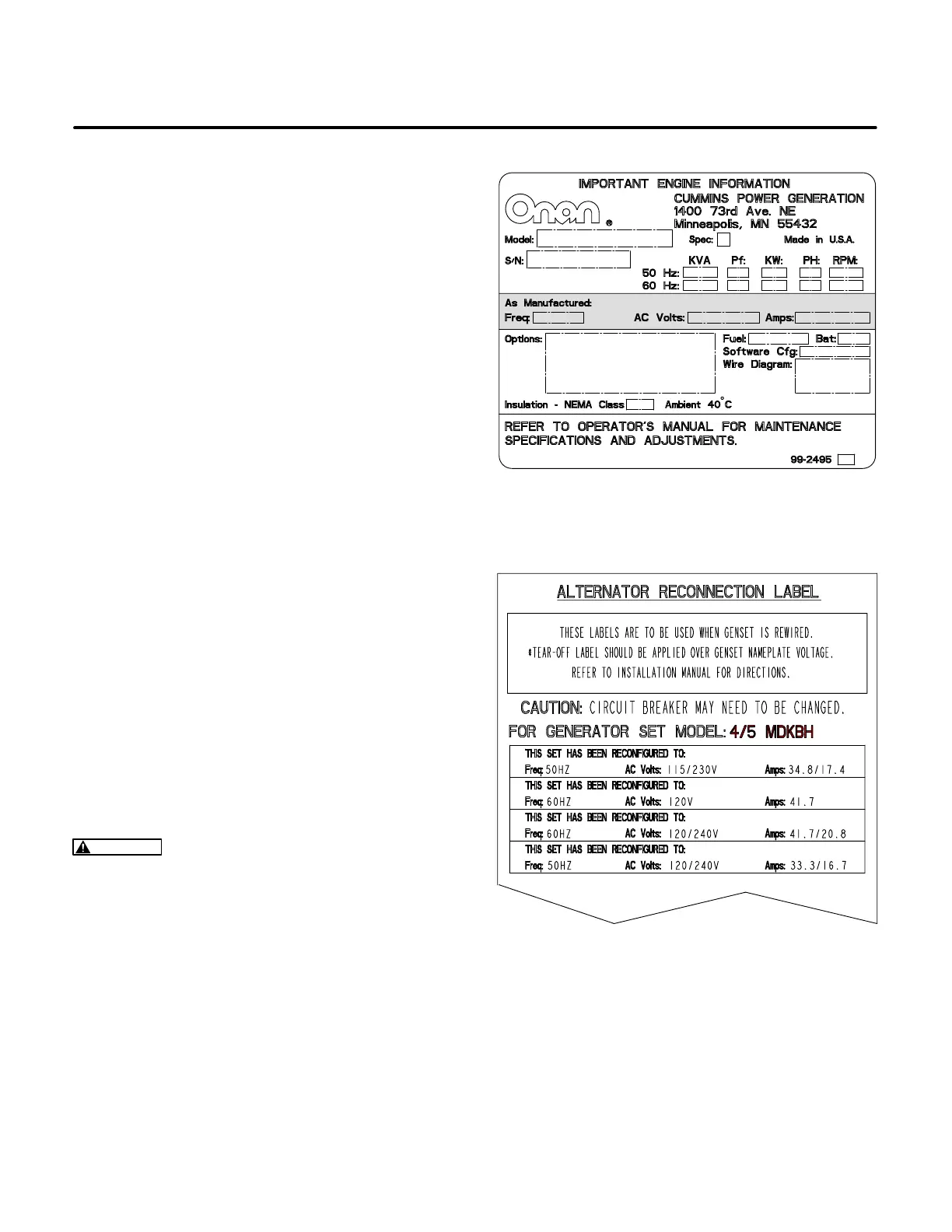10-1
10. Reconfiguring Voltage and Frequency
“AS MANUFACTURED” BLOCK ON
NAMEPLATE
The genset was set up and adjusted at the factory
for the frequency and voltage stated in the “As
Manufactured” block on the nameplate (Fig-
ure 10-1). If it is necessary to reconfigure voltage
and/or frequency for the application, follow the in-
structions in this section.
RECONNECTION LABEL
The bag in which this manual was shipped has a
sheet with peel-off reconnection labels (Fig-
ure 10-2) to apply over the “As Manufactured” block
on the genset nameplate (Figure 10-1) when recon-
figuring the genset for the application. Apply the ap-
propriate label if different from the “As Manufac-
tured” data block.
CHANGING FREQUENCY
The genset control box has three frequency selec-
tion jumper leads terminated in connectors J5, P6
and P7 (p. A-1). If application frequency is different
from “As Manufactured” frequency:
• Connect J5 to P6 for 60 HZ.
• Disconnect J5 from P7 for 50 HZ.
• Apply the appropriate reconfiguration label.
RECONNECTING GENERATOR
WARNING
Accidental or remote starting can
cause severe personal injury or death. Before
removing a panel or access door, disconnect
the negative (–) cable at the battery to prevent
the engine from starting.
Reconnect the generator for the application voltage,
if necessary, in accordance with the appropriate
generator connection schematic on Page A-2. Ap-
ply the appropriate reconfiguration label and adjust
voltage, if necessary. See ADJUSTING VOLTAGE
(p. 10-2).
Note: It may be necessary to change circuit breakers
to provide required protection or full genset power
when reconnecting the generator.
FIGURE 10-1. “AS MANUFACTURED” BLOCK ON
NAMEPLATE
FIGURE 10-2. RECONNECTION LABELS
Redistribution or publication of this document,
by any means, is strictly prohibited.
