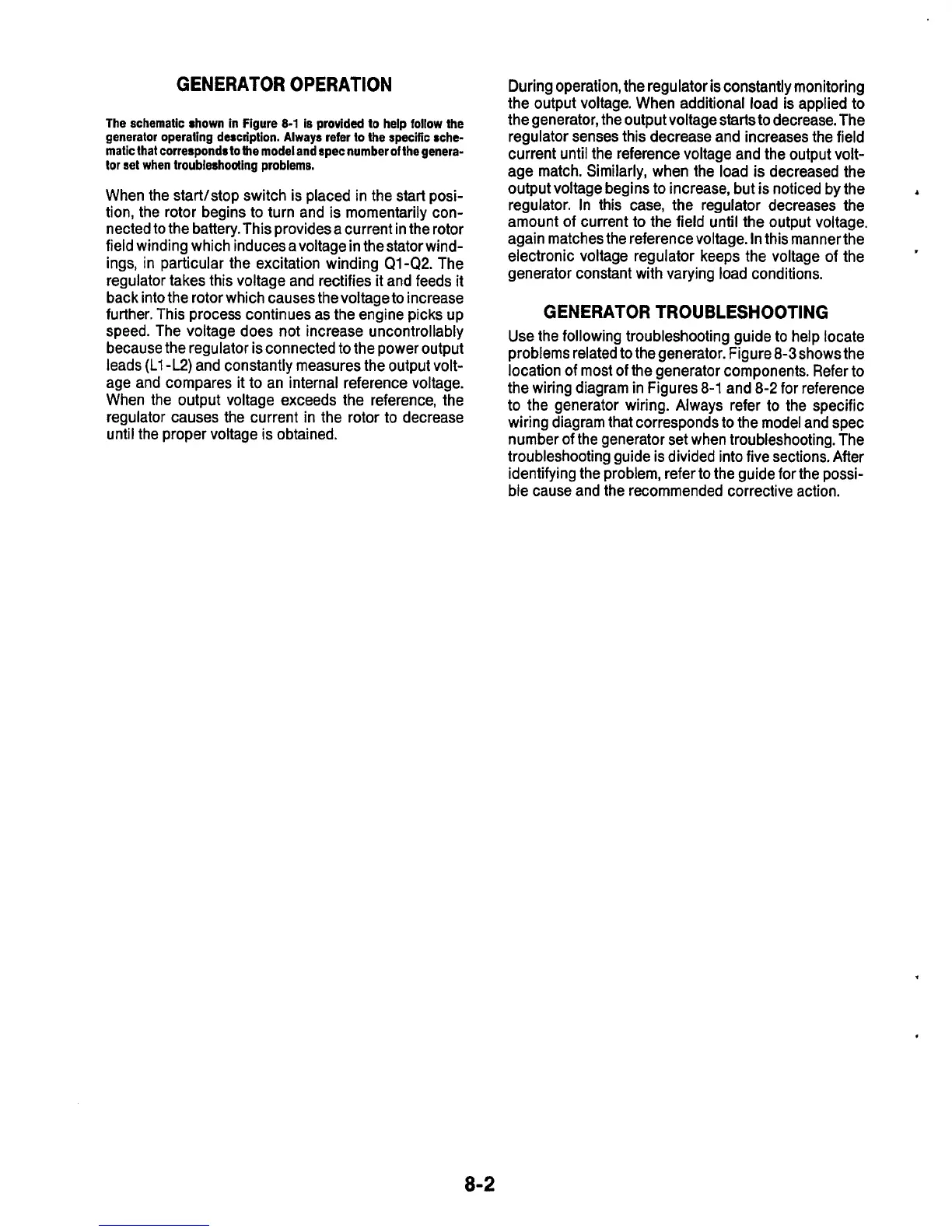GENERATOR OPERATION
The schematic shown in Figure
8-1
is provided to help follow the
generator operating descdplion. Always refer lo the specific schc-
matic that correspondstothe modeland specnumberofthegenera-
lor
set when troubleshooting problems.
When the start/stop switch is placed in the start posi-
tion, the rotor begins to turn and is momentarily con-
nected to the battery.This providesa current in the rotor
field winding which induces a voltage in thestator wind-
ings, in particular the excitation winding
Q1-Q2.
The
regulator takes this voltage and rectifies it and feeds it
back into the
rotor
which causes thevoltageto increase
further. This process continues as the engine picks up
speed. The voltage does not increase uncontrollably
because the regulator is connected to the power output
leads
(L1
-E)
and constantly measures the output volt-
age and compares it to an internal reference voltage.
When the output voltage exceeds the reference, the
regulator causes the current in the rotor to decrease
until the proper voltage is obtained.
During operation,
the
regulator is constantly monitoring
the output voltage. When additional load is applied
to
the generator, the output voltage starts to decrease. The
regulator senses this decrease and increases the field
current until the reference voltage and the output volt-
age match. Similarly, when the load is decreased the
output voltage begins to increase, but is noticed by the
regulator. In this case, the regulator decreases the
amount of current to the field until the output voltage.
again matches the reference voltage. In this manner the
electronic voltage regulator keeps the voltage of the
generator constant with varying load conditions.
1
GENERATOR TROUBLESHOOTING
Use the following troubleshooting guide to help locate
problems related to the generator. Figure
8-3
shows the
location of most of the generator components. Refer to
the wiring diagram in Figures
8-1
and 8-2 for reference
to the generator wiring. Always refer to the specific
wiring diagram that corresponds to the model and spec
number of the generator set when troubleshooting. The
troubleshooting guide is divided into five sections. After
identifying the problem, refer to the guide for the possi-
ble cause and the recommended corrective action.
.
8-2
