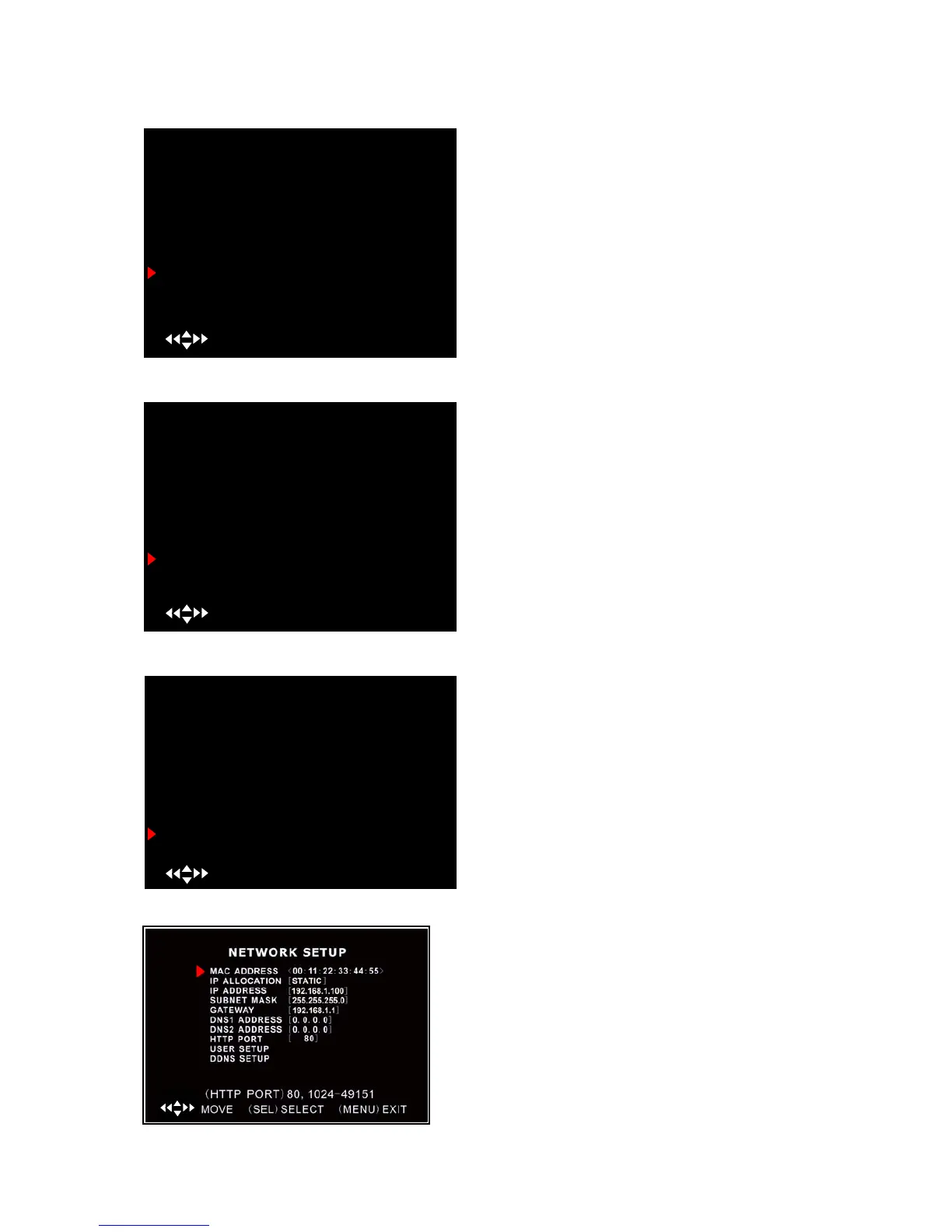User Manual
12
5.17 Miscellaneous Setup – Keypad Tones
5.18 Miscellaneous Setup- Seq. Dwell Time
5.19 Miscellaneous Setup- Video Loss Sound
5.20 Network Setup
This function allows you to enable or disable the
audio beeper sound when pressing [SEL] button to
select ON or OFF.
Press [◄◄], [►►] buttons to select Seq. Dwell
time and select “OFF” to enable or disable individual
camera sequential display.
Note: Seq. Dwell Time Option can be
1sec, 5sec, 10sec, 15sec, 30sec, or 60sec
This function allows you to enable or disable the
audio buzzer sound for video loss, when pressing
[SEL] button to select ON or OFF.
MISCELLANEOUS SETUP
CHANGE PASSWORD
SET TIME
HIDDEN CHANNEL
AUDIO PORT SETUP
IMAGE PARAMETERS
PASSWORD ENABLE
KEYPAD TONES
SEQ. DWELL TIME
VIDEO LOSS SOUND
( ) MOVE (SEL)SELECT (MENU)EXIT
[OFF]
[ CH1 ]
[ OFF]
[ ON ]
[ 30 ]
[ ON ]
MISCELLANEOUS SETUP
CHANGE PASSWORD
SET TIME
HIDDEN CHANNEL
AUDIO PORT SETUP
IMAGE PARAMETERS
PASSWORD ENABLE
KEYPAD TONES
SEQ. DWELL TIME
VIDEO LOSS SOUND
( ) MOVE (SEL)SELECT (MENU)EXIT
[OFF]
[ CH1 ]
[ OFF]
[ ON ]
[ 30 ]
[ ON ]
MISCELLANEOUS SETUP
CHANGE PASSWORD
SET TIME
HIDDEN CHANNEL
AUDIO PORT SETUP
IMAGE PARAMETERS
PASSWORD ENABLE
KEYPAD TONES
SEQ. DWELL TIME
VIDEO LOSS SOUND
( ) MOVE (SEL)SELECT (MENU)EXIT
[OFF]
[ CH1 ]
[ OFF]
[ ON ]
[ 30 ]
[ ON ]
Network Setup allows you to prepare the DVR for
viewing over an internet or local network
MAC ADDRESS: In a local area network (LAN), the
MAC (Media Access Control) address is your computer’s
unique hardware identity code,
IMPORTANT: This setting should only be changed if
multiple DVRs are being setup on the same network and
the first code “00” must not to be changed.