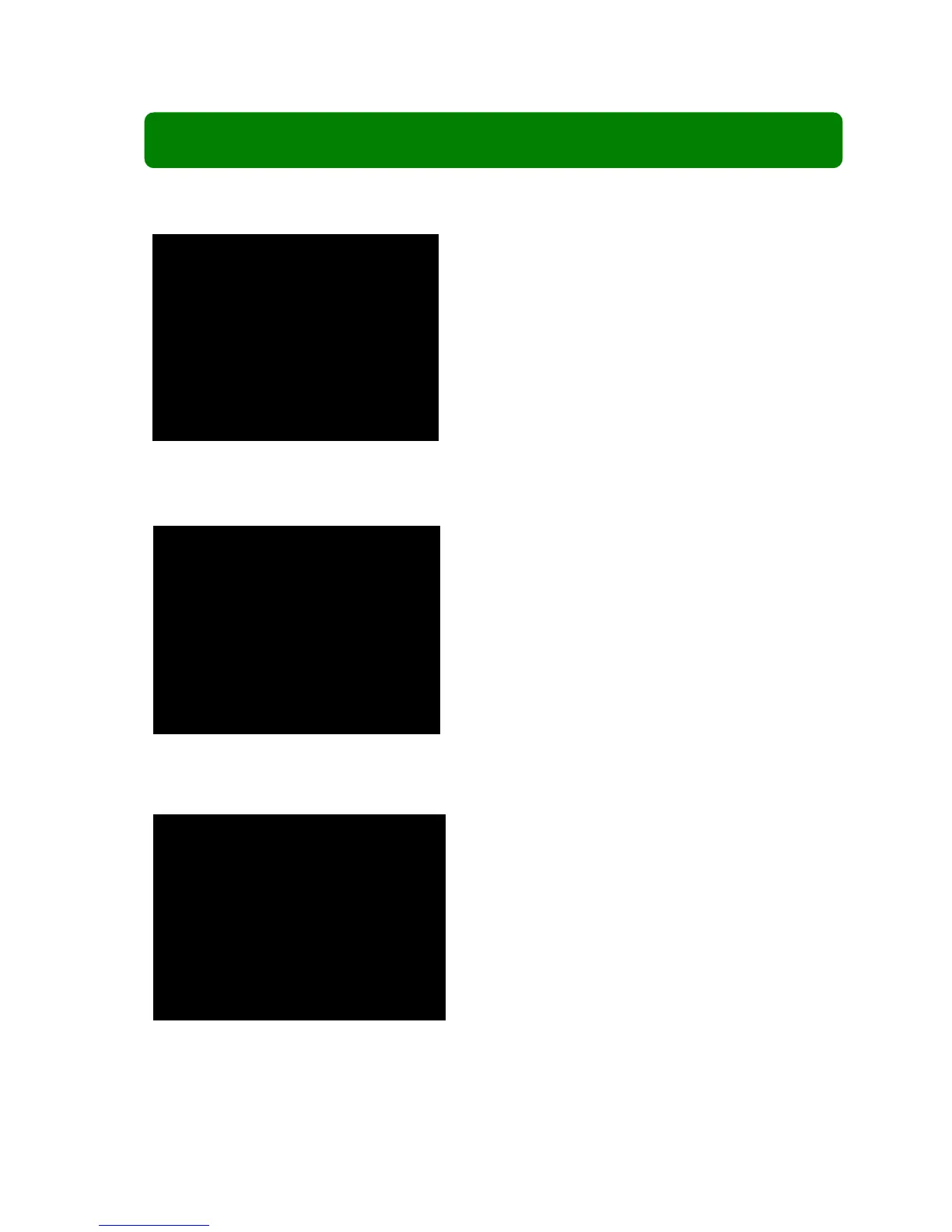Chapter 4: Starting the DVR
4.1 Firmware version
4.2 Detecting Installed Hard Drive
4.3 Format Hard Drive
After turning on the unit, the DVR will boot-up and
display the current version and release date of the
DVR firmware.
During start up, the DVR will automatically
detect the installed hard drive and show the hard
drive information.
MASTER [MAXTOR STM3250310A]
SLAVE……
When detecting a new hard drive, the DVR will
automatically prompt you if you need to format the
hard drive before recording.
Please press [SEL] to format, or [MENU] to
cancel, and then start the system.
CHECKING HDD……
MASTER [MAXTOR STM3250310A]–NEW–DVR
FORMAT HDD CONFIRM
(SELECT) FORMAT / (MENU) CANCEL?