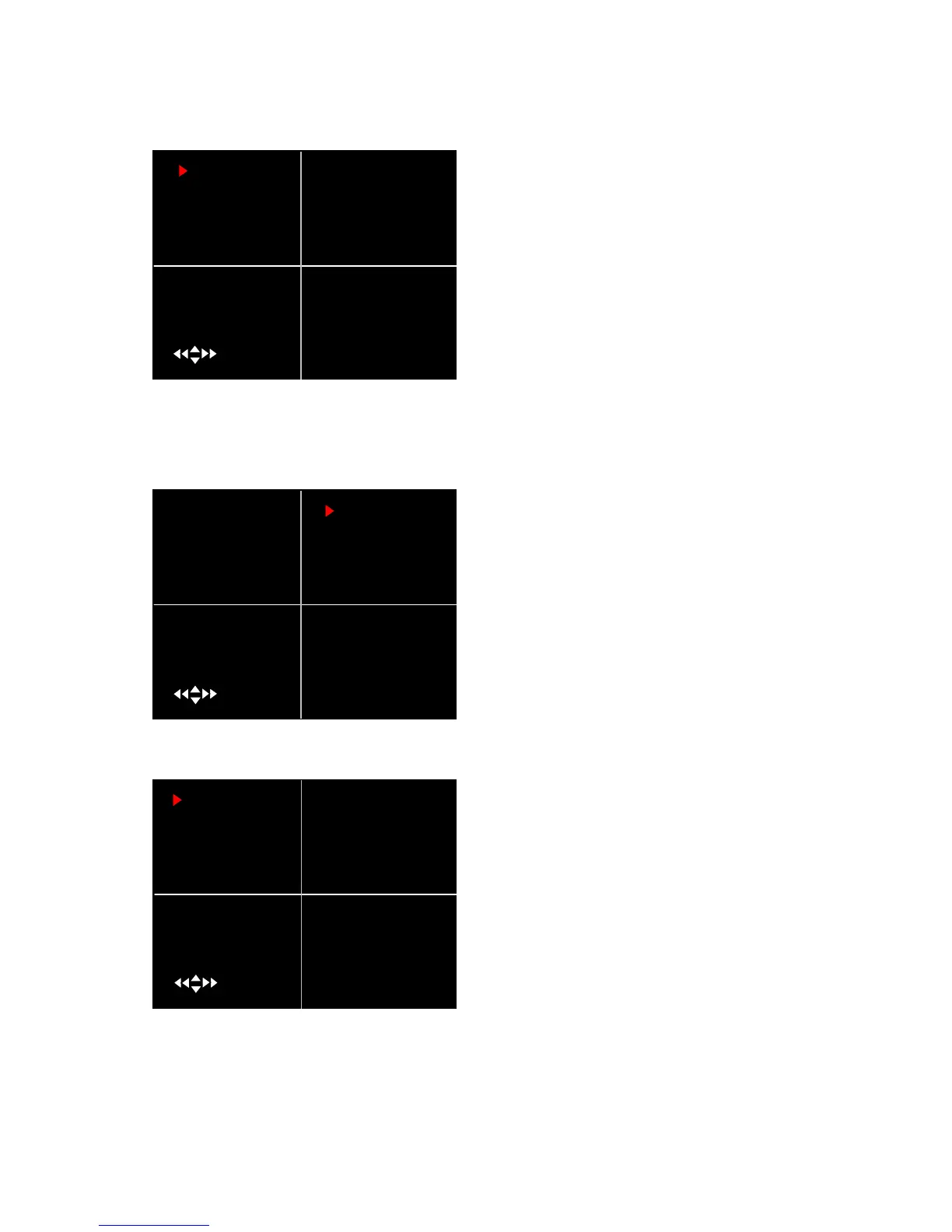User Manual
7
5.3 Camera Setup
Note:If a channel is disabled in Channel Setup, the DVR will not record or set frame rate.
5.4 Record Setup
5.5 Record Framerate
Press [▲,▼,◄◄ and ►►] buttons to select a channel, and then press [SEL] to increase the
value or press [■STOP] to reduce the value.
Note: Higher frame rate shows smoother video, but requires more hard-drive space.
Camera Setup allows you to turn cameras on
or off.
Press [▲,▼,◄◄ and ►►] buttons to select
a channel, and then press [SEL] to modify the
setting to “on” or “off”.
1 on 2 on
CAMERA SETUP
3 on 4 on
( ) Move (SEL) Select (MENU) EXIT
Record Setup allows you to set up recording
channels. Press [▲,▼,◄◄ and ►►] to select a
channel, and then press [SEL] to change the setting
to on or off.
If a channel is disabled in Camera Setup, it will
not be recorded, and the characters “NOCAM” will be
displayed on the screen.
1 ON 2 NO
RECORD SETUP
3 ON 4 ON
( ) MOVE (SEL) SELECT (MENU) EXIT
The total frame rate is 50fps (PAL) or 60fps
(NTSC). You can set the frame rate for each channel
to meet your requirements up to the 50fps or 60fps
limit.
1 3 FPS 2 5FPS
RECORD FRAMERATE
TOTAL 36 FPS
3 25FPS 4 3FPS
( ) MOVE (SEL)+ ( ■ )- (MENU) EXIT