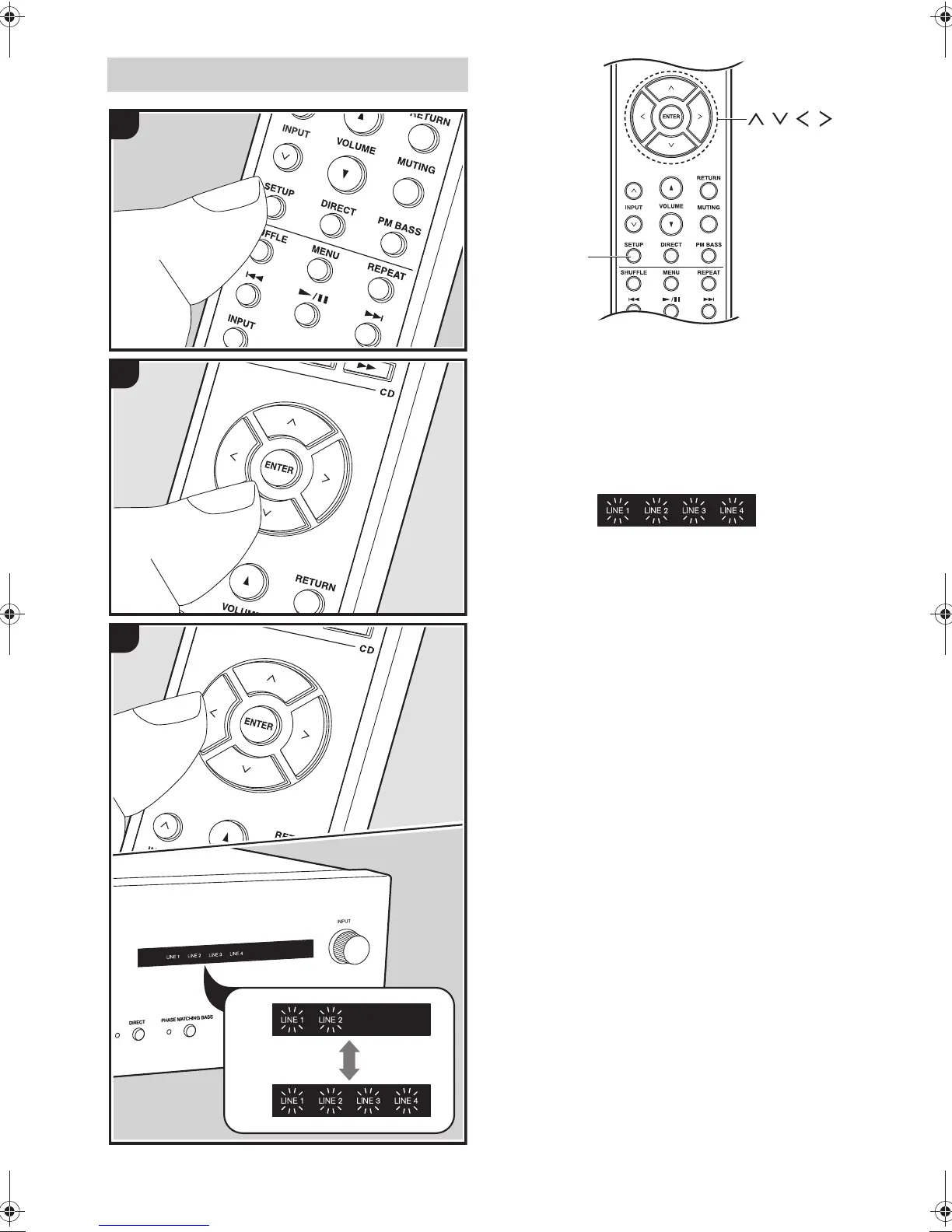14
Preparations
Depending on the speakers you connect, you may need to
change the speaker impedance setting on this unit. Refer to
the page describing speaker connection (p9) and do the
following procedures if the change is required.
1. Press SETUP on the remote controller.
2. Press D/C on the remote controller several times so
that input source indicators on the unit, such as "LINE 1"
and "LINE 2", start blinking.
0 The indicators blink and the current setting is
displayed.
3. Press B/A on the remote controller to change the
setting.
-4 ≠: "LINE 1" and "LINE 2" indicators are blinking
-8 ≠ (default value): "LINE 1", "LINE 2", "LINE 3" and
"LINE 4" indicators are blinking
4. To exit the settings, press SETUP.
0 The setting mode ends after 5 seconds elapse with no
operations performed.
Speaker impedance settings
SETUP
///
(BLINKING)
SN29403405_A-9110_En_1806XX.book 14 ページ 2018年7月5日 木曜日 午後2時43分