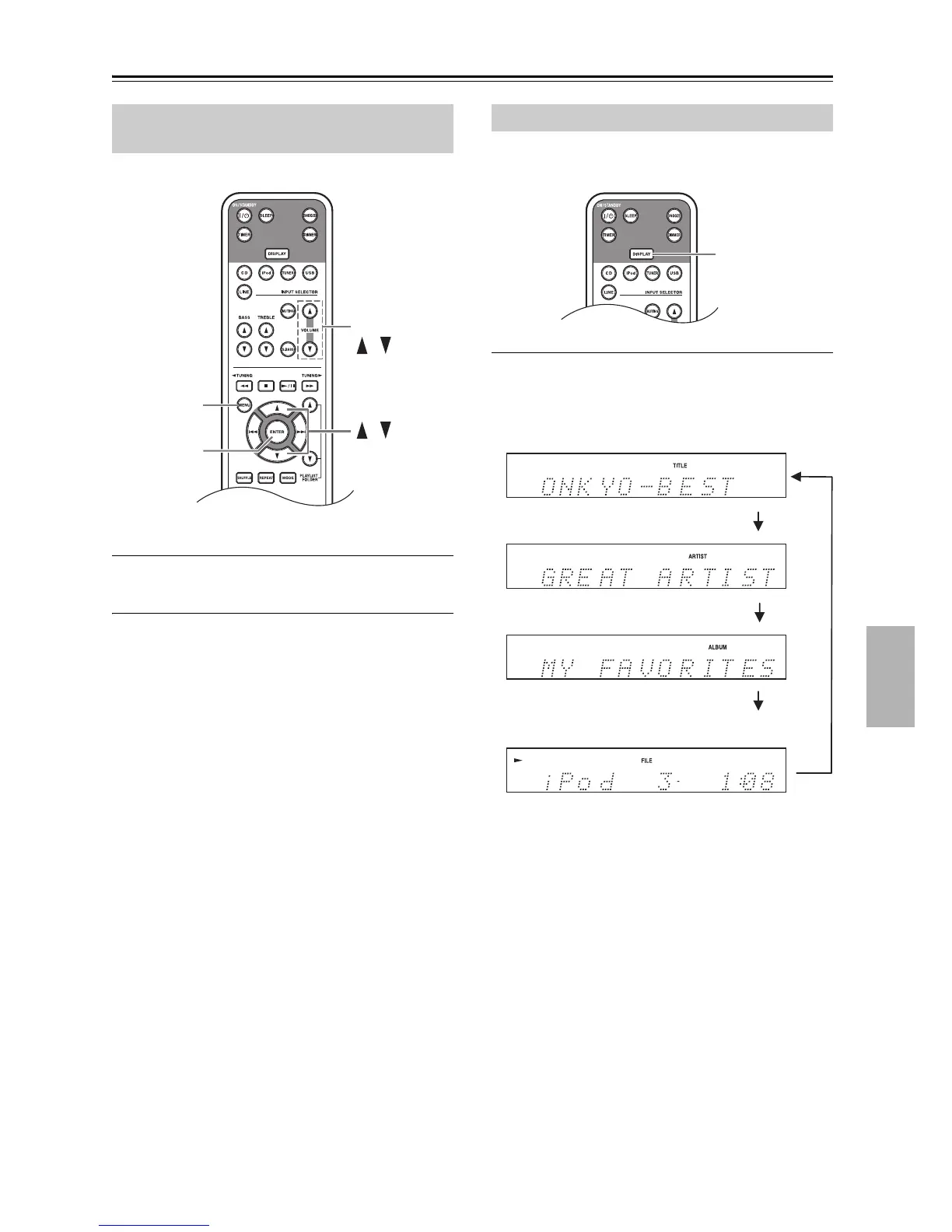En-31
Playing Your iPod—Continued
1
Press the [MENU] button to display the iPod
menu.
2
Use the Up/Down []/[] buttons to select
an item on the menu, and then press
[ENTER].
Note:
• The volume level is adjusted by using the VOLUME
[]/[] buttons on the CBX-500/CBX-600UKD or its
remote controller. Adjusting the volume on your iPod
has no effect.
You can display various information about the music
files currently playing.
During playback, press the [DISPLAY] button
repeatedly to display the following music file
information.
While a music file is in pause state, “iPod” will appear.
Navigating the iPod Menus with the
Remote Controller
Title name: Title of the current file.
Artist name: Name of the artist.
Album name: Name of the album.
Elapsed time: The length of time that
the current music file has been playing.
