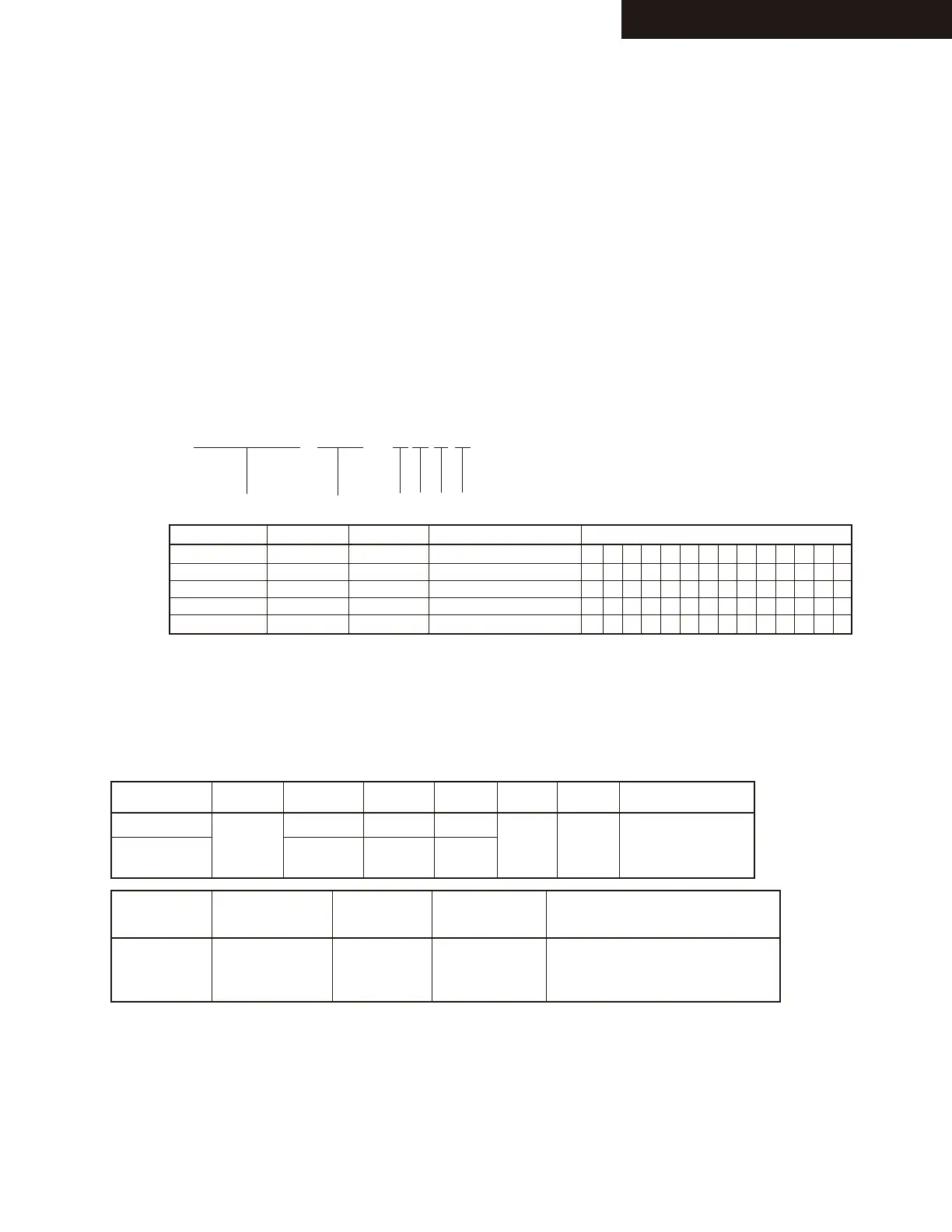TX-NR525/HT-R592/HT-RC550
OPERATION CHECK-3
2.TEST MODE(1/4)
2-1.TEST MODE FOR MODEL, DESTINATION AND FL DISPLAY
[NOTE] If VOL value is not 25(initial setting), test mode cannot be set.
a. Push STANDBY/ON key while pushing down TV/CD button button to display "TEST-".
b. Then push DIMMER(RT/PTY/TP) button and get the FL test mode.
c. In the FL test mode, TONE + button is FL TEST UP and TONE - button is FL TEST DOWN.
d. REC OUT and ZONE2 button's originally operation can't work when it is in FL test mode.
e. The contents of the step are as follows.
1. Lit all segment
2. Lit '23456789ABCDEF'
3. Lit a even number segment
4. Lit an odd number segment
5. The Destination setting is displayed. Please see the below for detail.
f. To close the FL test, push POWER button.
N R 5 2 5 D x 2 0 0 0
FL DIS Name Destination A B
C
D
A:Value of AD port of BAND
B:Value of AD port of INIT1
C:Value of AD port of INIT2
D:Value of AD port of INIT3
2-2. TEST MODE FOR OPERATION
a. Push STANDBY/ON button while pushing down TV/CD button to display "TEST-_".
b. Next, if the following keys are pushed, it becomes a each TEST MODE.
c. In the test mode, (TONE)- button is TEST MODE DOWN and (TONE)+ button is TEST MODE UP.
d. "TEST-1-00" and "TEST-1-01" are used to check a protection circuit, and the relay recovered in one second.
1-00 2-00 3-00 4-00 5-00 6-00 KEY TEST
BD/DVD
MEMORY
(CINEMA FILTER)
IDLING TIMER FL TEST
TUNING MODE
(LATE NIGHT)
DIMMER
(RT/PTY/TP)
TEST MODE
FIRMWARE
COMBINATION
CHECK
ENTER
When MMPU debug version(*1)
is displayed, push
"MEMORY(CINEMA FILTER)"
CHECK SUM
TEST MODE
CBL/SAT GAME PC
AUX
TV/CD
Display of Destination on TEST MODE.(Distination setting)
HT-R592
TX-NR525
HT-RC550
CBL/SATVCR/DVR GAME
HT-R592
TX-NR525
HT-RC550
Model Name Distination Number Writing Data
TX-NR525 Dx 2000 2000 TX-NR525 Dx N R 5 2 5 D x 2 0 0 0
TX-NR525 xx 8000 8000 TX-NR525 xx N R 5 2 5 x x 8 0 0 0
HT-RC550 Dx 2002 2002 HT-RC550 Dx R C 5 5 0 D x 2 0 0 2
FL Display
e.g.
(*1) MMPU debug version is displayed
Press twice the ON/ STANDBY key while pressing the DISPLAY key.
HT-R592 Dx 2028 2028 HT-R592 Dx H T 5 9 2 D x 2 0 2 8
HT-R592 xx 8028 8028 HT-R592 xx H T 5 9 2 x x 8 0 2 8