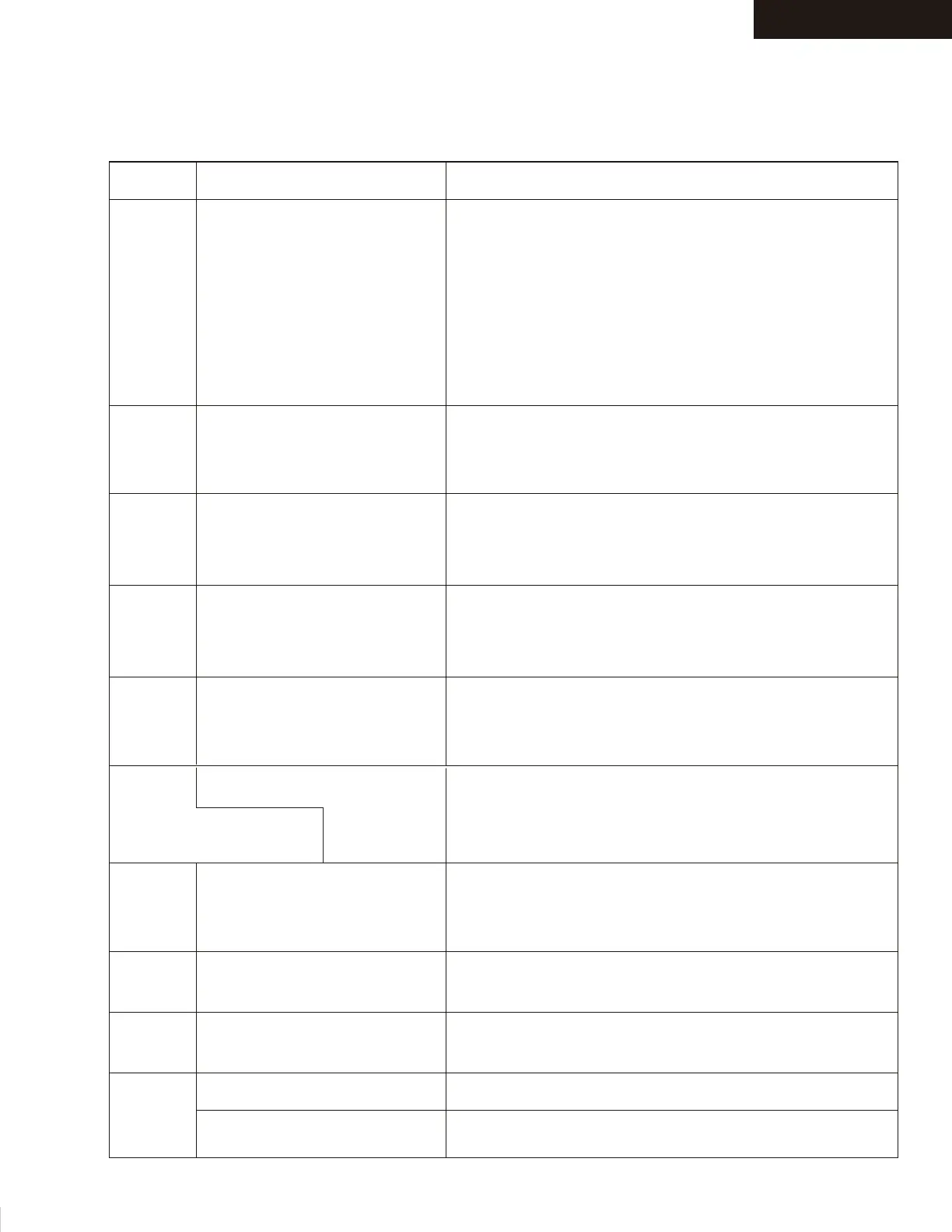DEBUG MODE-3
AUDIO DEBUG MODE-3/3
HT-R592/ 2295
DSP Sequence
Possible Causes
Display
contents
Inferred state
Stop at "03"
is indicated.
Stop at "05"
is indicated.
Stop at "08"
is indicated.
Stop at
"09 - 0C"
is indicated.
Stop at "17"
is indicated.
Have not been able to communicate
between the microcontroller and
the DSP.
Have not been able to write from
the boot loader of the DSP.
While running the boot loader of DSP,
the main program is not running.
Main program of DSP is not working
properly.
There is a possibility that the power is
turned off during the S / PDIF Update.
1.There is a problem with the connection between the FlashROM and
the DSP, and the SDRAM.
2.Power is not supplied to the DSP.
3.Operation clock is not input to the DSP.
4.Reset port of the DSP is not connected.
5.There is a problem with the line of communication between the
microcontroller and DSP.
6.DSP is broken or Microcomputer.
7.Program has not been successfully written to the Flash ROM. Or the
program is not written.
8.Communication port (such as DIR) other devices are connected to t
he SPI mode is broken short. Terminals are short-circuited.
1.Program is not written correctly to Flash ROM.
2.DSPSDO line of microcomputer is interrupted somewhere.
3.There is a problem with the FlashROM (or SDRAM) of DSP.
4.DSP is broken or Microcomputer.
5.Upper address bus of Flash ROM is not connected properly.
1.SDRAM is broken or Flash ROM.
2.Upper address bus of Flash ROM is not connected properly.
3.Program is not written correctly to Flash ROM.
4.There is a possibility that the power is turned off during
the S / PDIF Update.
1.SDRAM is broken or Flash ROM.
2.Upper address bus of Flash ROM is not connected properly.
3.Program is not written correctly to Flash ROM.
4.There is a possibility that the power is turned off during
the S / PDIF Update.
Solution :
Hold down the VCR/ DVR when the power is turned on, press the
On/Standby key. (Clear)
When out of the state of S / PDIF Update, please press the
On/Standby key.
Stop at
"22-24"
is indicated.
Stop at
"30-33"
is indicated.
Stop at
"26-2F"
is indicated.
Stop at "FF"
is indicated.
Main program of DSP is not working
properly.
main program of DSP is not working
properly.
The audio signal is not input.
main program of DSP is not working
properly.
The audio signal is not input.
DSP settings has failed.
The DSP is functioning properly.
1.SDRAM(or Flash ROM) is broken.
2.Upper address bus of Flash ROM is not connected properly.
3.Program is not written correctly to Flash ROM.
4.Operation clock to the DSP is not a predetermined value.
1.SDRAM(or Flash ROM) is broken.
2.Upper address bus of Flash ROM is not connected properly.
3.Program is not written correctly to Flash ROM.
4.Operation clock to the DSP is not a predetermined value.
5.Audio clock to the DSP is not a predetermined value.
1.SDRAM(or Flash ROM) is broken.
2.Upper address bus of Flash ROM is not connected properly.
3.Program is not written correctly to Flash ROM.
1.SDRAM(or Flash ROM) is broken.
2.Upper address bus of Flash ROM is not connected properly.
3.Program is not written correctly to Flash ROM.
All settings are completed, DSP has started normal operation.
Stop at “21”, to return to the
previous display after a while.
Format display indicator flashes.
There is no sound even though it is
the display of "FF".
Refer to
“NIC/DEC/SPI Busy/Exec wait” in DEBUG MODE-2