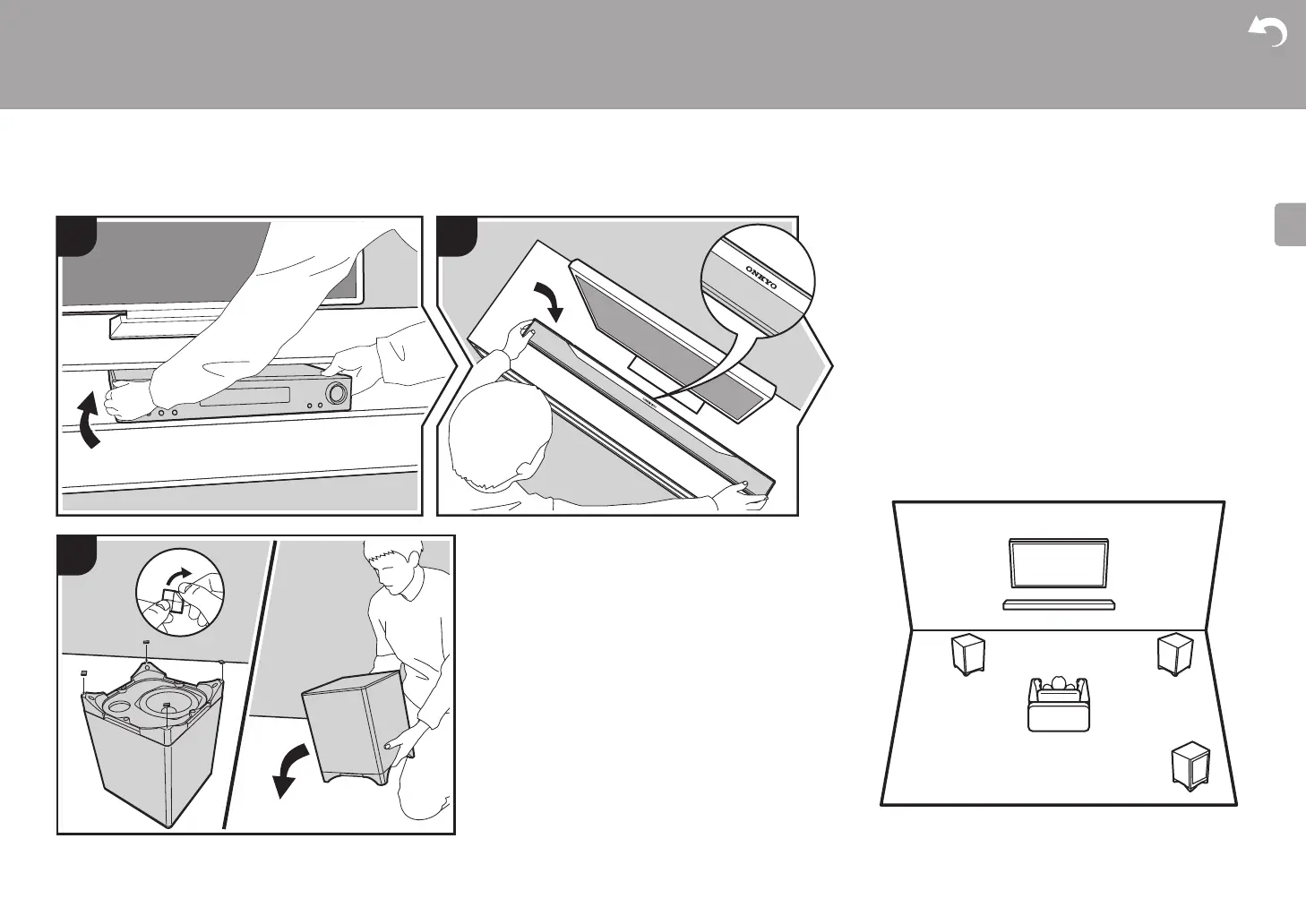11
> Before Start > Part Names >Install > Initial Setup > Playback
Advanced Setup | Firmware Update | Others
Install
1. Connect the Speakers
a Non-skid pads
Setting up the sound bar
The sound bar outputs the audio for the front speakers and
center speaker from the front, and the audio for the height
speakers from the top. Set up in front of the TV so the logo
faces up.
Setting up the Subwoofer
Attach the included pads to the four corners of the bases of
the subwoofer. This makes the speakers less likely to slip,
improve the stability of the installation, and enables better
sound. The connection between the main unit and the
subwoofer is wireless. Put the subwoofer within 32 ft. (10 m)
of the main unit. Also, place so there are no obstacles such
as walls between the main unit and the subwoofer.
*
The directionality of subwoofers, where hearing discerns the direction
of sound, is weak, so you will get the same effect from the subwoofer
wherever you decide to put it in the room.
