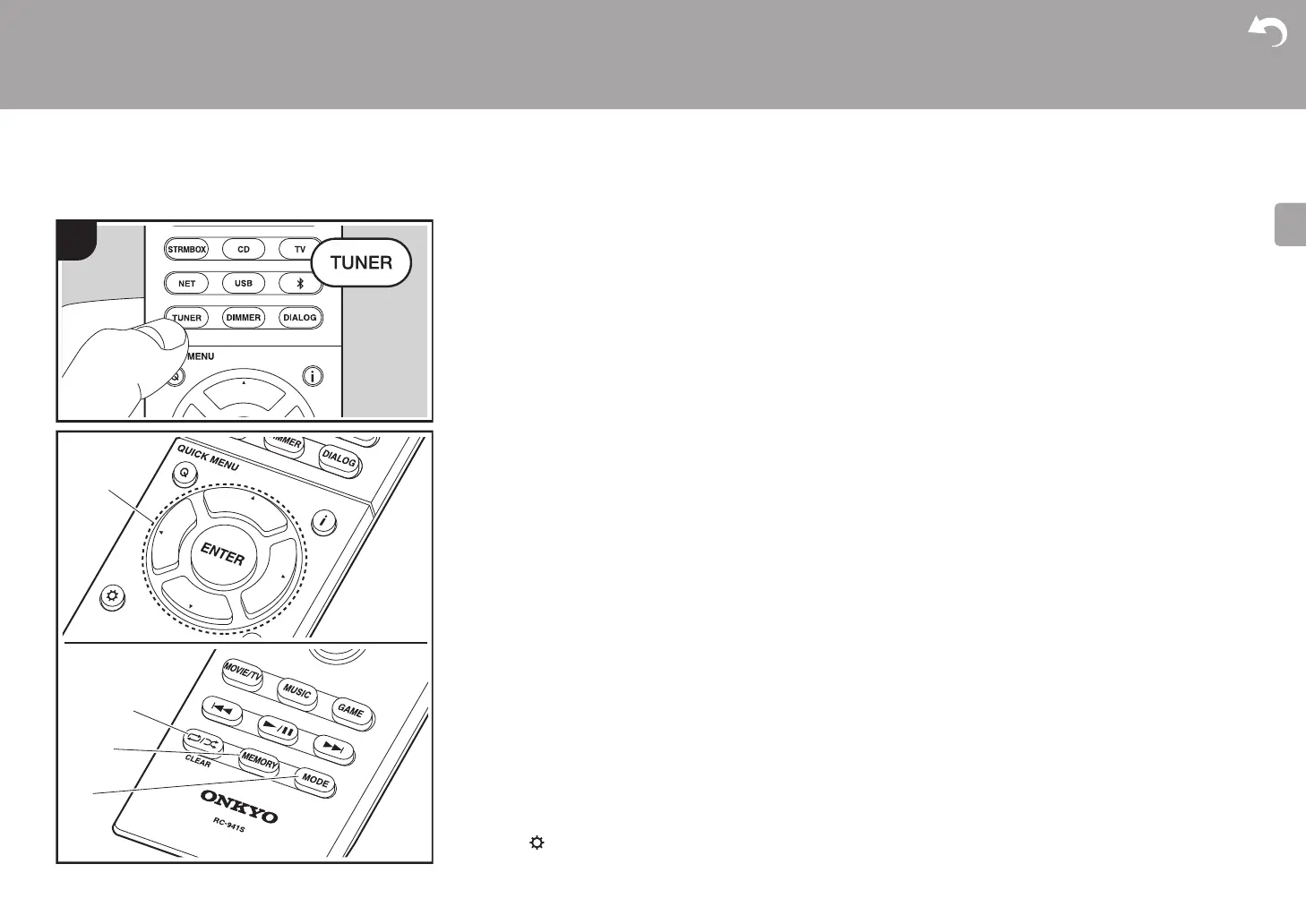29
> Before Start > Part Names > Install > Initial Setup >Playback
Advanced Setup | Firmware Update | Others
Listening to the FM Radio
Tuning Automatically
1. Press TUNER on the remote controller.
2. Press MODE (d) on the remote controller so that "AUTO"
appears on the display.
3. When you press the cursor S/T buttons (a) on the
remote controller, automatic tuning starts, and searching
stops when a station is found. When tuned into a radio
station, the "TUNED" indicator on the display lights.
When tuned into a stereo FM station, the "FM STEREO"
indicator lights.
0 No sound is output while the "TUNED" indicator is off.
When FM broadcasts reception is poor
Radio waves may be weak depending on the building
structure and environmental conditions. In that case,
perform the procedure as explained below in "Tuning
Manually" to manually select the desired station.
Tuning Manually
1. Press TUNER on the remote controller.
2. Press MODE (d) on the remote controller to turn off
"AUTO" on the display.
3. While pressing the cursor S/T buttons (a) on the remote
controller, select the desired radio station.
0 The frequency changes by 1 step each time you press
the button. The frequency changes continuously if the
button is held down and stops when the button is
released. Tune by looking at the display.
To return to the auto tuning mode
Press MODE (d) on the remote controller again so that
"AUTO" appears on the display. The unit tunes
automatically into a radio station.
Frequency step setting
Press the button on the remote controller to select "6.
Miscellaneous" – "Tuner" – "
FM Frequency Step
" and select
the frequency step for your area. Note that when this setting
is changed, all radio presets are deleted.
Presetting a Radio Station
It allows you to register up to 40 of your favorite radio
stations. Registering radio stations in advance allows you to
tune into your radio station of choice directly.
1. Tune into the radio station you want to register.
2. Press MEMORY (c) on the remote controller so that the
preset number on the display flashes.
3. While the preset number is flashing (about 8 seconds),
repeatedly press the cursor W/X buttons (a) on the
remote controller to select a number between 1 and 40.
4. Press MEMORY (c) on the remote controller again to
register the station. When registered, the preset number
stops flashing.
Selecting a Preset Radio Station
1. Press TUNER on the remote controller.
2. Press the cursor W/X buttons (a) on the remote
controller to select a preset number.
Deleting a Preset Radio Station
1. Press TUNER on the remote controller.
2. Press the cursor W/X buttons (a) on the remote
controller to select the preset number to delete.
3. After pressing MEMORY (c) on the remote controller,
press CLEAR (b) while the preset number is flashing to
delete the preset number.
0 When deleted, the number on the display goes off.
