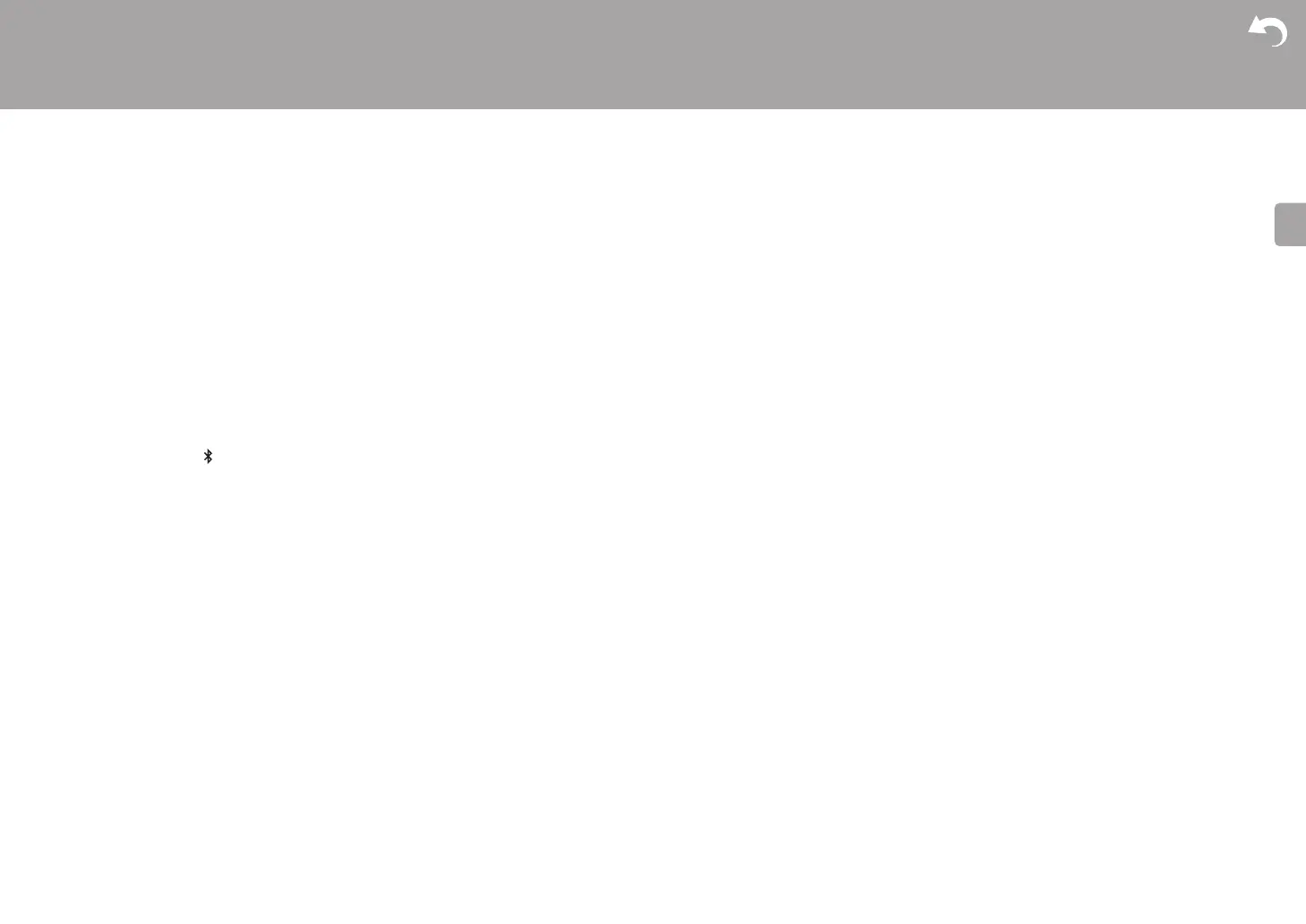40
> Before Start > Part Names > Install > Initial Setup >Playback
Advanced Setup | Firmware Update | Others
Other Functions
Playing Audio and Video from Separate
Sources
It is possible to play audio and video from different sources.
For example, you can play audio from the CD player and
video from the BD/DVD player. The procedure in this case
is as follows:
1. Press BD/DVD.
2. Press CD.
3. Start playback on the BD/DVD player and CD player.
Perform the following steps to play the video from a different
source to suit the audio from a NET, USB or BLUETOOTH
input source.
1. Press NET, USB or to play the audio.
2. Press MODE on the remote controller and the video input
select immediately preceding this operation can be
played.
3. Start play of the video input source.
4. Each press of MODE displays or turns off the video.
