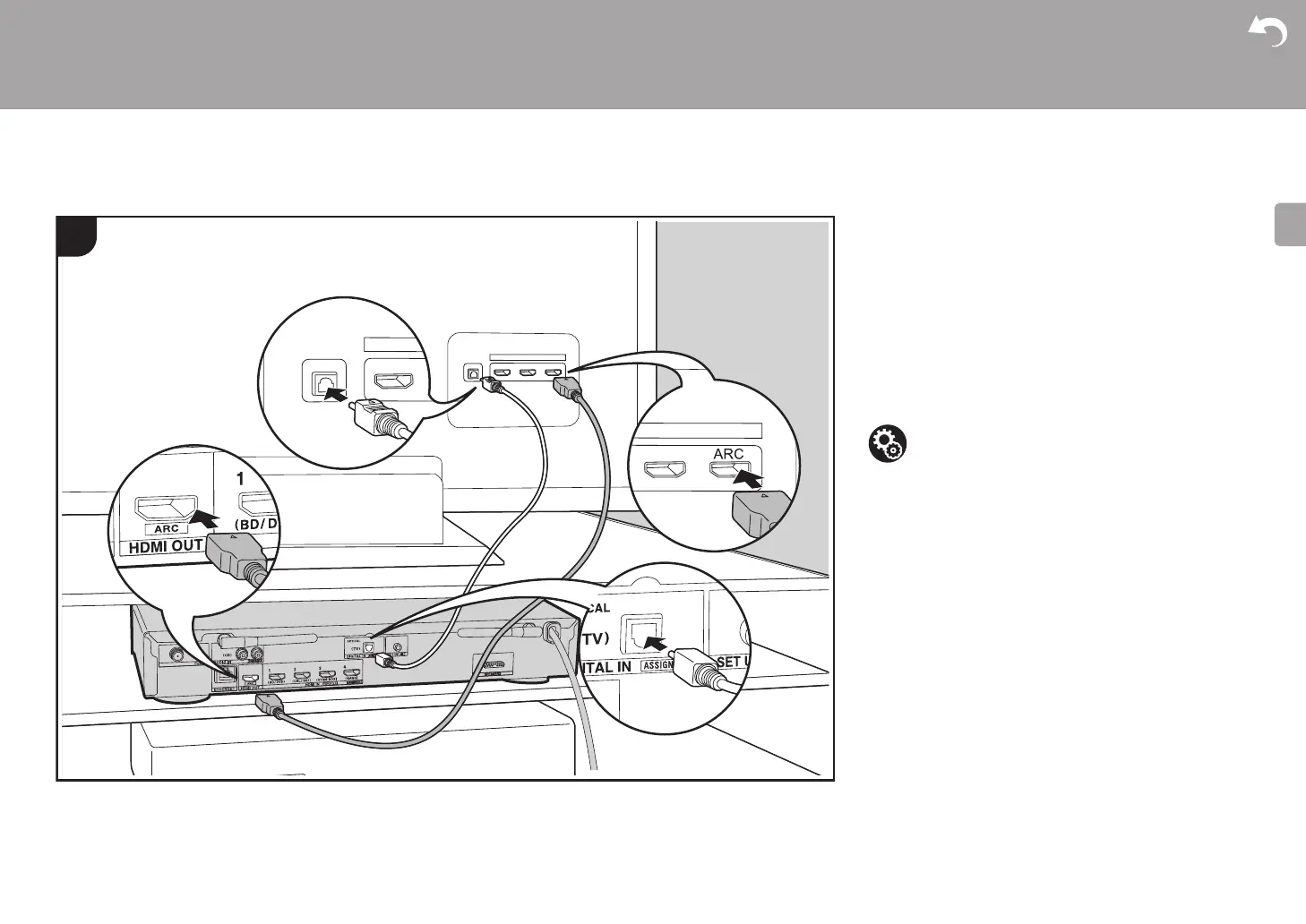13
> Before Start > Part Names >Install > Initial Setup > Playback
Advanced Setup | Firmware Update | Others
2. Connect the TV
a HDMI cable, b Digital optical cable
To ARC TV
For a TV that supports the ARC (Audio Return Channel)
(ÄP64) feature, use an HDMI cable and connect according
to illustration "a". Choose an HDMI IN jack on the TV that
supports ARC when connecting.
To Non-ARC TV
For a TV that does not support the ARC (Audio Return
Channel) feature, connect both the HDMI cable in illustration
"a" and the digital optical cable in "b".
Setup
0 Settings are required to use the ARC function. Select
"Yes" in "4. Audio Return Channel" (ÄP18) in the Initial
Setup.
0 Please refer to the TV’s operation manual for directions on
connections and setup for the TV.
