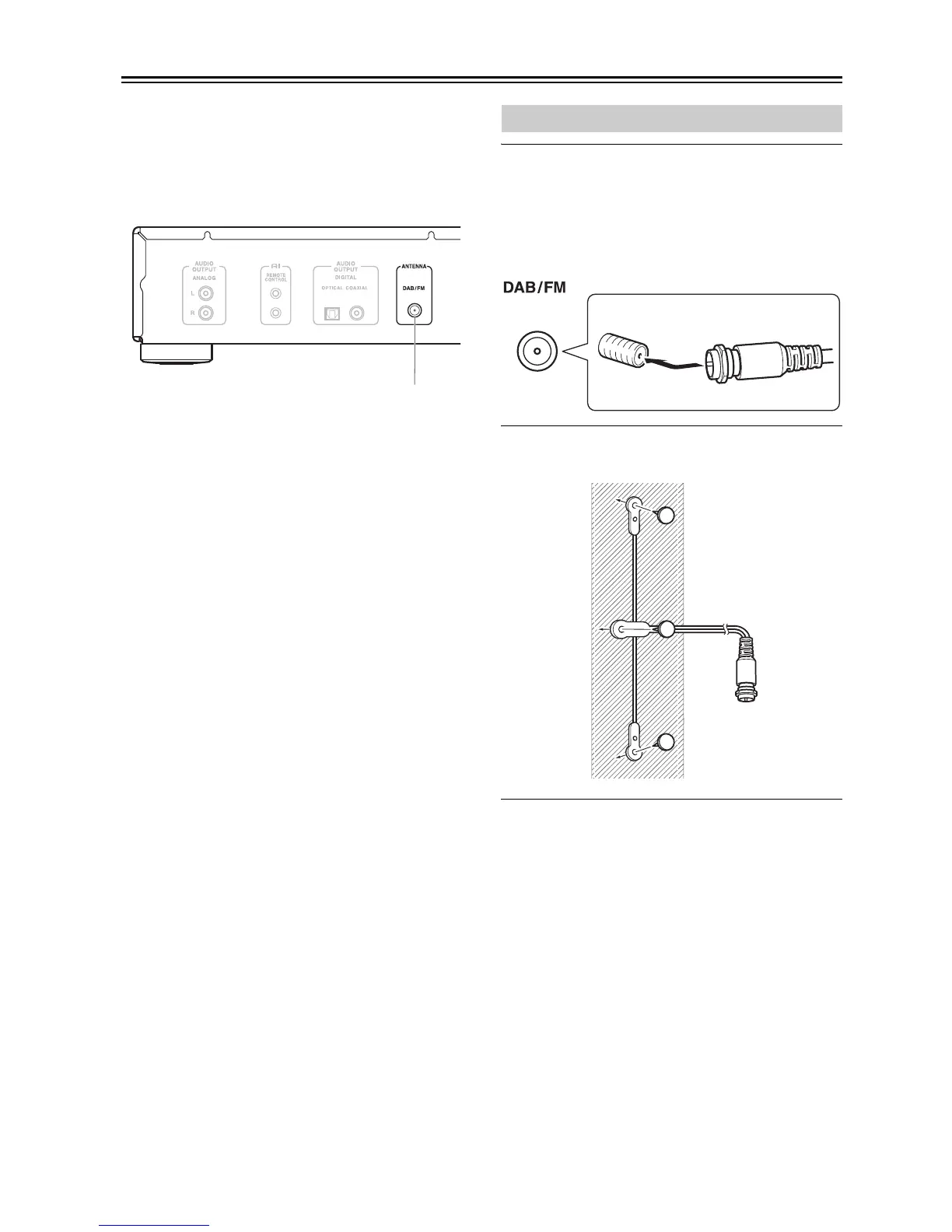En-10
Connecting Antennas
This section explains how to connect the supplied
DAB/FM antenna.
The tuner won’t pick up any radio signals if no antenna
is connected, so you must connect the antenna to use the
tuner.
1
Screw the supplied DAB/FM antenna’s plug
onto the DAB/FM ANTENNA jack.
Once your tuner is ready for use, you’ll need to
tune into a FM radio station or a DAB station and
adjust the position of the DAB/FM antenna to
achieve the best possible reception.
2
Use thumbtacks or something similar to fix
the DAB antenna into position.
DAB/FM antenna jack
Connecting the DAB/FM Antenna