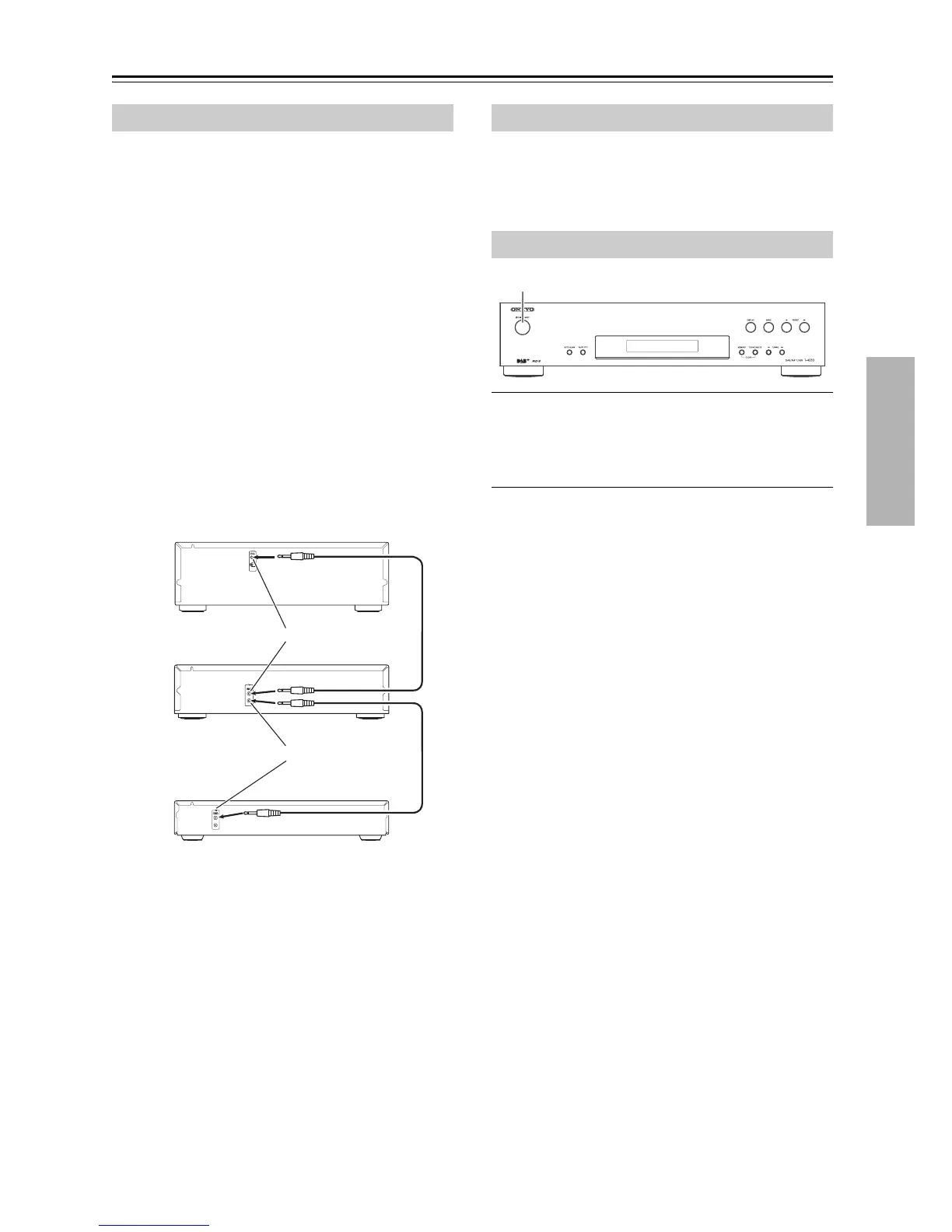En-13
Connecting Your Components—Continued
If you connect the T-4030 to another Onkyo R-capable
component with the supplied R cable and audio cable,
you can use the following system functions.
R cables
are special cables solely for use with Onkyo products.
Auto Power On
When you turn on the T-4030, your Onkyo amplifier will
turn on automatically. (The amplifier’s POWER switch
must be set to ON for this to work.)
Direct Change
When you select a radio preset or change the band (FM,
DAB), your Onkyo amplifier will automatically select
the T-4030 as the input source.
Remote Control Operation
You can control the T-4030 by using your Onkyo
amplifier’s remote controller. See the amplifier’s
instruction manual for details.
With R (Remote Interactive), you can control your
R-capable Onkyo CD player, T-4030, and so on with
your amp’s remote controller.
Notes:
• Push each plug in all the way to make a good
connection.
• Use only dedicated R cables for R connections.
R cables are supplied with Onkyo tuners and players
(DVD, CD, etc.).
• Some components, including the T-4030, have two
R jacks. They’re both the same, so use either one.
• R jacks should be connected only to Onkyo
components.
• Connecting them to another manufacturer’s
component may cause a malfunction.
• Some components may not support all R functions.
See the manuals supplied with your other Onkyo
components for more information.
Connect the power cord to a suitable wall outlet.
Note:
• Before connecting the power cord, connect all of
other components.
1
Press the [k ON/STANDBY] button.
Alternatively, press the remote controller’s
[k ] button.
The tuner comes on, and the display lights up.
To turn the tuner off, press the [k ON/STANDBY]
button, or press the remote controller’s [
k ] button. The
tuner will enter Standby mode.
Connecting Onkyo R Components
T-4030
Onkyo amplifier
Onkyo CD player
R jack
R jack
Connecting the Power Cord
Turning On and Standby
k ON/STANDBY