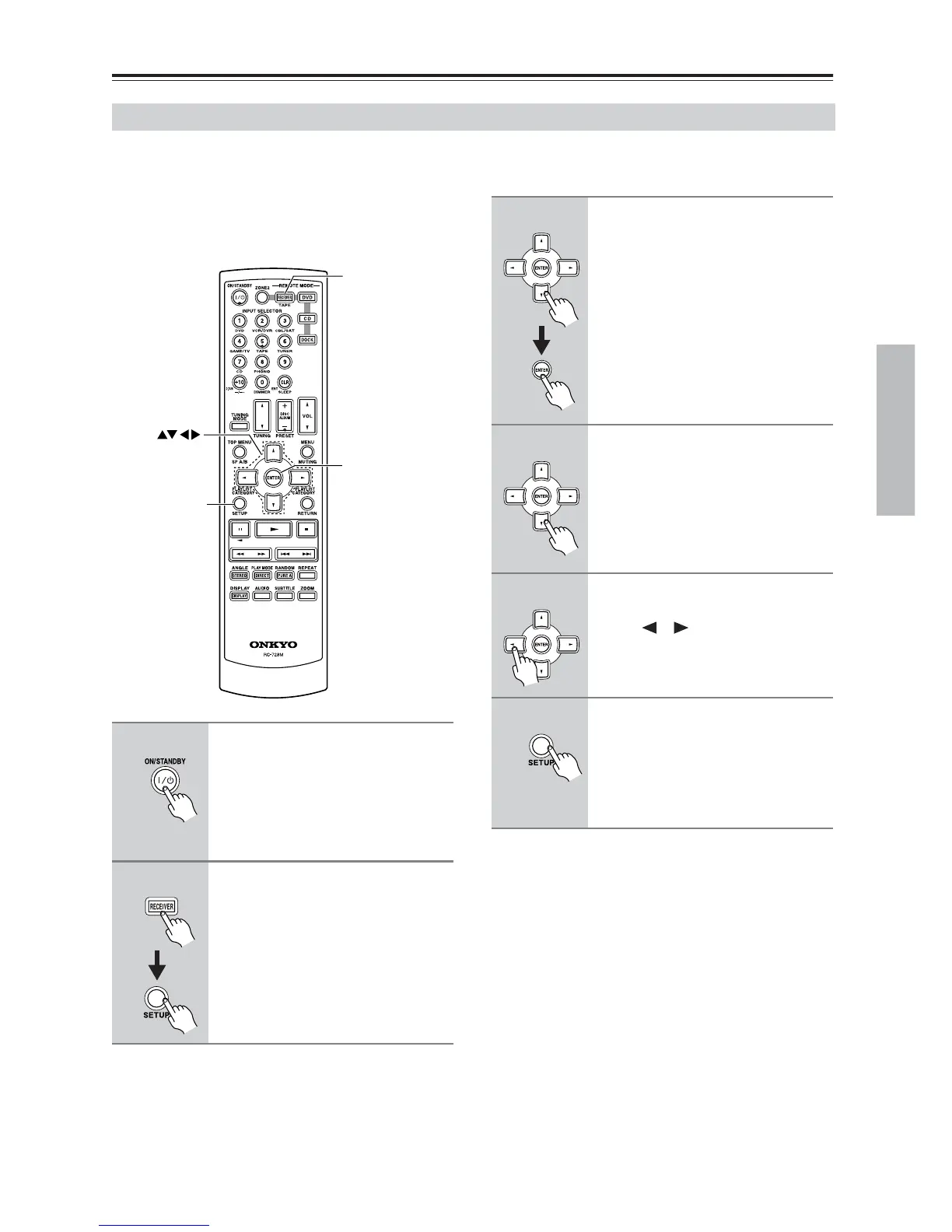15
Connecting Your Speakers—Continued
In this model, the factory default for speaker impedance is “8 ohms.” When you change the speaker impedance setting,
read “Speaker Connection Precautions” on page 13 carefully before performing the procedures below.
Note:
Be sure to minimize the volume level on the receiver
before configuring the speaker impedance.
Configuring the Speaker Impedance
1
Turn on the power.
2
Press the [RECEIVER] button
and then the SETUP button on
the remote controller.
RECEIVER
ENTER
SET UP
3
Use the Up and Down [▲]/[▼]
buttons to select “1. Hardware
set,” and then press [ENTER].
The Hardware Setup menu appears on
the display.
4
Use the Up and Down [▲]/[▼]
buttons to select “Impedance: 8
ohms” indication.
5
Change the impedance value to
“6 ohms” using the Left and
Right [ ]/[ ] buttons.
6
Press the SETUP button on the
remote controller to complete the
setting.
When you restore the impedance
setting to 8 ohms, use the same
procedures above.
