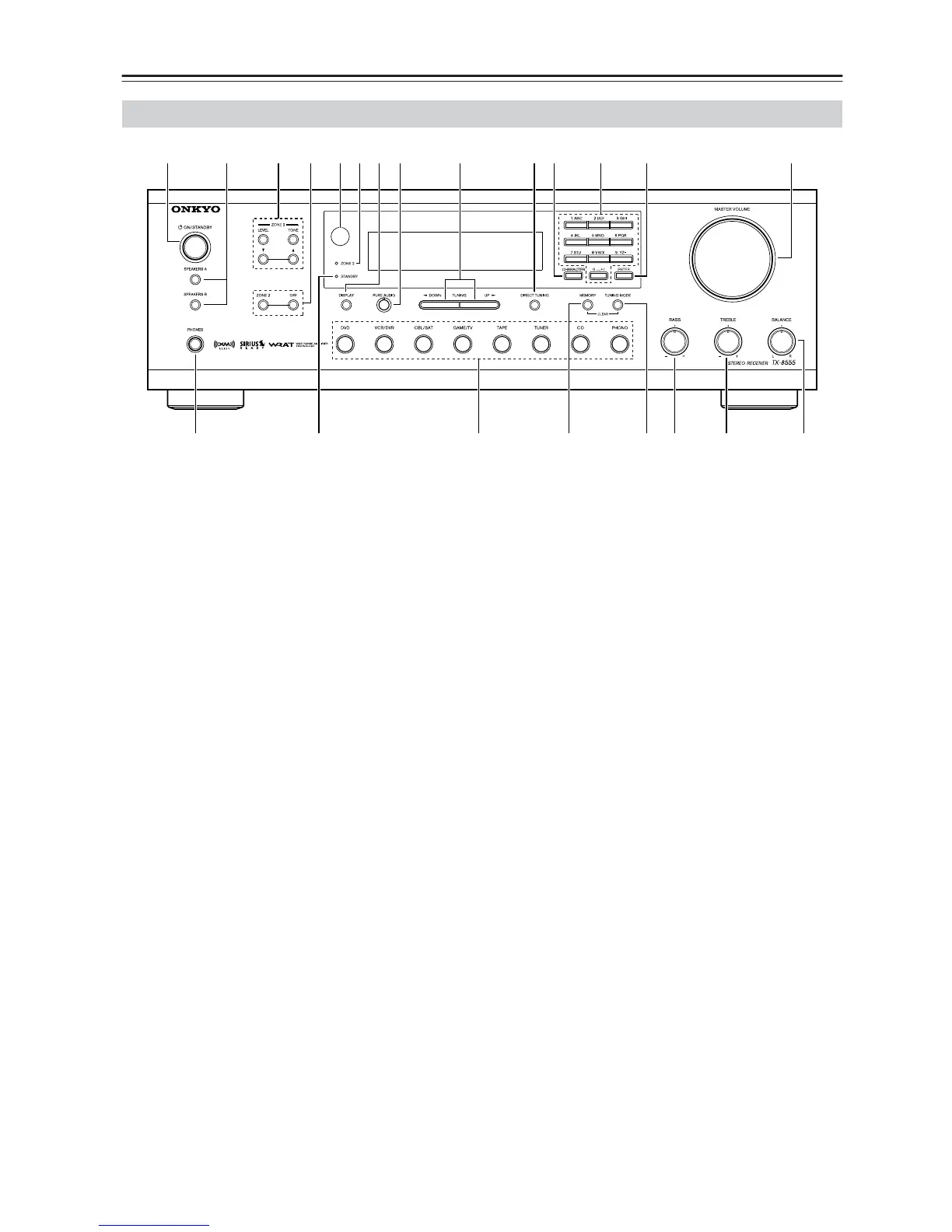8
Getting to Know the Receiver
For detailed information, see the pages in parentheses.
A
ON/STANDBY button (22)
Sets the receiver to On or Standby.
B
SPEAKERS A and B switches (23)
Turn speaker sets A and B on or off.
C
ZONE 2 LEVEL, TONE, [
▲
] / [
▼
] buttons (38)
The LEVEL button and [
▲
]/[
▼
] buttons are used
when adjusting the volume level of Zone 2.
The TONE button and [
▲
]/[
▼
] buttons are used
when adjusting the Bass/Treble level and balance of
Zone 2.
D
ZONE 2/OFF buttons (37)
The ZONE 2 button is used when setting Zone 2.
The OFF button is used to turn off Zone 2.
E
Remote-control sensor (12)
Receives control signals from the remote controller.
F ZONE 2 indicator (37)
Flashes when Zone 2 is being set. Light up when
Zone 2 is on.
G DISPLAY (30)
Displays various information about the currently
selected input source.
On the European model, it’s used with RDS (Radio
Data System). See “Using RDS (European Model
Only)” on page 30.
H PURE AUDIO button and indicator (25)
Selects the Pure Audio listening mode. The
indicator lights up and the display disappears when
this mode is selected.
I TUNING UP/DOWN buttons (28)
Used for radio tuning.
J DIRECT TUNING button (29)
When you know the frequency for the station you
want to listen to, you can select the station by
entering the frequency directly using this button and
number buttons.
K CHARACTER button (32)
Used to label the FM or AM station preset number.
L Number buttons (29)
Used to select a station by entering the frequency
directly or to enter characters to label the station
preset number.
M ENTER button (31)
Used to select satellite radio stations.
N MASTER VOLUME control (23)
Sets the volume of the receiver.
O BALANCE control (25)
This control is for adjusting the sound level balance
between the left and right channel for speakers and
headphones.
P TREBLE control (25)
This control is for adjusting the level of treble
sounds.
Q BASS control (25)
This control is for adjusting the level of bass
sounds.
R TUNING MODE button (28, 29)
Selects the Auto or Manual tuning mode for AM
and FM radio.
S MEMORY button (29)
Used when storing or deleting radio presets.
T Input selector buttons (23, 26)
Used to select the input sources.
Front Panel
19K ML N2 3 5678 J4
TV OU RPQS
