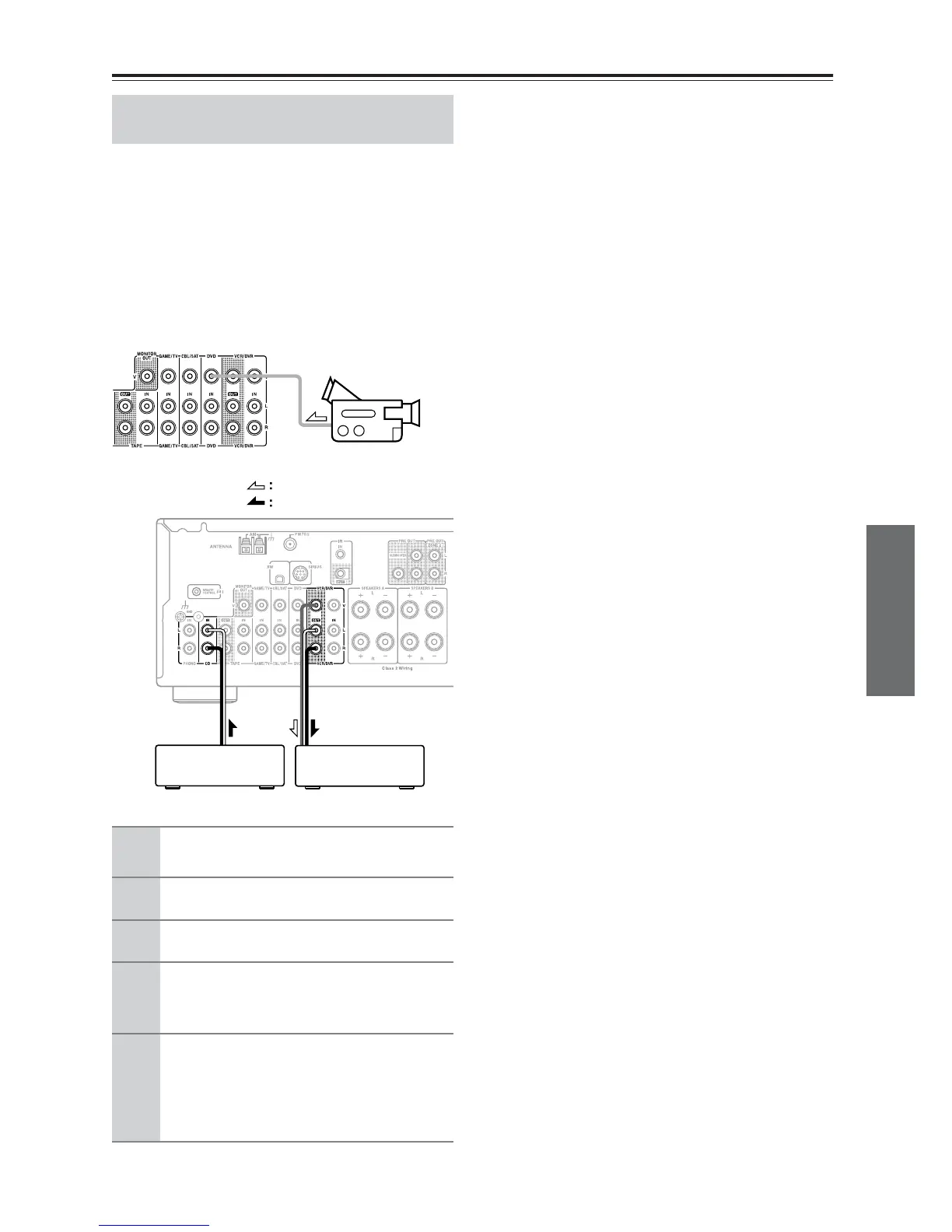27
Recording—Continued
You can overdub audio onto your video recordings by
simultaneously recording audio and video from two
separate sources. This is possible because only the audio
source is switched when an audio-only input source,
such as TAPE, TUNER, or CD, is selected, the video
source remains the same.
In the following example, audio from the CD player
connected to the CD IN jacks, and video from the
camcorder connected to the DVD IN jack are recorded
by the VCR connected to the VCR/DVR OUT jacks.
Recording Audio and Video from
Separate Sources
1
Prepare the camcorder and CD player
for playback.
2
Prepare the VCR for recording.
3
Press the [DVD] input selector button.
4
Press the [CD] input selector button.
This selects the CD player as the audio source,
but leaves the camcorder as the video source.
5
Start recording on the VCR, then start
playback on the camcorder and CD
player.
Video from the camcorder and audio from the
CD player are recorded by the VCR.
Camcorder
VCRCD player
video signal
audio signal
